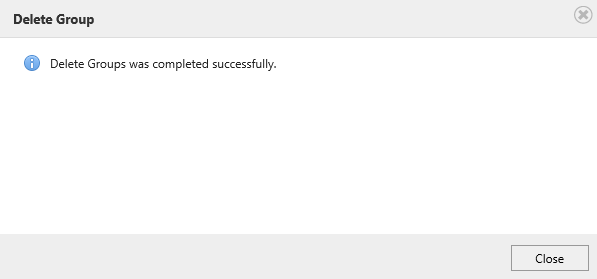- BoostSolutions
-
Products
-
- Microsoft Teams
- HumanLike Alert Reminder
- View All Apps
- Pricing
- Support
- Company
With BoostSolutions’ Permission Manager, you can create, edit and delete a SharePoint group at one place.
In this article, we will demonstrate how to create, edit or delete a SharePoint using Permission Manager.
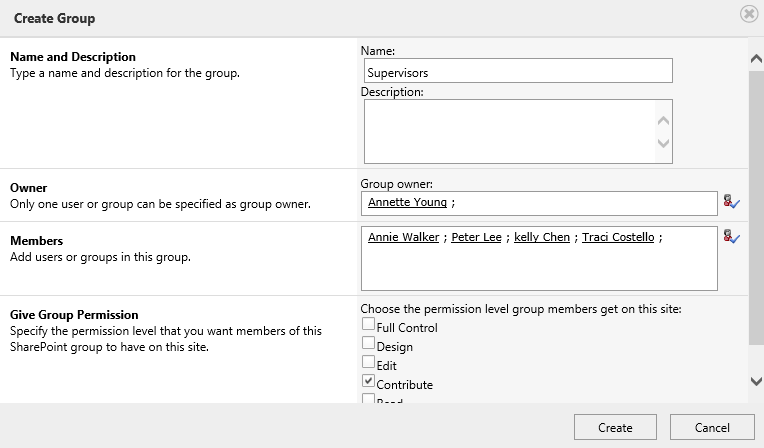
Create a SharePoint group using Permission Manager
Download the trial version of Permission Manager and install it to your SharePoint server.
Open the Permission Manager platform in a browser.
Navigate to the Users and Groups Management, under site collection – BoostSolutions. Click SharePoint Groups.
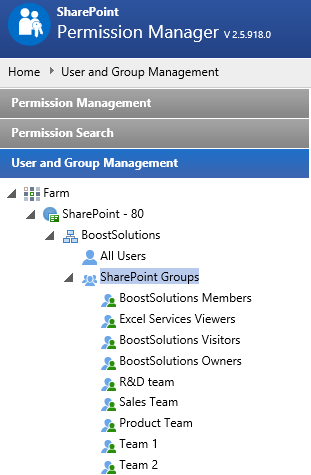
Then SharePoint groups of this site collections are listed on the right part. By default, only the groups created in current site are listed.
The table will list the group name, owner, description and number of members.
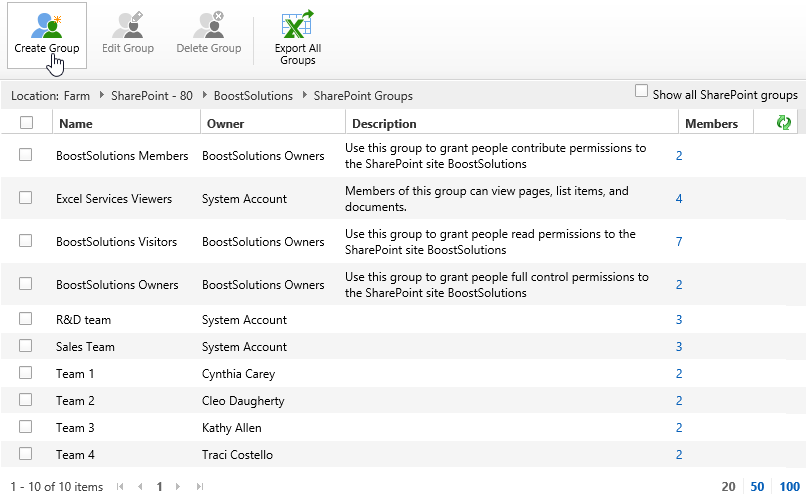
Click Create Group on the toolbar and then a window will appear.
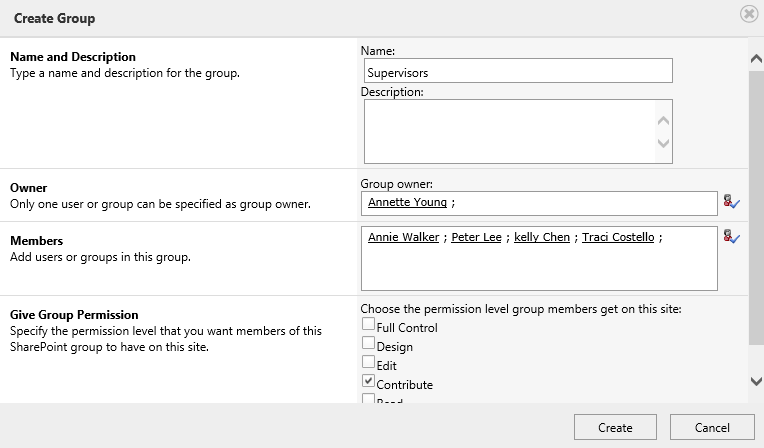
In Name and Description section, type the group name and description, here we type Supervisors.
In Owner section, type a user or SharePoint group name.
In Members section, type 4 user names.
In Give Group Permission section, select the permission level, here we select Contribute.
Click Create button.
Then a new SharePoint group - Supervisors is created as following.
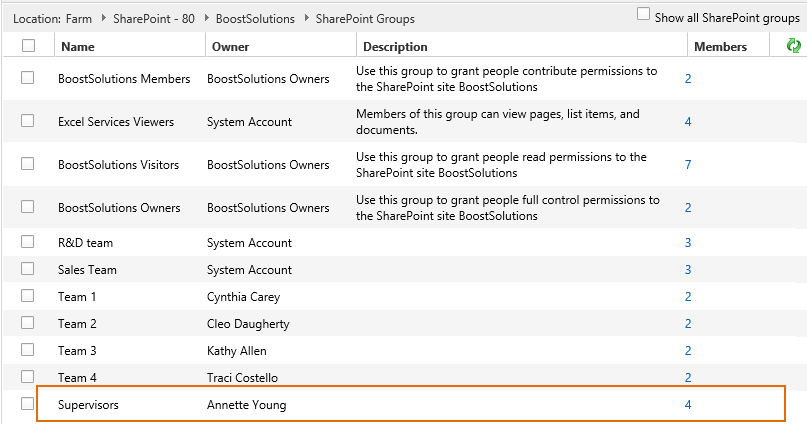
Navigate to the Users and Groups Management, under site collection – BoostSolutions. Click SharePoint Groups.
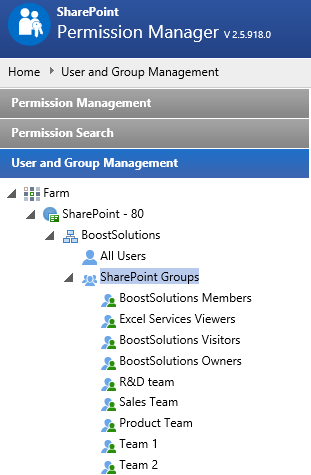
When the SharePoint groups of this site collections are listed on the right part, select one SharePoint group such as Supervisors and click Edit Group on the toolbar.
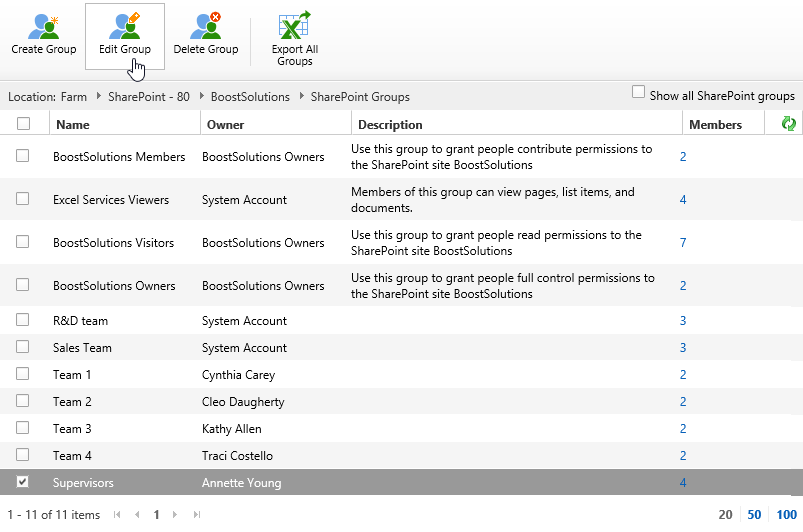
Then Edit Group dialog appears, in Owner section, change the owner to Mark Iverson.
In Give Group Permission section, change the permission level to Design.
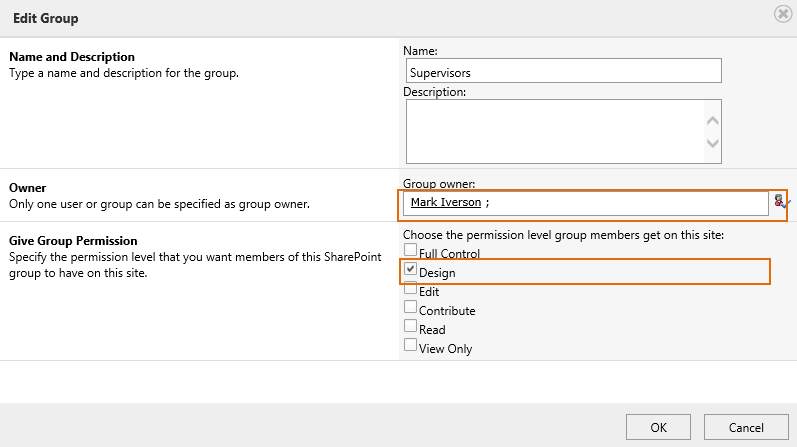
Click OK button.
Then you will see that changes have been updated as following.
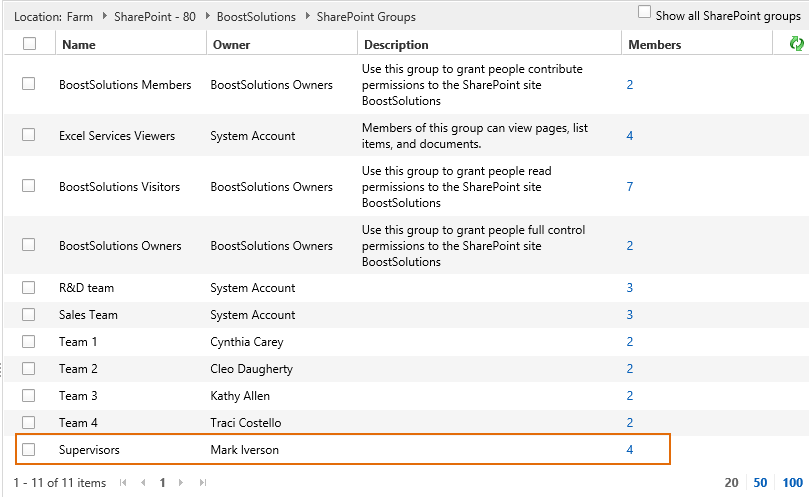
Navigate to the Users and Groups Management, under site collection – BoostSolutions. Click SharePoint Groups.
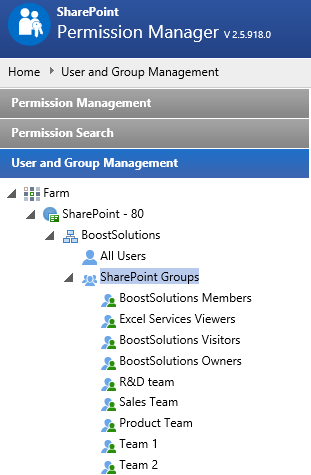
When the SharePoint groups of this site collections are listed on the right part, select one SharePoint group such as Supervisors and click Delete Group on the toolbar.
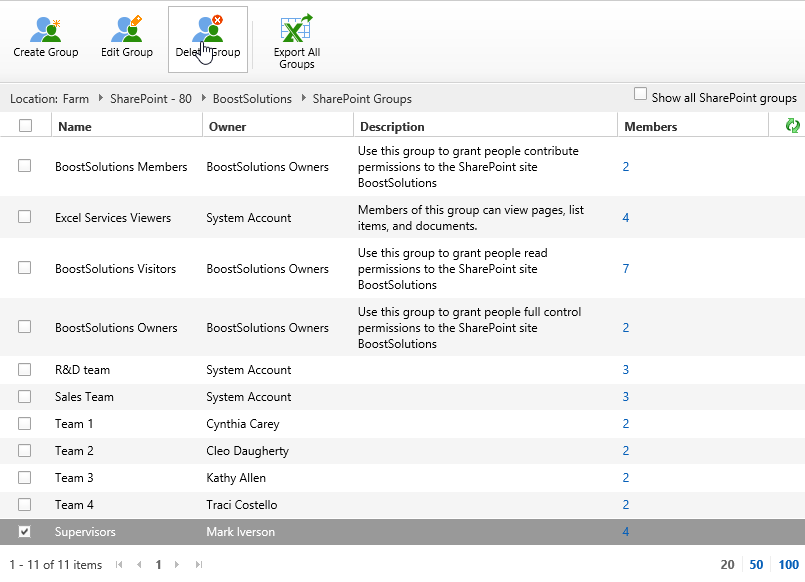
Then a confirm message appears, click OK.
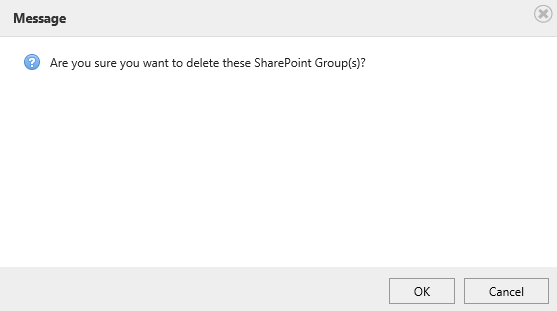
Wait for a few seconds, a message indicates that SharePoint group Supervisors has been deleted from the site collection.