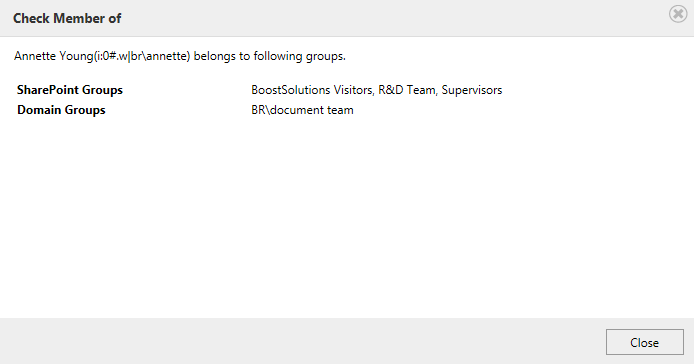- BoostSolutions
-
Products
-
- Microsoft Teams
- HumanLike Alert Reminder
- View All Apps
- Pricing
- Support
- Company
Using BoostSolutions’ Permission Manager, you can check which SharePoint groups or domain groups a user belongs to in a SharePoint site collection.
In this article, we will demonstrate how to check a user’s nested groups in a site collection.
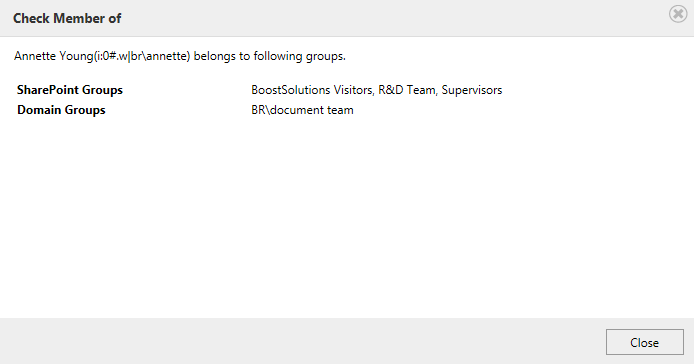
Check a user’s nested groups in a site collection
Here we added a user "Annette Young" to 3 SharePoint groups in the site collection.
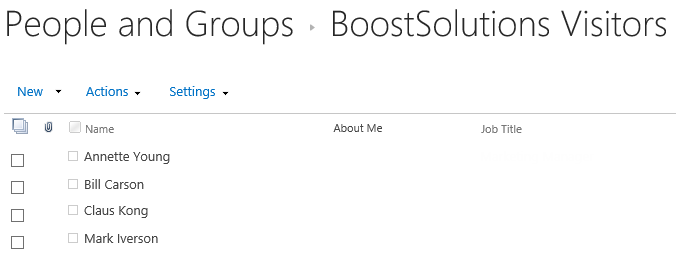
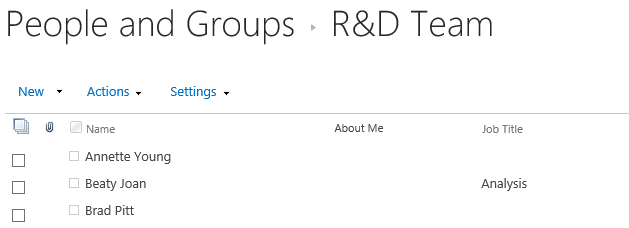
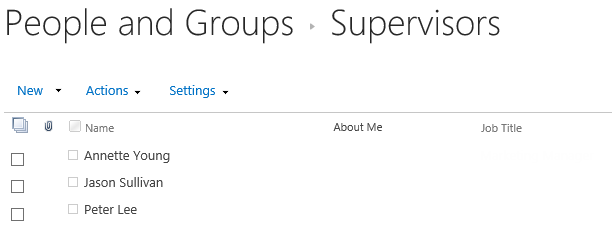
Download the trial version of Permission Manager and install it to your SharePoint server.
Open the Permission Manager platform in a browser.
Navigate to the Users and Groups Management, under site collection – BoostSolutions. Click All Users.

Then all site collection users are listed on the right part.
Select one user such as Annette Young click Check Membership.
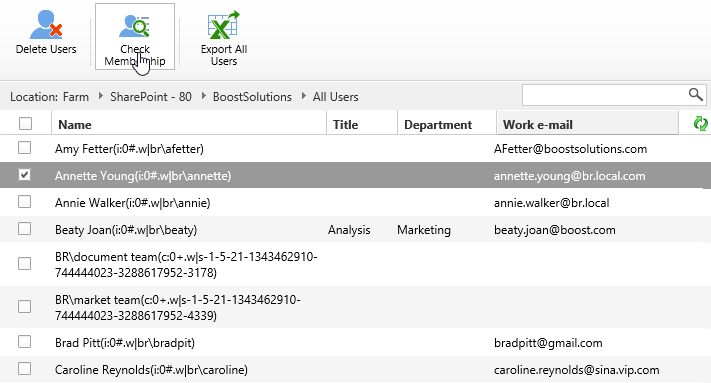
When Check Member of dialog appears, you will see that all SharePoint and domains groups that user Annette Young belongs will be listed as following..