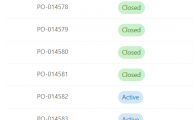
How to convert a SharePoint lookup column to a Cascaded Lookup column
A Lookup column is an important feature in SharePoint Online, allowing you to connect to and display information from another list. This feature is highly useful for establishing relationships between lists, linking related information and presenting them in a single list. However, if the source list contains a large number of items, it may be […]

How to sync a SharePoint app with Teams
In SharePoint Online, if you have installed an app from the SharePoint App Store and the app is integrated with Microsoft Teams, to make it available in Teams, you need to sync it to Teams. Follow these steps to sync: 1. Navigate to your SharePoint Online App Catalog site. 2. Find the app and click […]

How to upgrade SharePoint app from AppSource store
In SharePoint Online, if you have installed an app from the SharePoint App Store and the publisher has released a new version after some days, you may want to update your app to this new version. Follow these steps to upgrade: 1. Navigate to your SharePoint Online App Catalog site. 2. Find the app and […]
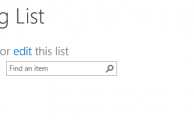
How to display a specific unit of measurement next to a numeric in a SharePoint list
In a SharePoint list, if you want a Number Column displays its value that includes a specific unit of measurement, you may have to customize the SharePoint list form, or create a calculated column to combine the value with unit. BoostSolutions considers this requirement and launches a new product Measured Number Column, which provides an […]
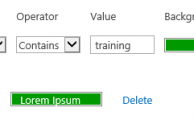
Color code calendar events on Calendar Rollup Web Part
Recently, BoostSolutions announced the release of Calendar Rollup 3.0 for SharePoint 2010/2013/2016. One great feature is that users have more options to color code the events not only based on the event types. Calendar Rollup 3.0 enables users to color code the events based on multiple column types, such as Single Line of Text, Number, […]
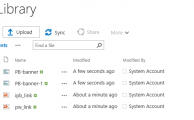
SharePoint 2016 New Features – Image and Video Previews
SharePoint Server 2016 is released with numerous new features, image and video preview is one of them. When you upload images and videos to a document library in SharePoint server 2016, you can see a preview by hovering the mouse over the image or video, or by clicking on them. In this blog, I will […]
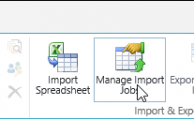
Update a SharePoint list from Excel
BoostSolutions Excel Import is an efficient tool to import data into a SharePoint list from Excel file manually or automatically. It is especially useful in this scenario, you may want to maintain your sale data in a SharePoint list so that it is ease to share and update, but also need analyze the sale data […]
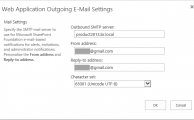
Outgoing Email Settings in SharePoint 2016
For any messages (such as alerts, notifications and site invitations) to be sent out of SharePoint server, you need to configure SMTP server to send the messages. This server can be any SMTP-compliant server that you can connect to using port 25 from the SharePoint server. For SharePoint 2010/2013, it cannot be configured to send […]







