
- BoostSolutions
-
Products
-
- Microsoft Teams
- HumanLike Alert Reminder
- View All Apps
- Pricing
- Support
- Company
Roll up and organize lists or document libraries from different SharePoint Online sites into a single view.
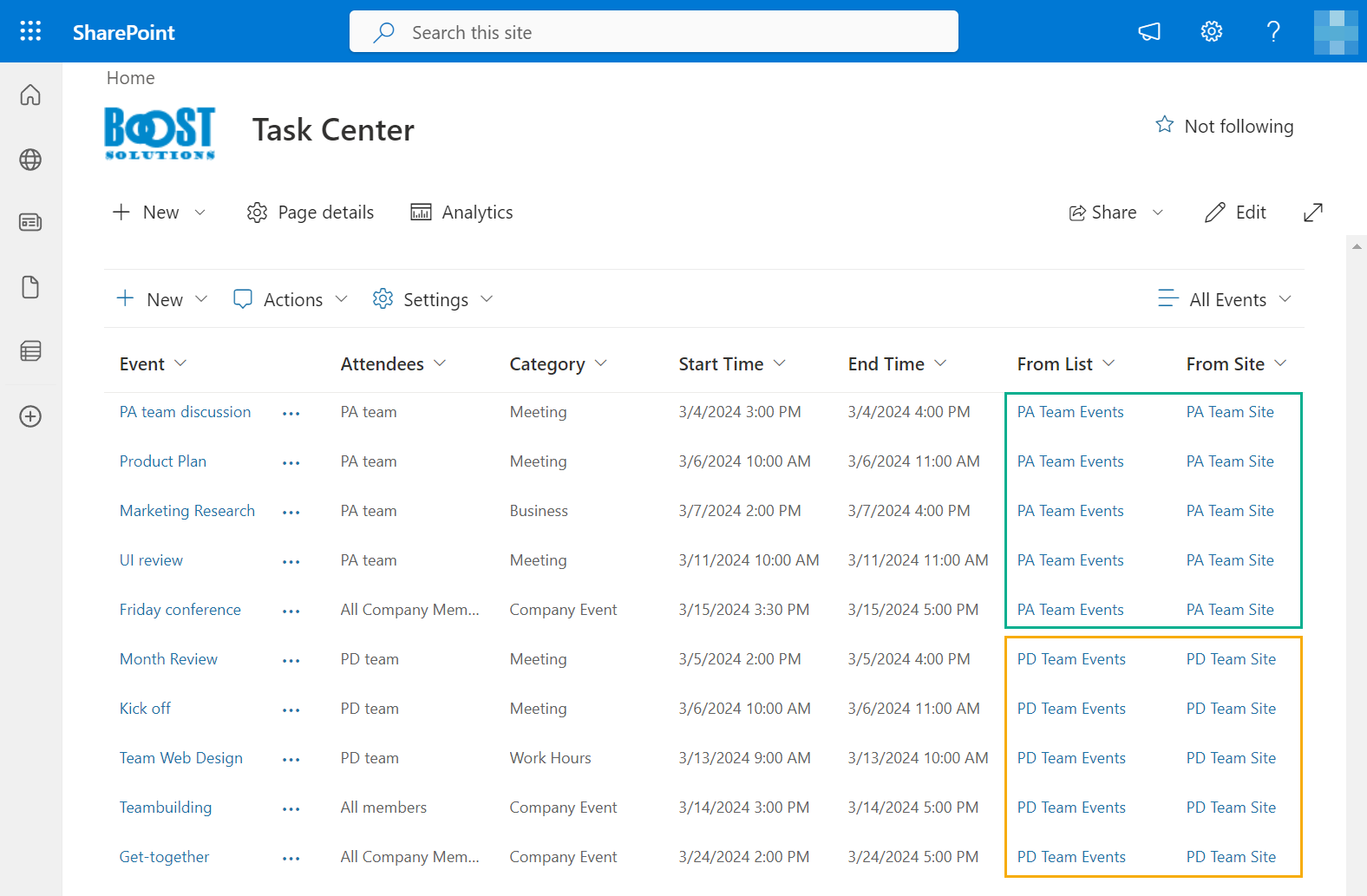
Roll up and combine relevant data from lists or document libraries in various SharePoint Online sites into a central place, making it easier to access, manage, organize, sort, analyze, and share data.
Integration with Microsoft Teams allows you to use the app within the Teams interface and organize lists or libraries in the same way as in SharePoint. This integration provides a seamless workflow across both Microsoft Teams and the SharePoint portal.
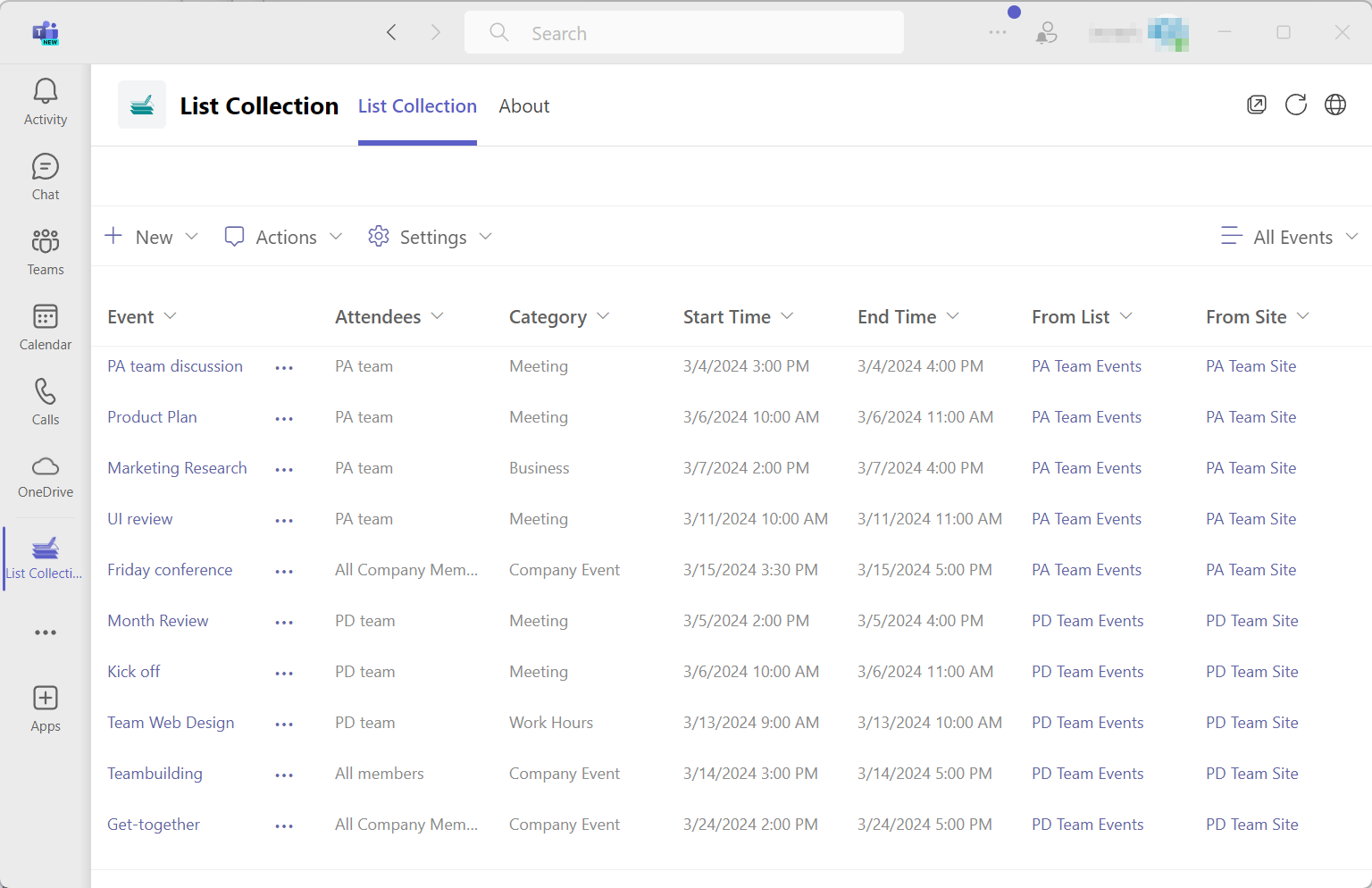
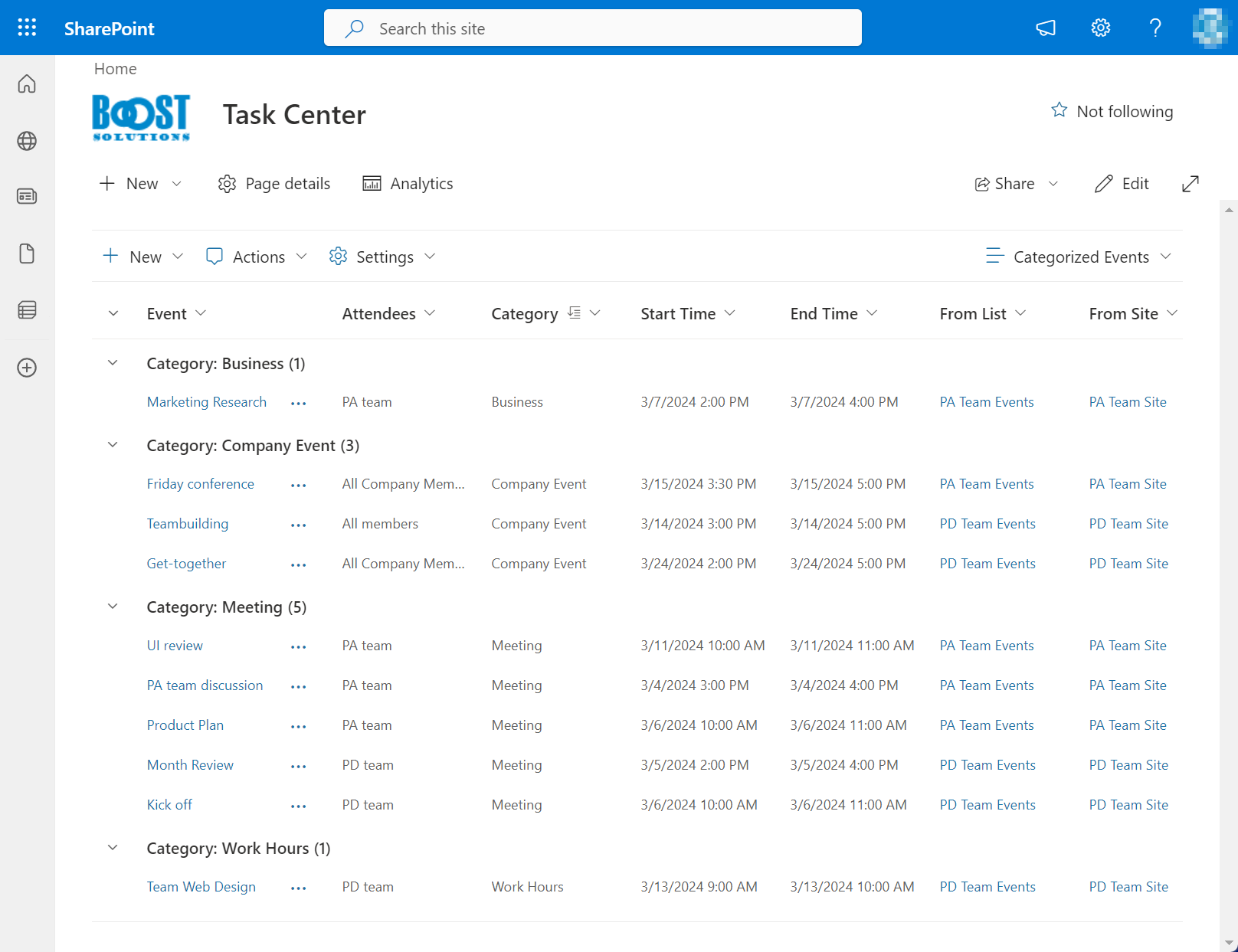
Creating various views allows for efficient organization of all lists or libraries, with options to sort or group data according to your preferences. Creating or modifying views is done in the same way as it's done in SharePoint list view.
You can quickly switch between different views using the SharePoint View drop-down menu.
Effortlessly view, create, edit, or delete individual list items using the List Collection Web Part. All changes made will be updated in the corresponding lists automatically.
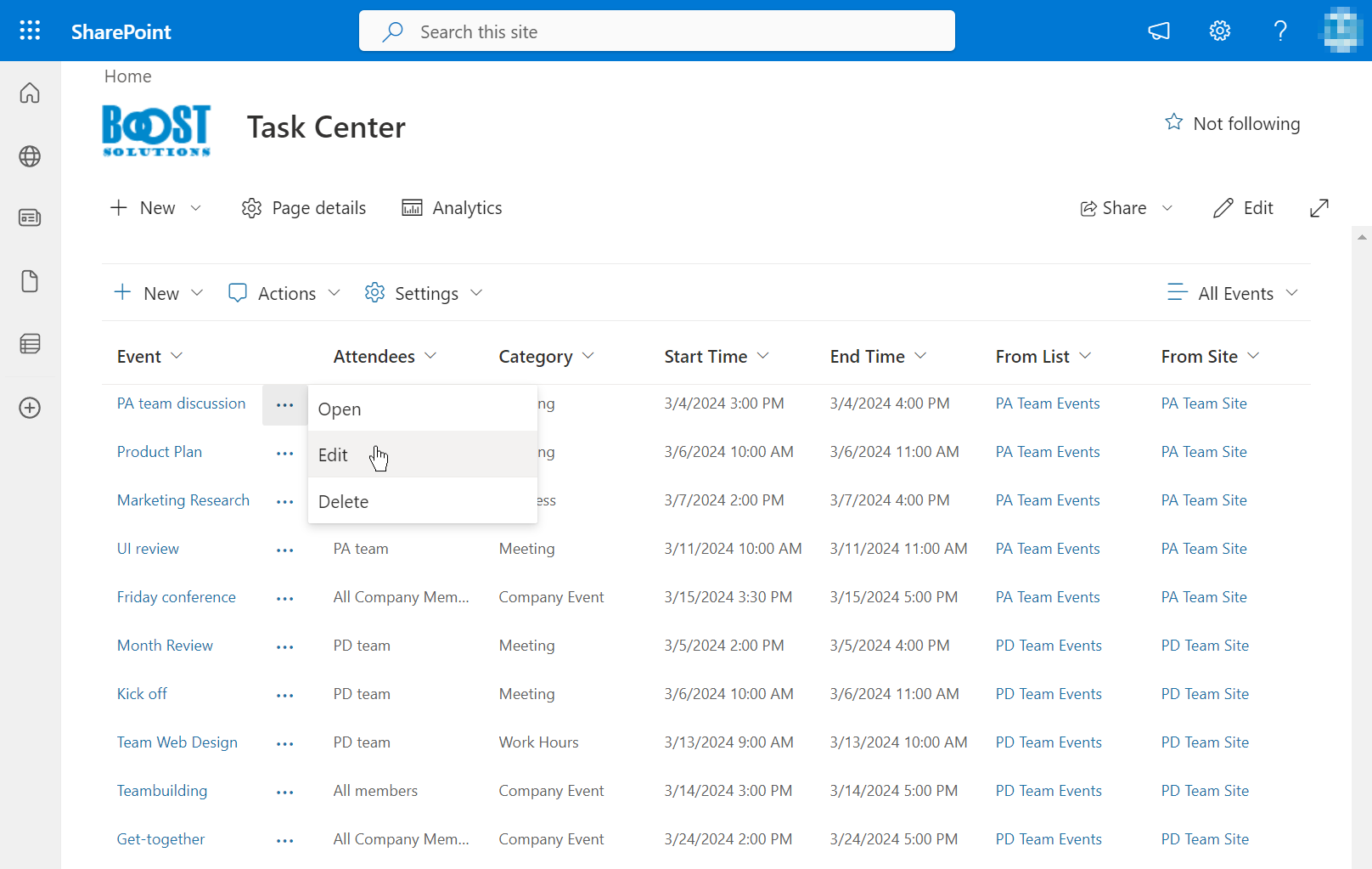
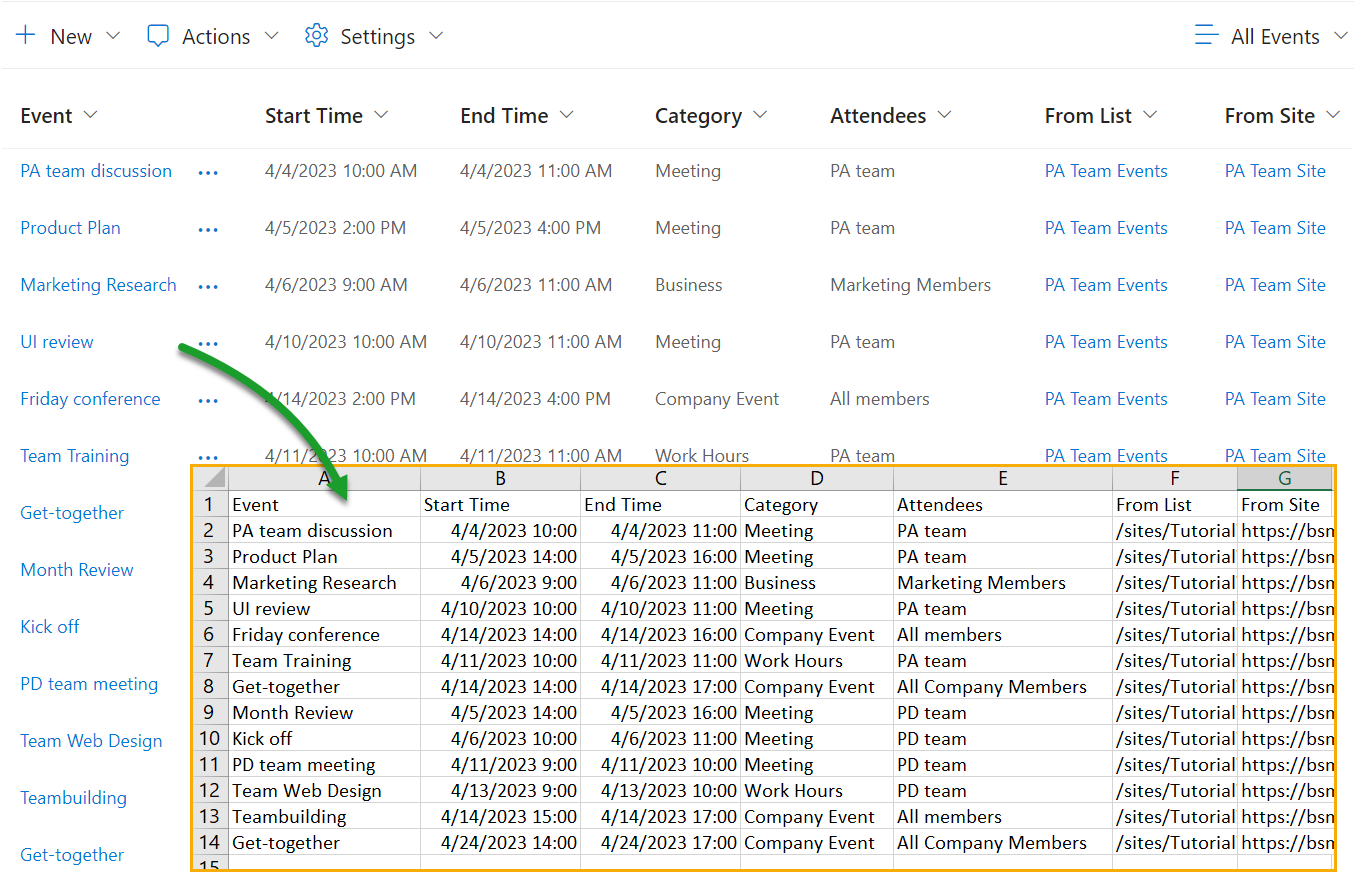
Conveniently export collected and sorted data to a CSV file for offline analysis or reporting. This feature saves you time and provides a convenient way to view data.
Explore BoostSolutions product user guides, tutorials, release notes, and more to get the most out of our products.
