
- BoostSolutions
-
Products
-
- Microsoft Teams
- HumanLike Alert Reminder
- View All Apps
- Pricing
- Support
- Company
Overlay and organize multiple calendars with color-coding in one centralized location on SharePoint Online.
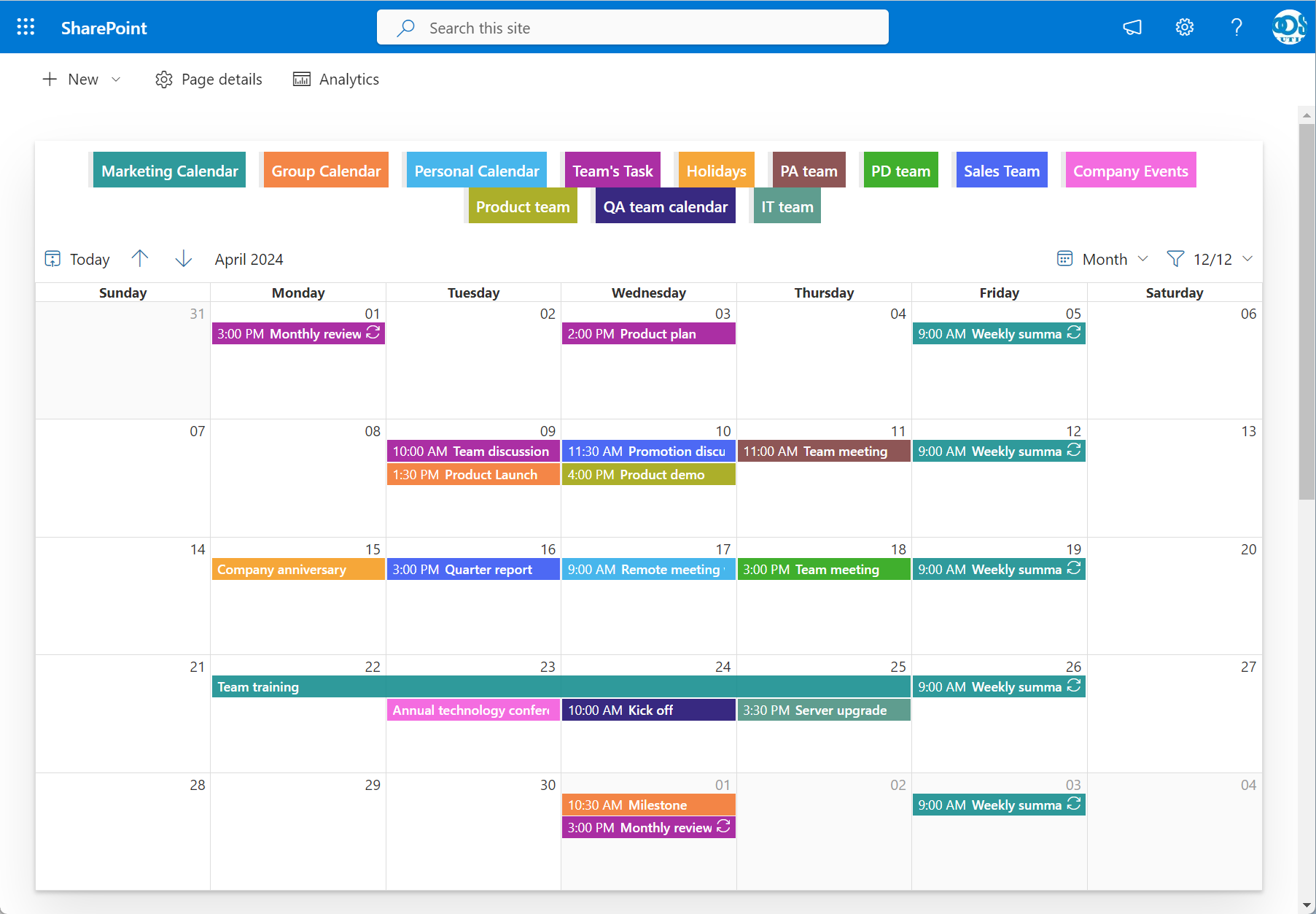
BoostSolutions Calendar Rollup combines Office 365 and SharePoint calendars, allowing you to view and manage meetings, events and tasks all in one place. It overlays Office 365 shared group, personal, and SharePoint calendars in one single view.
Moreover, BoostSolutions Calendar Rollup app doesn't limit the number of calendar overlays you can create in a single view, offering you unlimited overlay options.
Integration with Microsoft Teams allows you to use the application within Teams and overlay calendars in the same manner as in SharePoint. By adding the application to your favorite channel, you can continue collaborating with your team. This integration facilitates a seamless workflow across both Microsoft Teams and SharePoint portal.
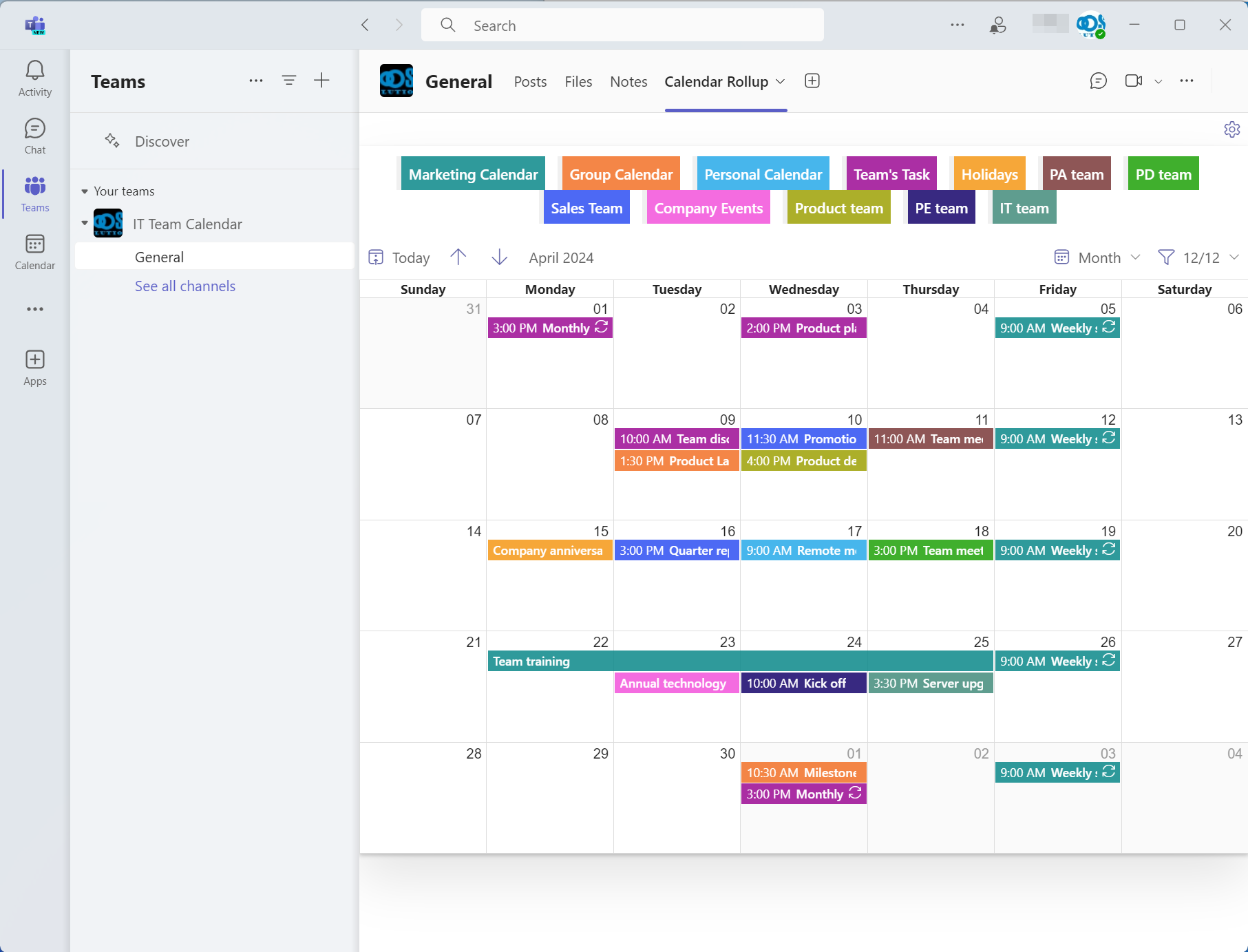
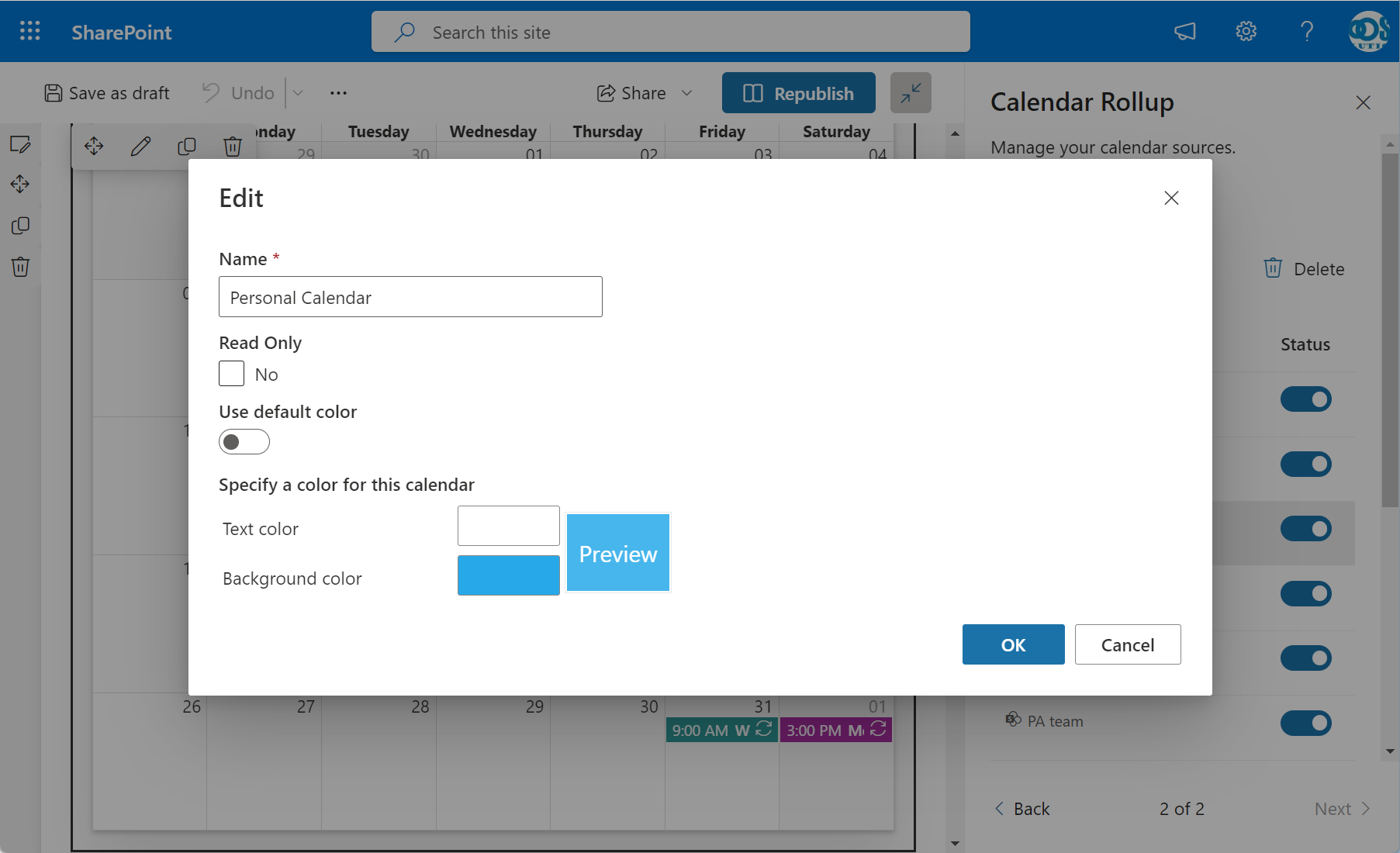
With just a few clicks, you can personalize the appearance of your overlaid SharePoint calendar. Customizable color coding is made easy with the ability to assign distinct colors to each calendar source. The color-coded legend on top of the calendar provides an intuitive way to identify each overlaid calendar event. This enables users to easily distinguish the calendar events associated with each entry.
Once you've combined events from multiple calendar sources, our app enables effortless management on the web part. Add, edit, and delete events with ease, keeping your schedule up to date and organized.
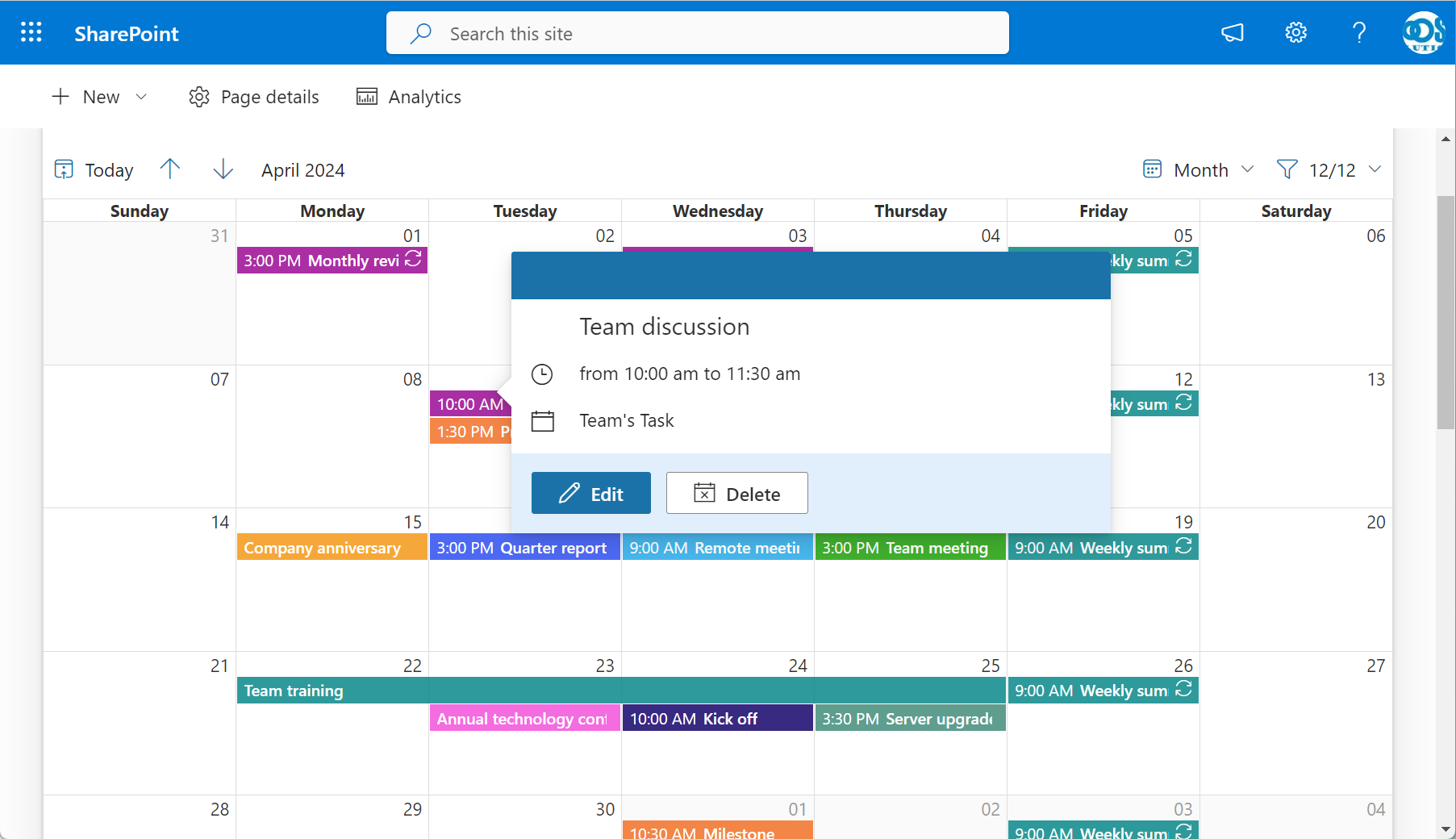
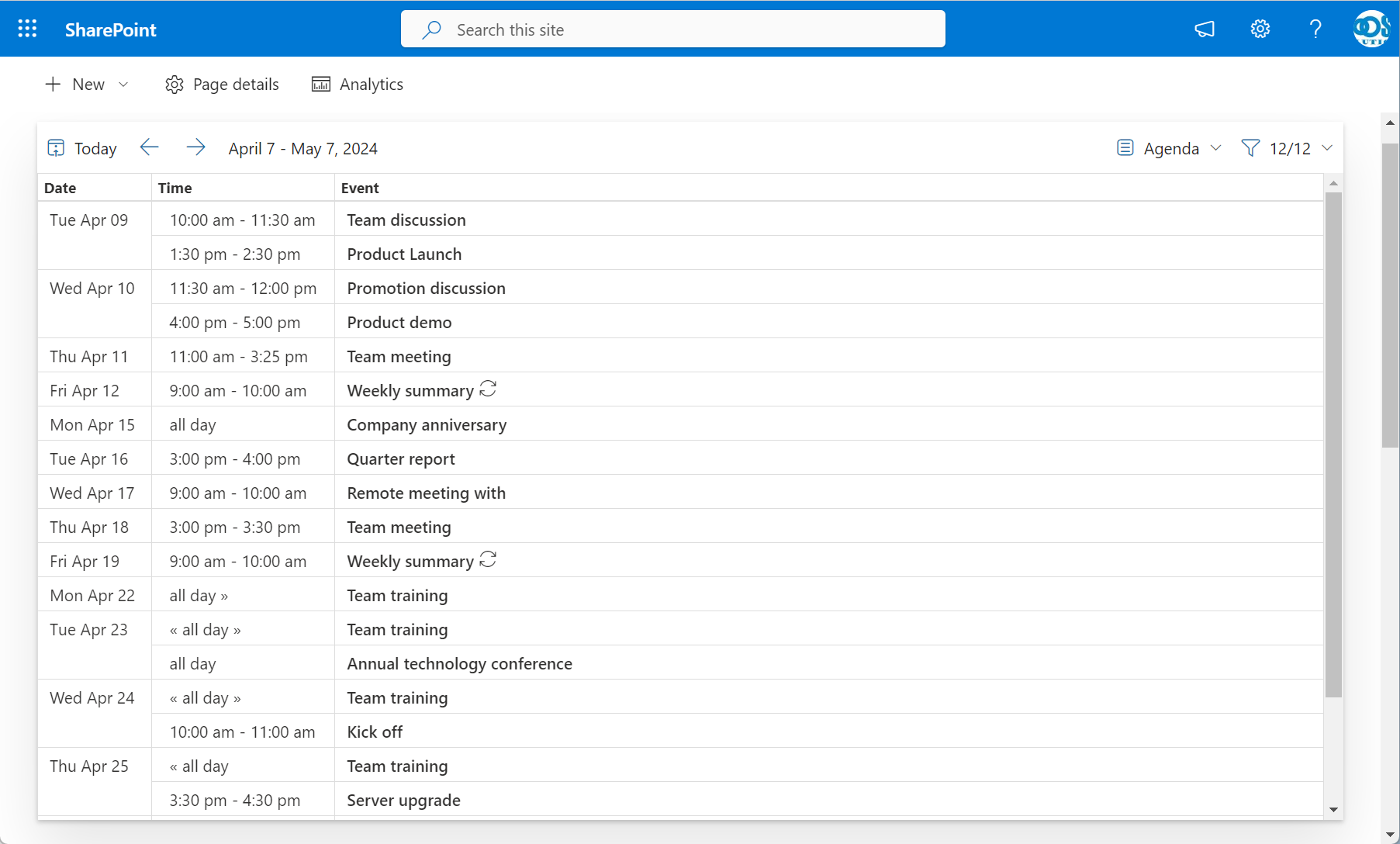
BoostSolutions' Calendar Rollup offers flexible display options to suit your preferences, allowing you to view calendar events by day, week, month, or in agenda format. Additionally, you can focus on a specific calendar or simultaneously view multiple calendars for a comprehensive overview.
The agenda view presents a chronological list of events, enabling users to quickly access and review all scheduled activities at a glance.
Choose between SharePoint's default permission settings or restrict specific users from adding, editing, or deleting calendar events through the web part. Maintain privacy and security while sharing calendar events with our app's granular access control. This feature ensures confidentiality and maintains data integrity.
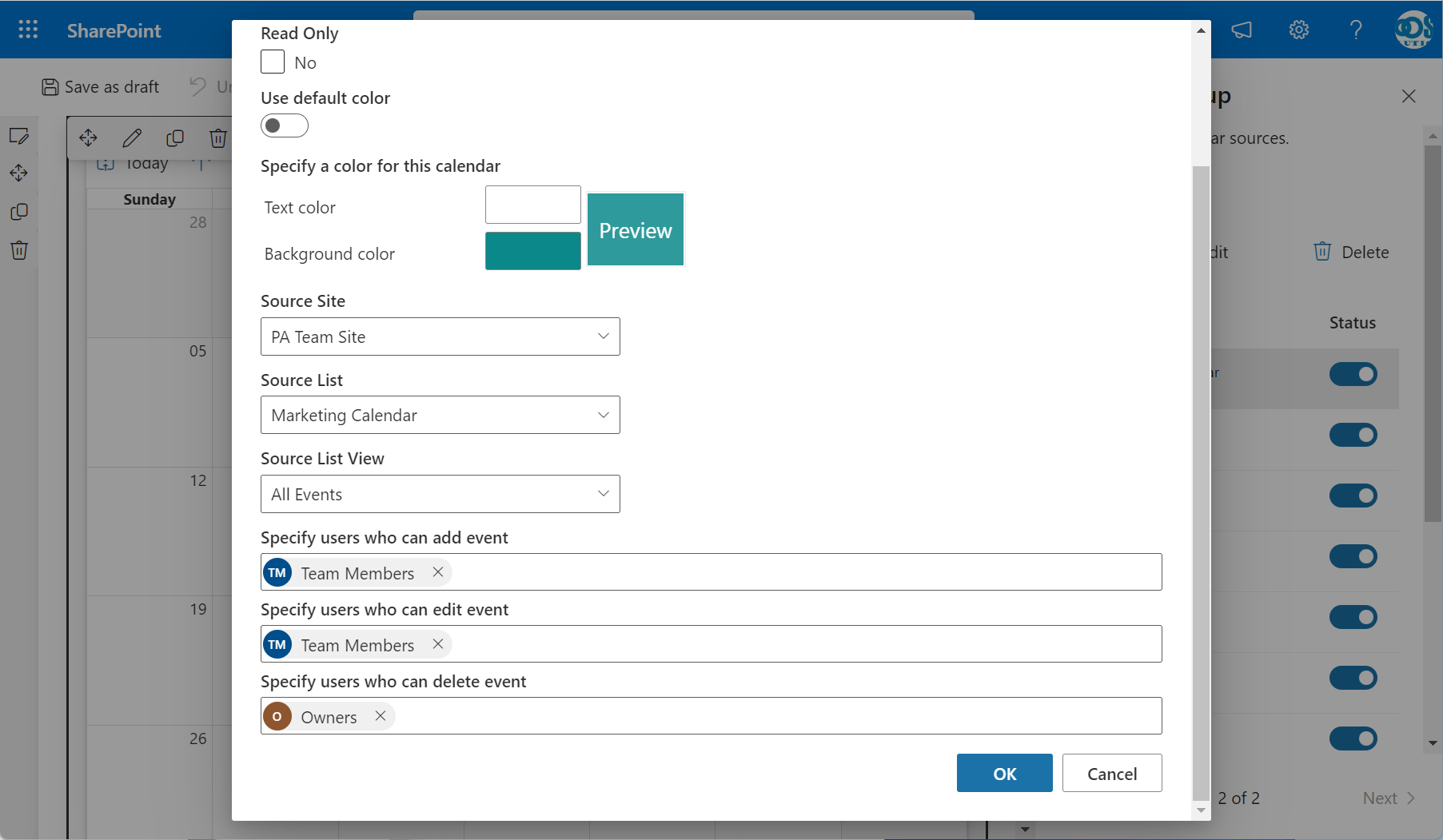
Explore BoostSolutions product user guides, tutorials, release notes, and more to get the most out of our products.
