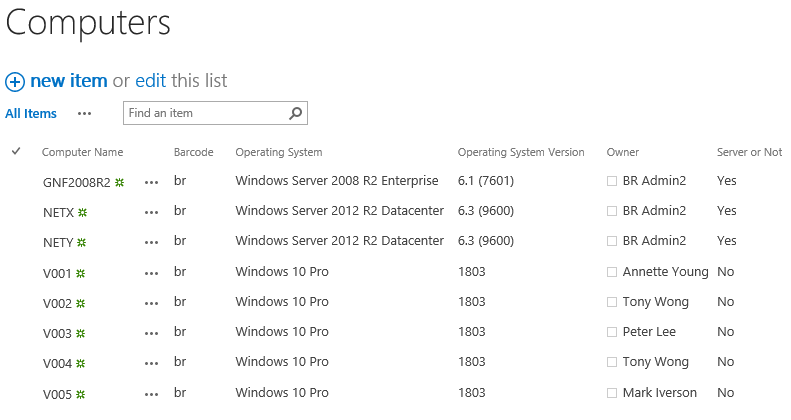- BoostSolutions
-
Products
-
- Microsoft Teams
- HumanLike Alert Reminder
- View All Apps
- Pricing
- Support
- Company
In a BoostSolutions’ Calculate Boost Field, you can use Contains function to identify if a column contains the specific text. it returns true if contains; otherwise it returns False.
For example, there is a SharePoint list which contains the computer information. We plan to create a calculated boost field which is used to indicate the whether the computer is a server, such as if the operating system column contains “server”, the computer will be identified as a server.
In this article, we will demonstrate how to use Contains function in Calculated Boost Field in a SharePoint list.
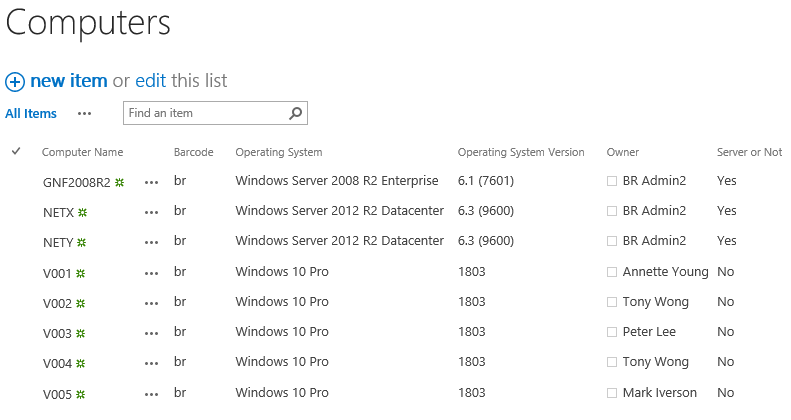
Server or Notis a Calculated Boost field and it showsYeswhen the Operation System contains text “Server”; otherwise, it showsNo.
There is a SharePoint list named as Computers with following columns and items on a SharePoint site.
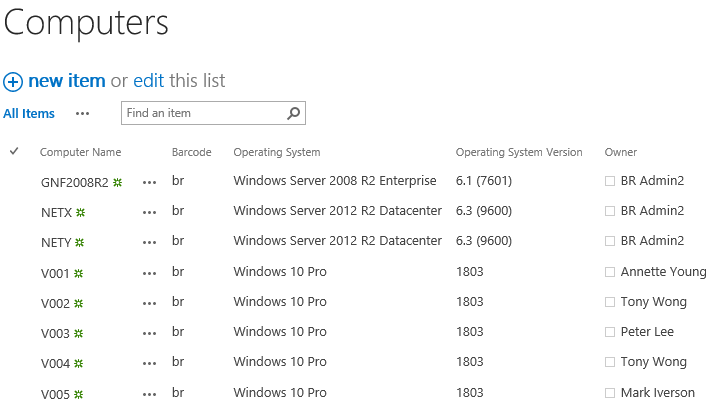
Download the trial version of Calculated Boost and install it to your SharePoint server.
Navigate to the Computers list, click List tab. In the Manage Views group, click Create Column.
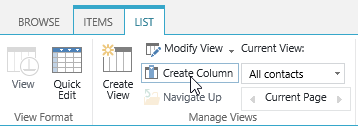
In the Name and Type section, enter a name in the Column Name field to give it a meaningful name such as Server or Not, then select Calculated Boost as the type of information in this column.
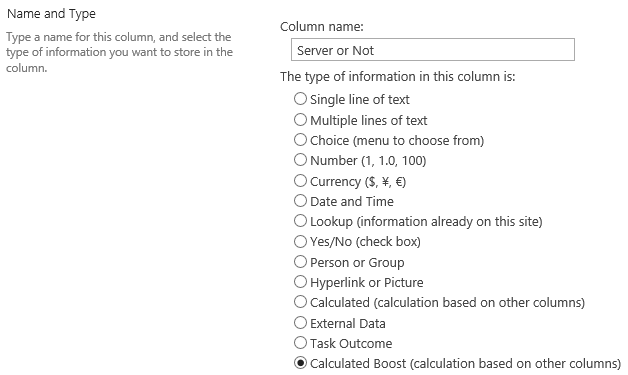
In the Additional Column Settings section, type this expression in the Formula box.
Contains([Operating System],”Server”)
This expression will determine if the Operating System contains text “Server”, if contains, it will return true; otherwise, it will return false.
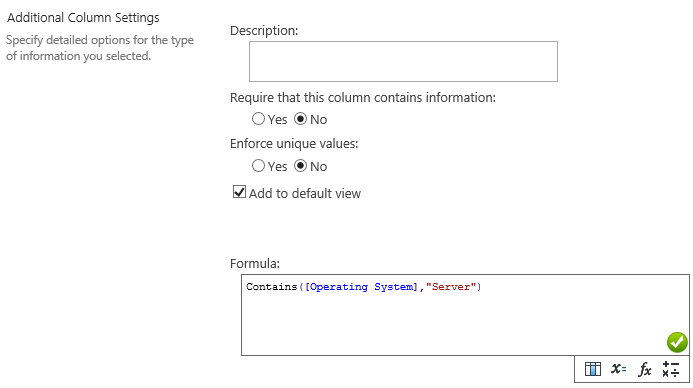
Specify the data type from this formula as Yes/No.
Unselect the option of Do real-time calculation if formula contains [Today], [Now], [Me], User field, Lookup field etc.
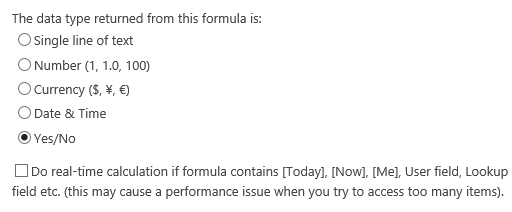
Keep other settings as default and click OK to create column.
Navigate to Computers and you will find that a column named as Server or Not is created in the list as following, and it shows the Yes when the Operating System contains “Server” ; and shows No when the Operating System does not contain “Server”.