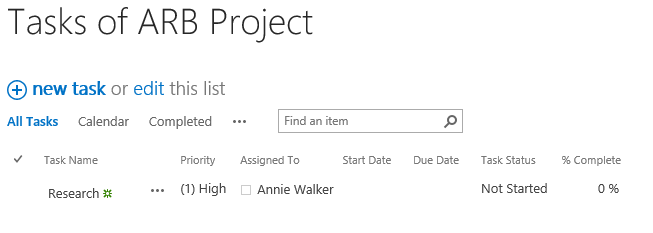- BoostSolutions
-
Products
-
- Microsoft Teams
- HumanLike Alert Reminder
- View All Apps
- Pricing
- Support
- Company
BoostSolutions’ Collection Column provides an easy way to create/edit items on another list item, meanwhile, it also provides a feature which enables you decide whether the column is read-only or editable on another list item,
In this article, we will demonstrate how to set column read-only or editable on another SharePoint list item.
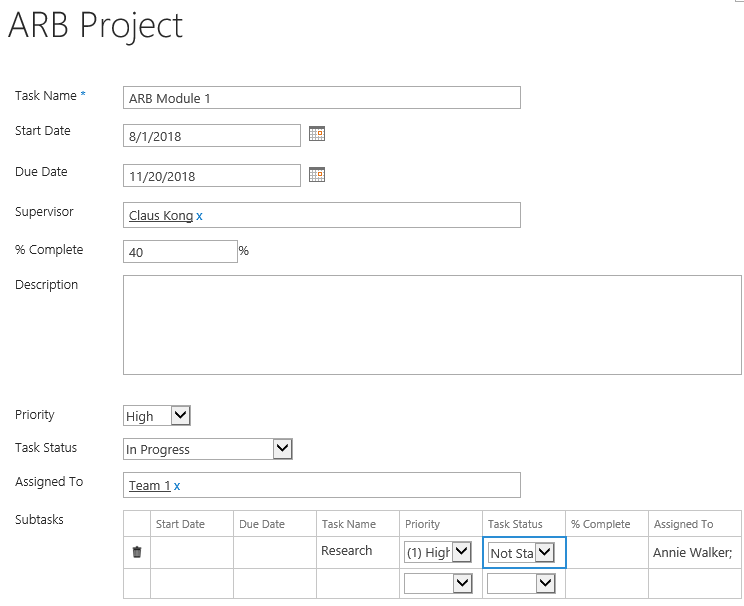
Start Date and Due Date cannot be edited, because they are selected as View Only
And there is another list named as Tasks of ARB Project, the list includes these columns as following.

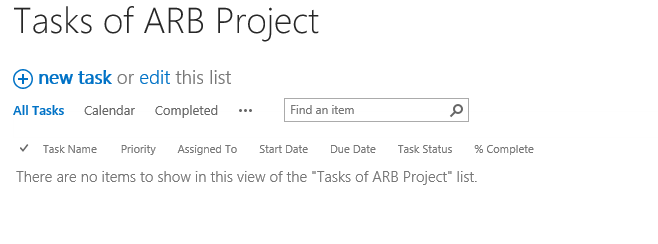
Download the trial version of Collection Column and install it to your SharePoint server.
Navigate to the ARB Project list, click List tab. In the Manage Views group, click Create Column.
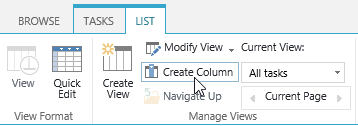
In the Name and Type section, enter a name in the Column Name field to give it a meaningful name such as Subtasks, then select Collection Column as the type of information in this column.
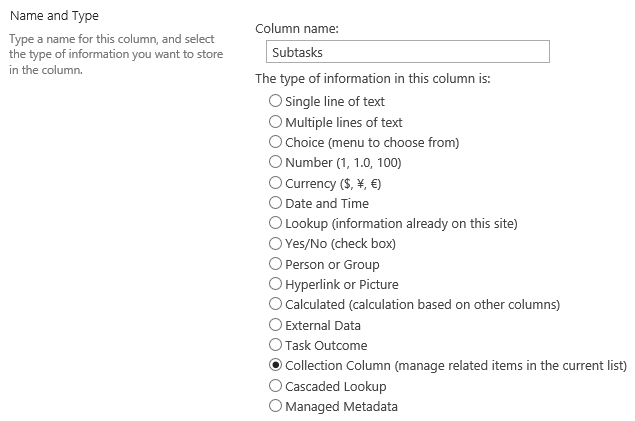
In the Additional Column Settings section, keep all settings as default.
In the Source List section, select Tasks of ARB Project from the drop-down list.
Select Task Name, Priority, Task Status, % Complete, Assigned To column as Editable, and select Start Date and Due Date as View Only as following.
The columns which are selected as Editable means that you can edit values of these columns; and the columns which are selected as View Only means that you cannot edit them but can see the contained values.
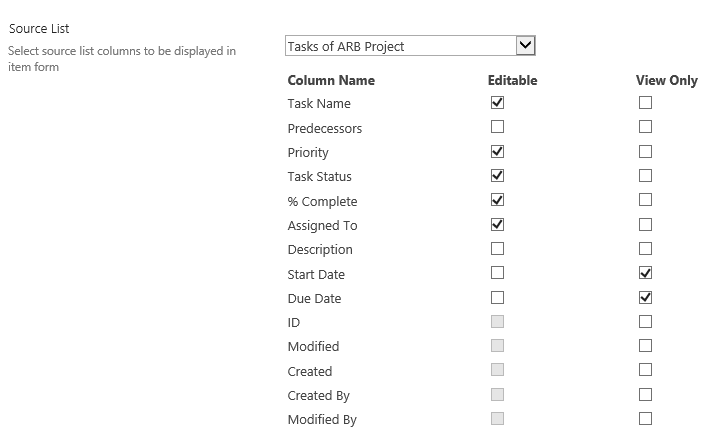
Keep other settings as default and click OK to create column.
Navigate to ARB Project list and you will find that a column named as Subtasks is created in the list as following.
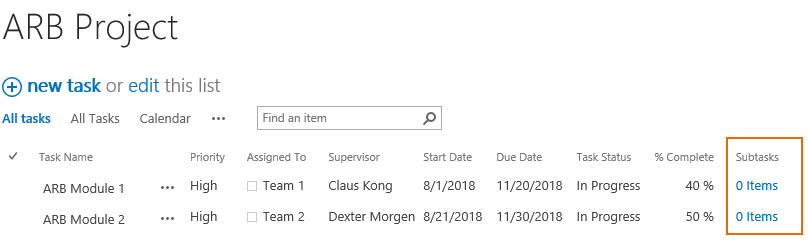
Select item ARB Module 1 and edit it.
In the Subtasks column, you can fill-in the Task Name, Priority, Task Status, % Complete and Assigned To columns. But cannot edit Start Date and Due Date column as following, because these two columns are selected as View Only in step 5.
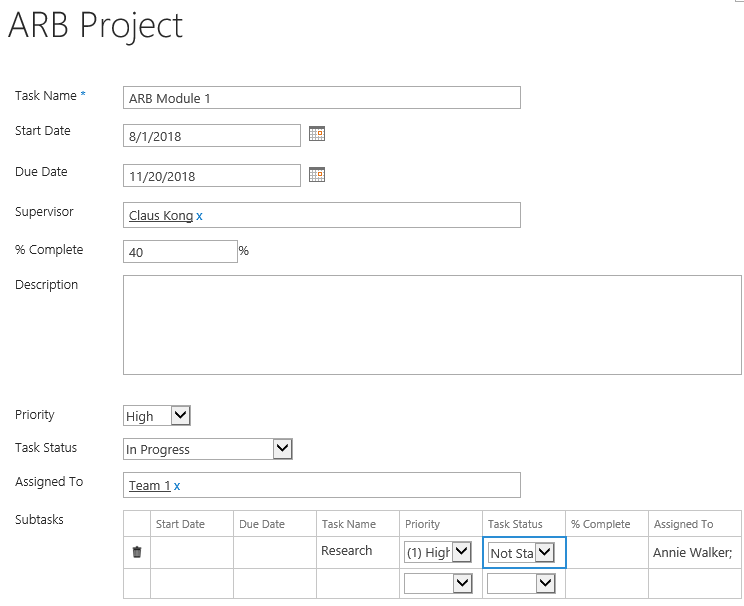
And then click Save button to save the changes.
You will find that there are four items in ARB Module 1 item as following.
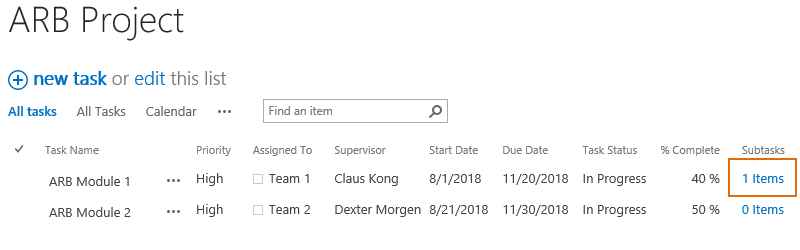
Click on 1 Items link, you can see the detail of this item.
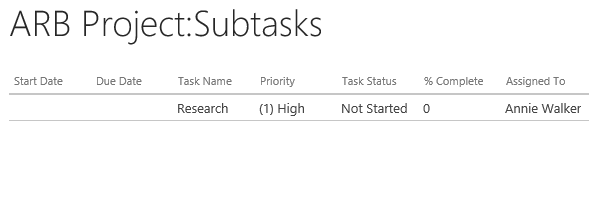
Navigate to the Tasks of ARB Project list, there is one task created in the list as following.