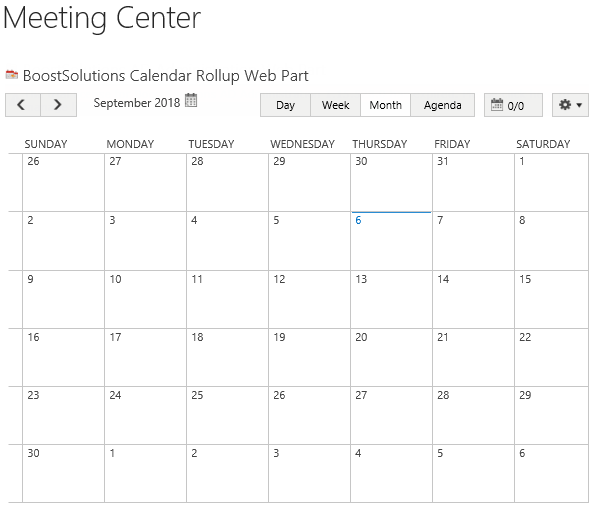- BoostSolutions
-
Products
-
- Microsoft Teams
- HumanLike Alert Reminder
- View All Apps
- Pricing
- Support
- Company
BoostSolutions’ Calendar Rollup collects and organizes calendar events from SharePoint, Microsoft Exchange (2007SP1, 2010, 2013, 2016 and Exchange Online), Google or External Content Type into one calendar Web Part.
To use Calendar Rollup web part to collect calendar events, you have to add it on a SharePoint site or page. In this article, we will demonstrate how to add this Web Part on a site.
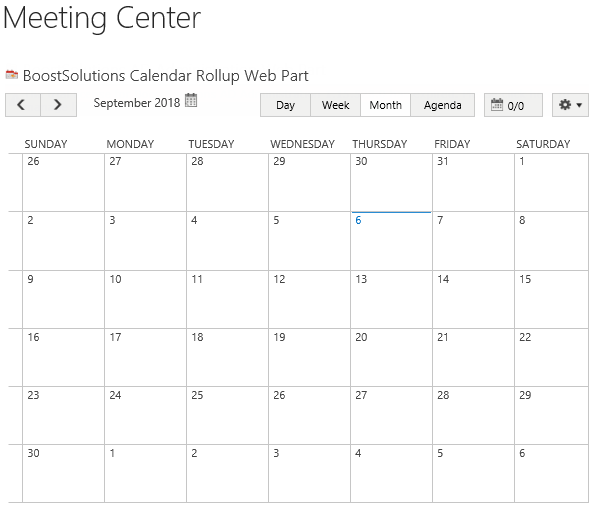
Calendar Rollup Web Part is added on the Meeting Center site
Firstly, download the trial version of Calendar Rollup and install it to your SharePoint server.
Navigate to page or site where you want to add the Calendar Rollup Web Part to, click the Edit command in the top right of the page.

Or click Settings and then click Edit Page.
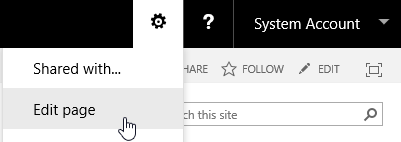
Click the Insert tab, and then click Web Part.
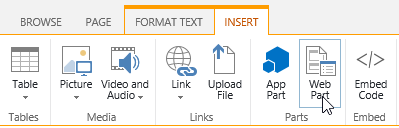
Under Categories, select BoostSolutions Web Parts; then select BoostSolutions Calendar Rollup Web Part; lastly click Add.
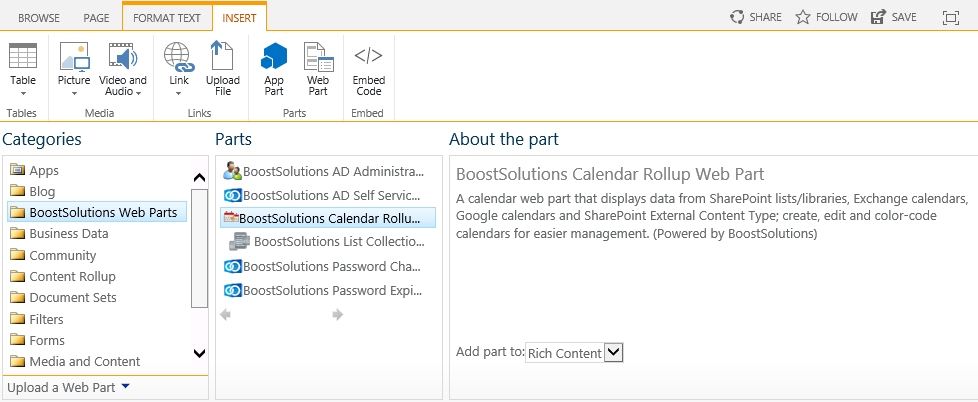
After you adding this Web Part, click Save under Format Text tab.
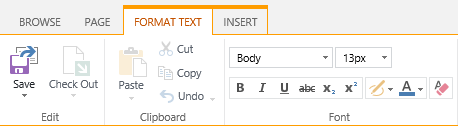
And then the Calendar Rollup Web Part is added on the site as following.