
- BoostSolutions
-
Products
-
- Microsoft Teams
- HumanLike Alert Reminder
- View All Apps
- Pricing
- Support
- Company
Classify, organize and share your documents The complete document management system for SharePoint
Bulk edit metadata or properties for documents or items all at once, eliminating the need to index each one by one. This reduces repetitive tasks and increases productivity.
The product is ideal for simplifying and speeding up document management tasks. It's particularly beneficial when handling large volumes of data or documents in fields such as administration and project management.
Learn more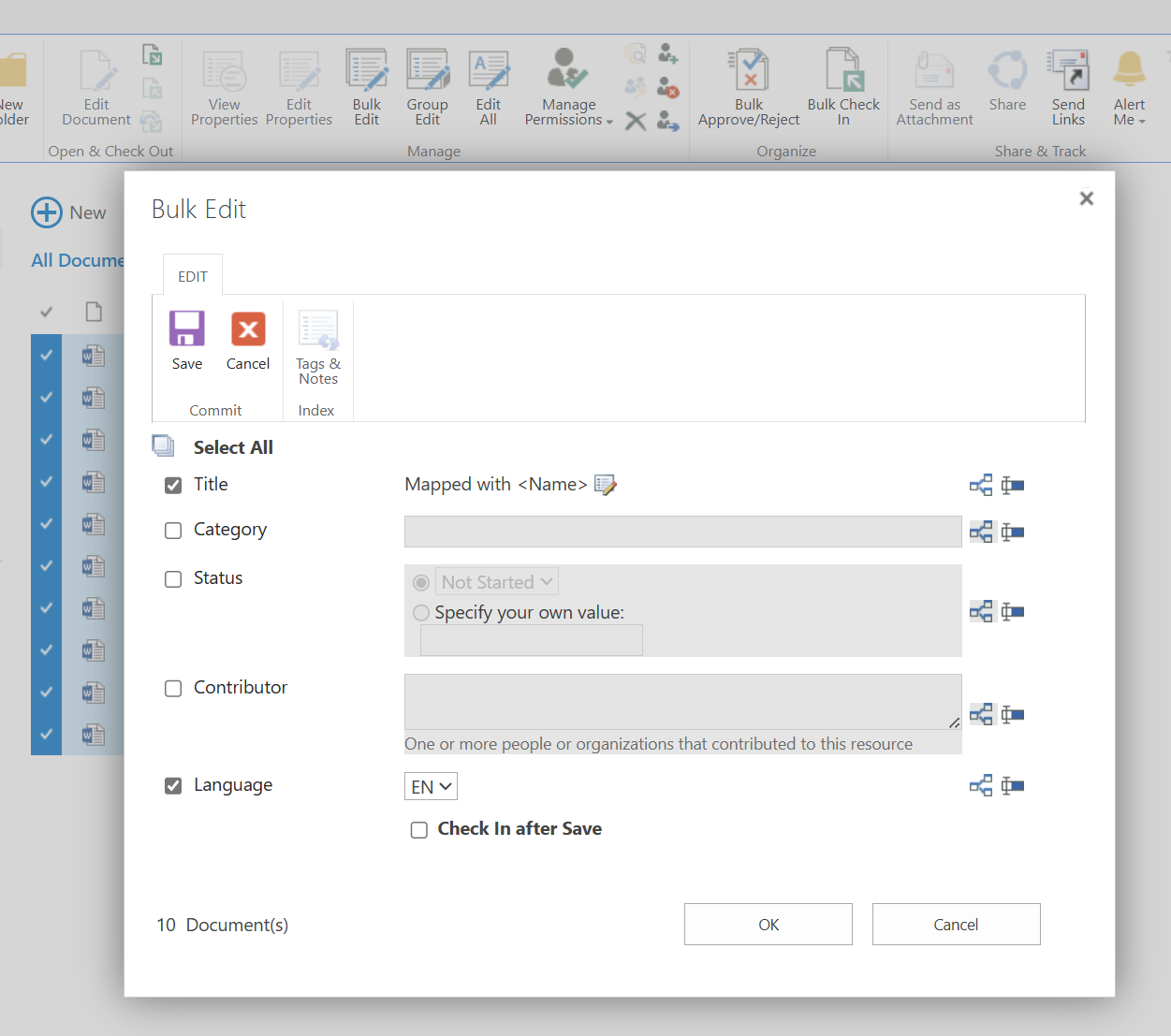
The product allows you to download multiple files and folders as a single .zip file from a SharePoint list or library.
It also enables users to upload a .zip file and automatically unpack its contents into a SharePoint library.
This significantly saves time and effort in managing files in SharePoint.
Learn more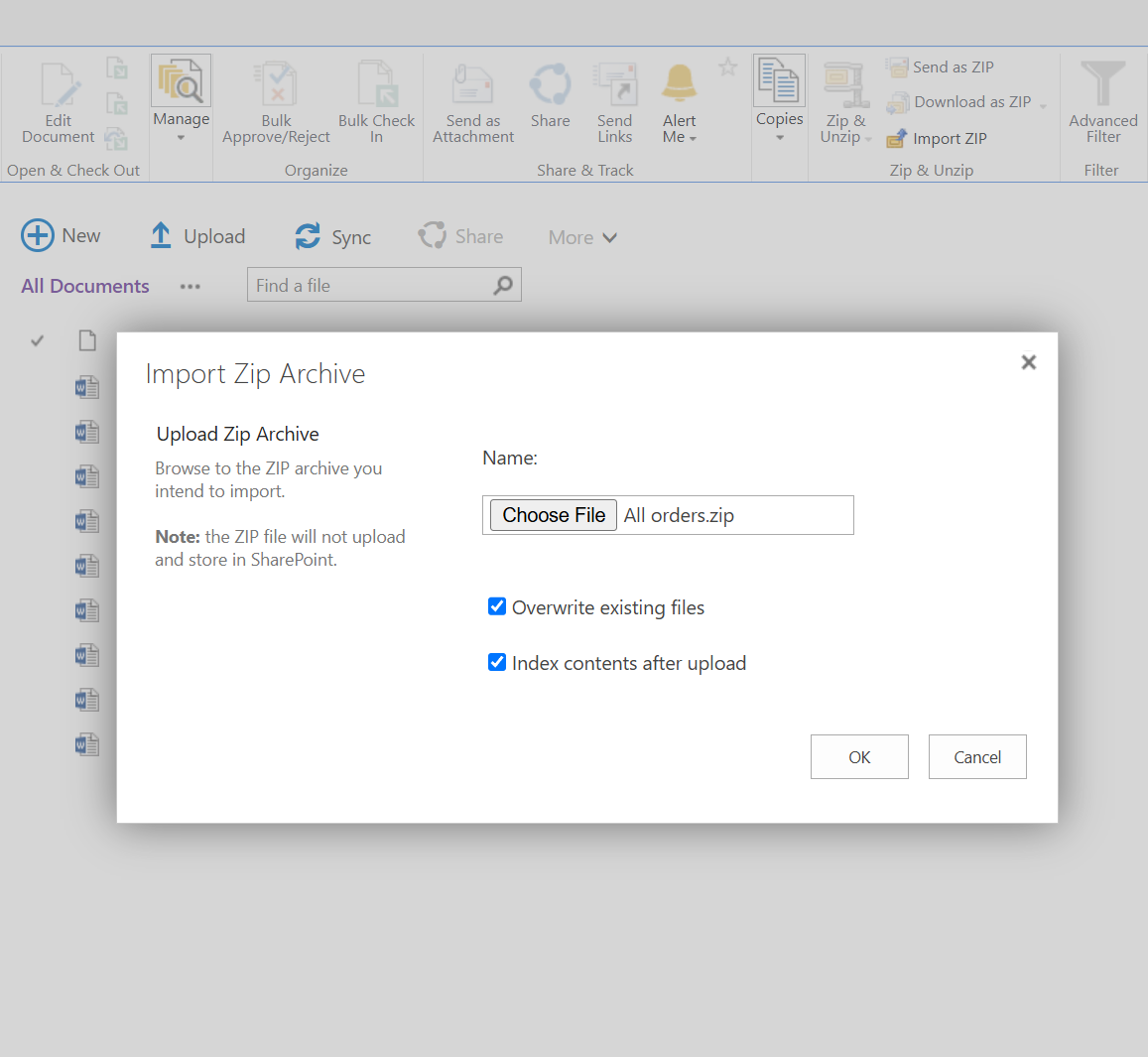
This product automatically generates unique numbers or IDs for documents within a SharePoint library.
You can establish a numbering scheme or format, and the product will then automatically generate and assign a unique number or name to each incoming document.
The generated document numbers are consistent and sequential, which enhances the efficiency and reliability of document tracking and management.
Learn more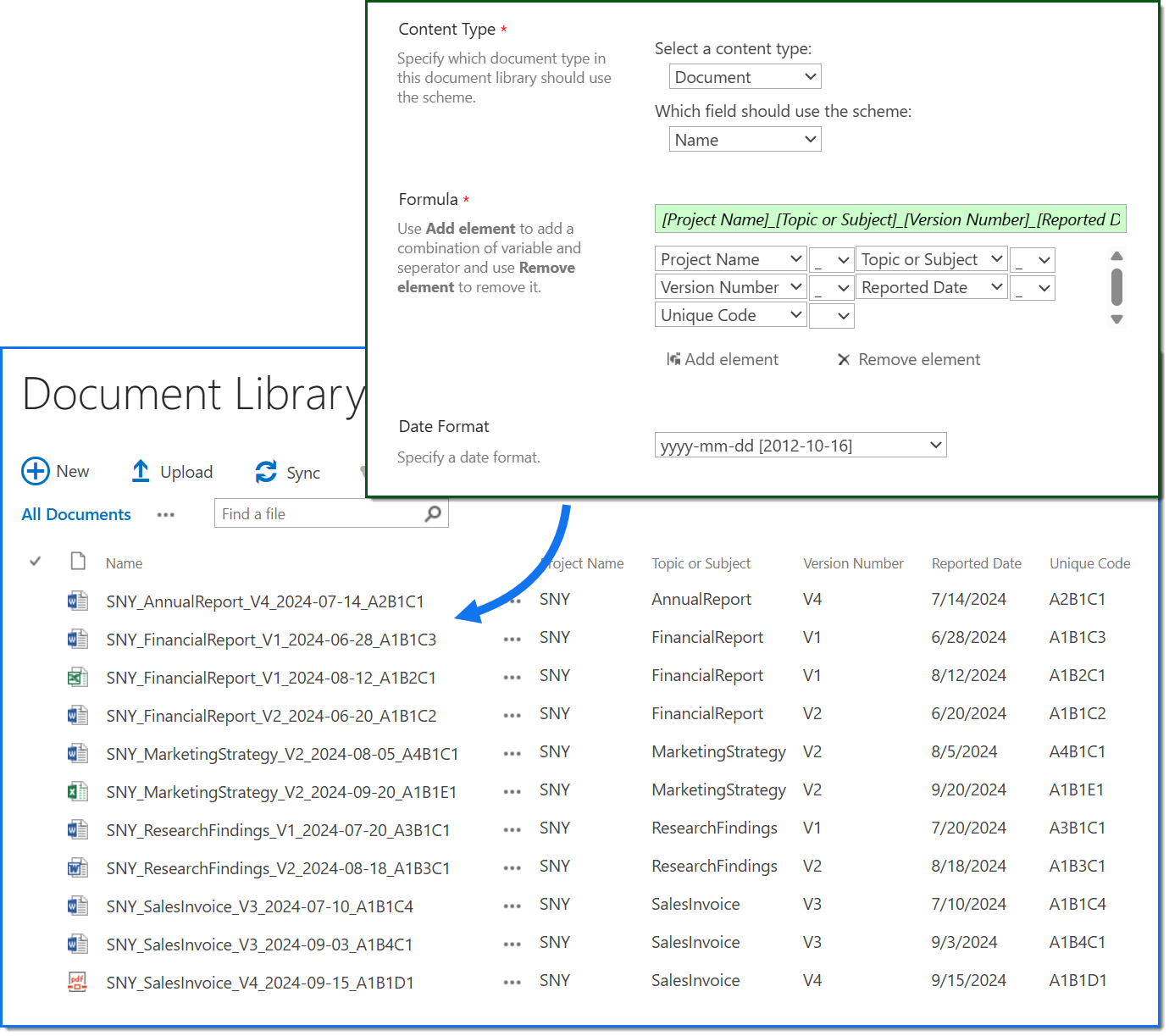
BoostSolutions Item Audit Log allows you to track and record changes made to list items, documents, and library files.
It provides a detailed log including who made the change, when the change was made, and what specifically was changed.
This product enhances security and accountability by providing a clear audit trail, making it easier to monitor user activity and maintain the integrity of your SharePoint content.
Learn more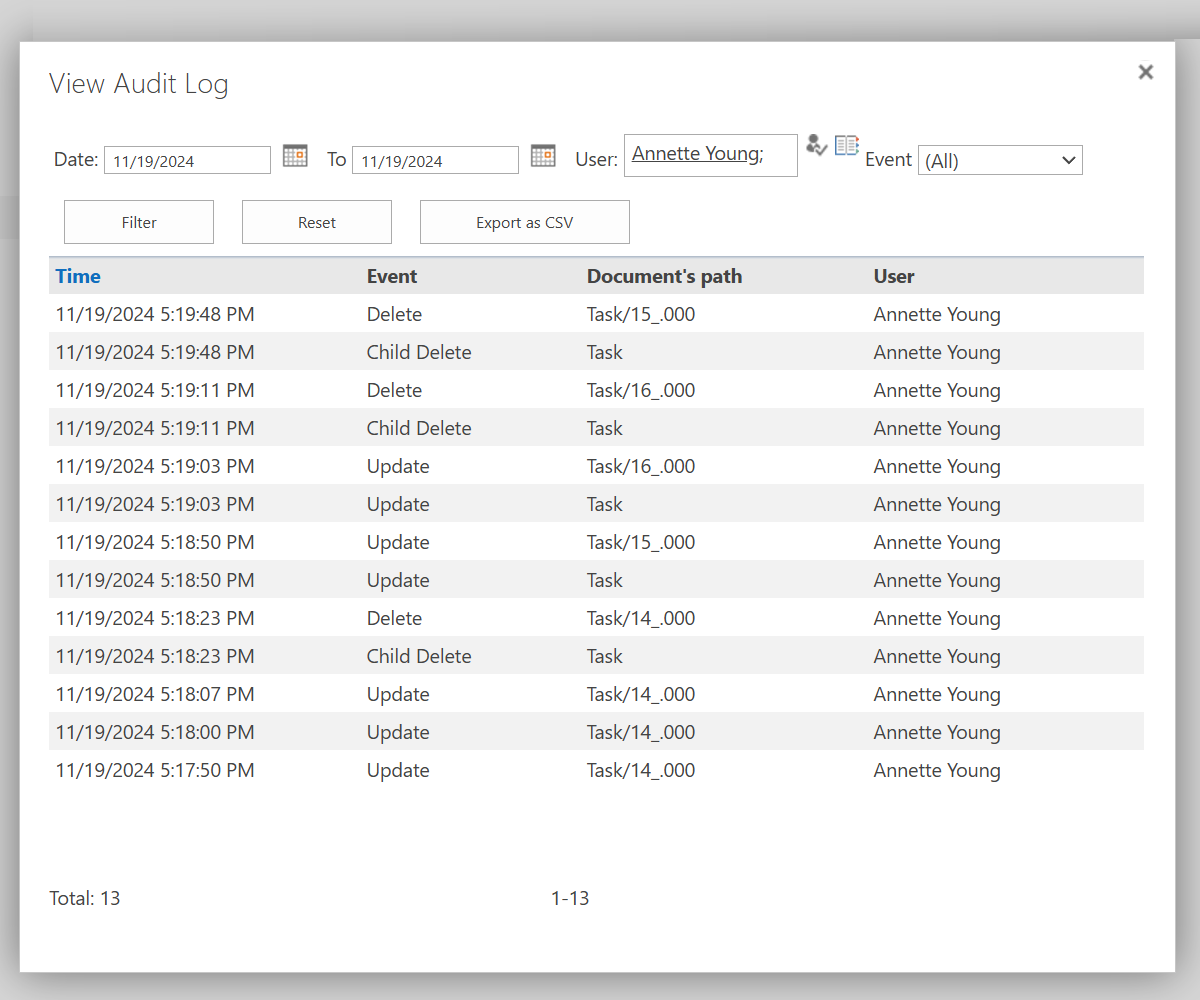
This product enhances the search functionality within SharePoint lists.
It enables you to apply multiple filter conditions and search for items based on specific columns, ensuring more precise and targeted search results.
By reducing the time and effort needed to locate specific items within large SharePoint lists, this product improves efficiency and the overall user experience.
Learn more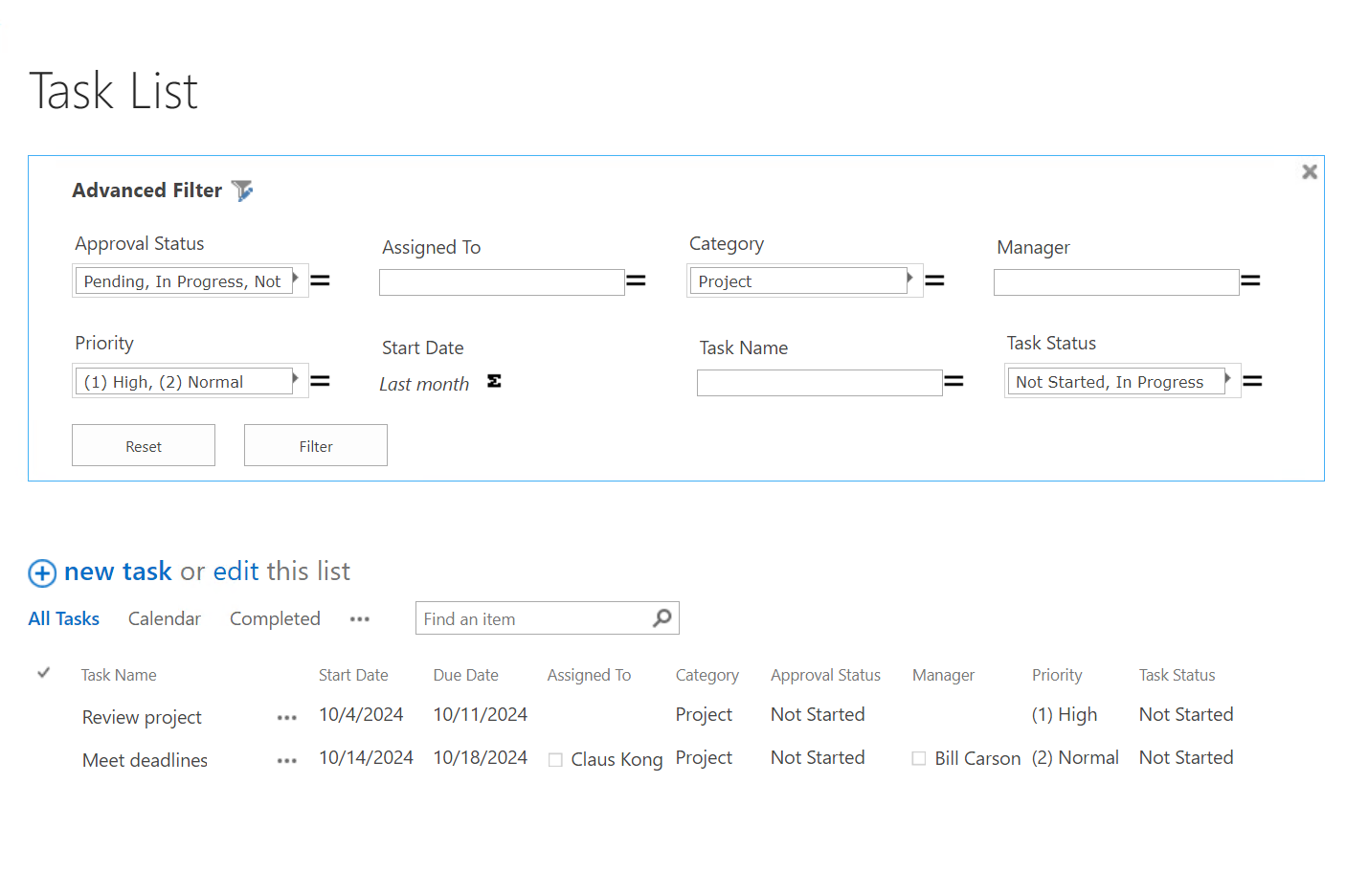
This product allows you to copy or move SharePoint list items and documents across different SharePoint sites and site collections.
It ensures data integrity by maintaining metadata and version history during the transfer process.
Serving as a powerful solution for managing and reorganizing SharePoint content, it significantly enhances productivity and efficiency.
Learn more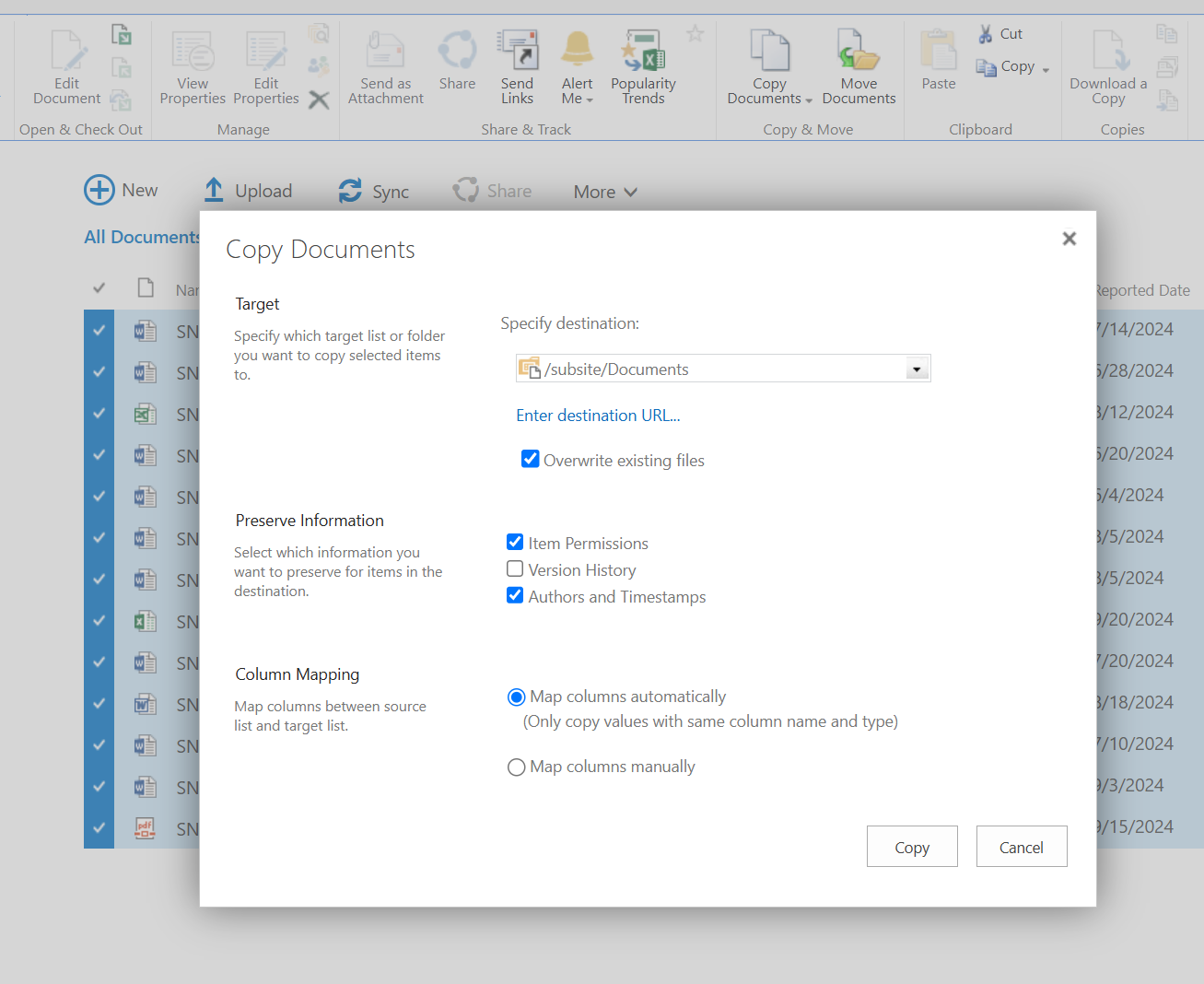
SharePoint Classifier is available for a 30-day free trial. Download it now and explore all its features.
Explore BoostSolutions' product features, user guides, tutorials, specifications and more.
