
- BoostSolutions
-
Products
-
- Microsoft Teams
- HumanLike Alert Reminder
- View All Apps
- Pricing
- Support
- Company
Connect SharePoint to External Data Sources
Quickly and efficiently import and export business data
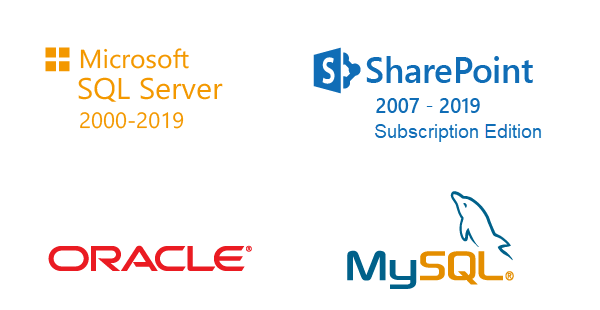
Easily import data from a variety of external data sources to a SharePoint list without using code, making it convenient to access and analyze business data on SharePoint. External data sources include:
Data Connector works automatically in the background (via timer) and updates changes according to a scheduled plan thus always keeping data updated.
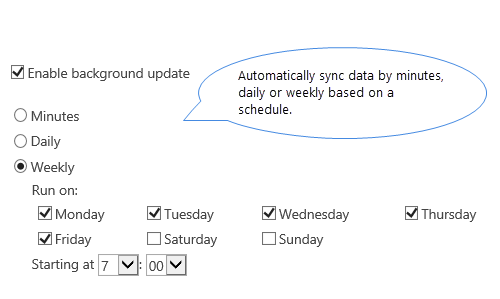
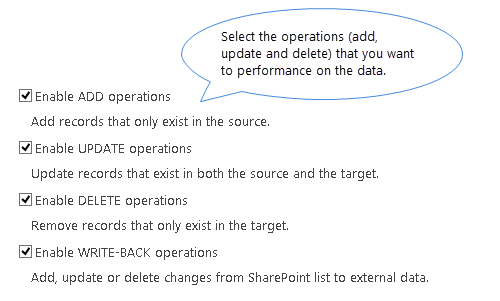
End users can securely access data from SharePoint list after connecting to an external data source. Users can then add, read, update and delete external data from SharePoint list.
Filter data from an external data source by table/view or SQL statement, ensuring that only the desired targeted data is shown.
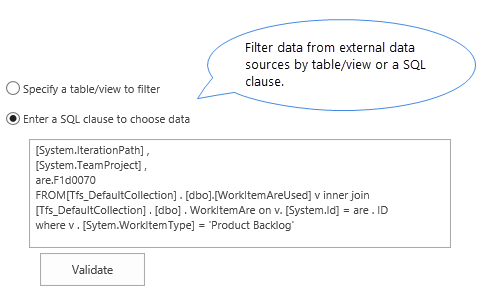
Additional features to help you sync data easily:
Changes made in SharePoint list can be written back to external data sources, keeping data consistent.
Map columns between external data record fields and SharePoint list columns to ensure that information is synced accurately.
A new SharePoint list (including column name and column type) can be automatically created when connecting to an external data source for the first time; this can be created and mapped according to your needs.
Track and record errors by setting a log schedule or by enabling email notification so users are notified whenever an error occurs during background updates.
Access and manage all Data Connector jobs from one central location without entering each site or list individually to configure settings.
Import data from external data sources to any SharePoint lists, such as Contacts, Task, custom lists and more.
Explore BoostSolutions' product user guides, releases, tutorials, and more.
Gain a deep understanding of the product's functionality and learn how to utilize it in your SharePoint server.
Read