
- BoostSolutions
-
Products
-
- Microsoft Teams
- HumanLike Alert Reminder
- View All Apps
- Pricing
- Support
- Company
Visualize choice values with colors in your SharePoint list - making it easier to organize, sort, and track tasks effortlessly!
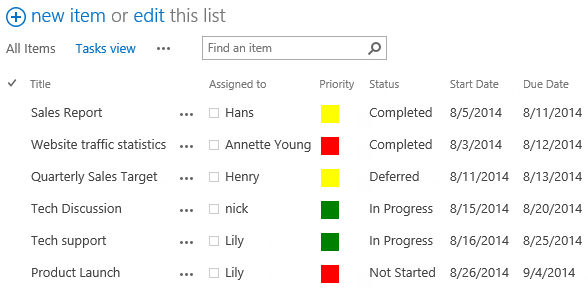
SharePoint Choice Indicator extends native SharePoint Choice column by allowing you to apply color-coding to choice values in the list or library. These colorful indicators help you better prioritize, organize and monitor tasks.
A diversity of colors is available for you to distinguish choice values to match your color preferences. For customization, you can use a different set of colors for choice values in a different list.
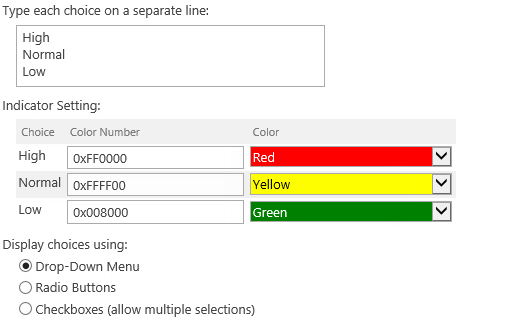
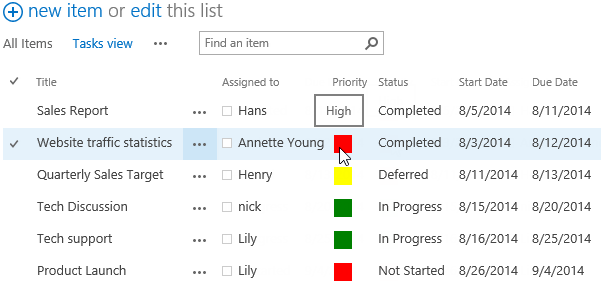
Visual indicators support floating tooltip, which provides information about a specific indicator, making it easier for people to quickly grasp the meaning of each color-coded label.
You have the flexibility to convert Choice Indicator to native SharePoint Choice column, which can also be easily converted back to the original Choice Indicator.
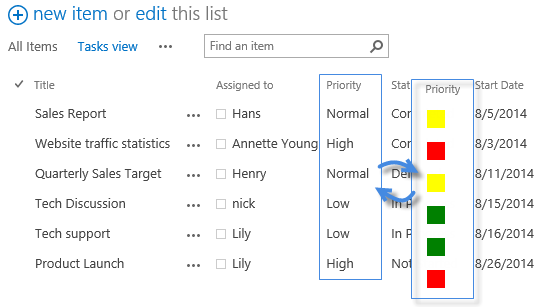
Explore BoostSolutions' product user guides, releases, tutorials, and more.
Gain a deep understanding of the product's functionality and learn how to utilize it in your SharePoint server.
Read