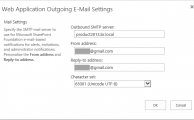
Outgoing Email Settings in SharePoint 2016
For any messages (such as alerts, notifications and site invitations) to be sent out of SharePoint server, you need to configure SMTP server to send the messages. This server can be any SMTP-compliant server that you can connect to using port 25 from the SharePoint server. For SharePoint 2010/2013, it cannot be configured to send […]

How to keep user information consistent between SharePoint and Active Directory
As we know, a User is created in the User Information List when a user is granted access to a site in SharePoint. But this list is hidden and we are not able to use the data directly. As well there may not be a lot of metadata in this list. Sometimes you may create […]
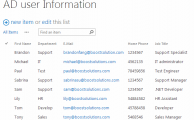
Introduction of SharePoint 2013 Active Directory Import
SharePoint Active Directory Import (AD Import) is one of the new features in SharePoint 2013. It enables you to import user information from Active Directory into SharePoint User Profile Application. This article will introduce how to configure SharePoint Active Directory Import in Central Administration, what the limitations of this feature are and how AD Information […]
How get SharePoint user login name in SharePoint 2010/2013
There are a lot of login authentications in SharePoint, different ways of certification for SharePoint user is different, as well as property. In SharePoint 2010 you can get user login name by using: public static SPPrincipal EnsurePeople(SPWeb web, string peopleName) { SPPrincipal principal = GetPeople(web, peopleName); if (principal != null) { return principal; } else […]
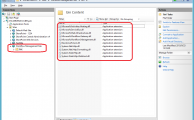
What’s new in SharePoint Server 2013 Workflow
SharePoint Server 2013 includes a Workflow Manager (SharePoint 2013 Workflow Platform) feature which introduces new capabilities for authoring, hosting and managing workflows. Workflow Manager brings a new class of workflow to SharePoint Server 2013. Workflow is built by using Workflow Manager which can take advantage of several new capabilities. These include enterprise features such as: […]

AD Properties can be mapped to user property
SharePoint administrator can add a new user profile property, which can be mapped to an AD attribute. For example, user profile property “First Name” is mapped to “givenName” in AD which is a “string (Single Value)” type: If you want to add a new user profile, go into the Add User Profile Property page by […]

How to install BoostSolutions Foundation
When you first download and install BoostSolutions products onto your server you must first install BoostSolutions Foundation. This component is essential to managing licenses for BoostSolutions products in a centralized location. Foundation comes prepackaged with BoostSolutions products and will install automatically if you do not already have it on your server. But you also have […]

How to Create a Cascading Drop-Down List in SharePoint 2013
Today I am going to show you how to create a cascading drop down list in SharePoint 2013. As we know, SharePoint has provided the capability to implement a cascading drop down list for forms out-of-the–box and it’s just a matter of configuration. You can follow the instructions in the article Implement Cascading Drop Down […]