
How to create site collections and webs in SharePoint 2013 with PowerShell
PowerShell is one kind of script language which is based on .NetFramwork and is used for automatic management. For any operation completed within the UI in the SharePoint platform; you can also use SharePoint PowerShell to do the same thing. Not only can this improve work efficiency, but also helps you to further your knowledge […]
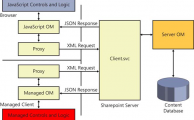
Introduction to SharePoint 2013 JavaScript Object Model
SharePoint 2013 Client Object Model is a set of libraries and classes with which you can consume SharePoint data through a specific object model that is a subset of the SharePoint Server Object Model. This figure shows the overall architecture of the Client Object Model. Object Model supports multiple platforms. In fact, you can use […]
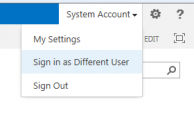
How to add Sign in as Different User in SharePoint 2013
Hi, guys, maybe you want to sign as another user to test, in Sharepoint 2007 and Sharepint 2010 we can do this easily, however, Sign as Different User interface is hidden by default in SharePoint ?2013. Next, I will introduce one way to show Sign as Different User interface. First, enter following path: C:\Program Files\Common […]

Comparison of SharePoint 2013 versions
Before one decides if they should deploy SharePoint, it would be nice to see what options you have in terms of version and some basic costs. For most people monetary cost is a large factor in deploying SharePoint. In fact it could be the deal breaker when deciding whether to purchase and deploy SharePoint. Although […]
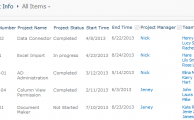
How to integrate multiple SharePoint lists into one list
Having trouble integrating data from multiple SharePoint lists? SharePoint Data Connector, by BoostSolutions, will help you complete your tasks quickly and efficiently. The following scenario will help you to understand how Data Connector, as a lightweight out-of-the-box data transfer tool, combines data from multiple SharePoint lists. Assume that you have the following business requirements when […]

How to install a farm solution, in 2010 and 2013 mode, for SharePoint 2013
The SharePoint 2013 Upgrade Model allows administrators to create true “SharePoint 2010 sites” instead of Visual Upgrade sites. This method is fundamentally different from Visual Upgrade in that there is actually a “14” root folder that is deployed and all SharePoint 2010 features and files are also deployed. SharePoint 2013 allows you to run your […]
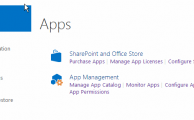
SharePoint 2013 App Tutorial (Basic)
Why use apps in SharePoint 2013? Isolation prevents unauthorized access to users’ data. The isolation level determines the limit to potential breaches in security. By default, apps are deployed to their own web site in a special, isolated domain, rather than to your farm or a sandbox. Processes run in that domain. Apps for SharePoint […]
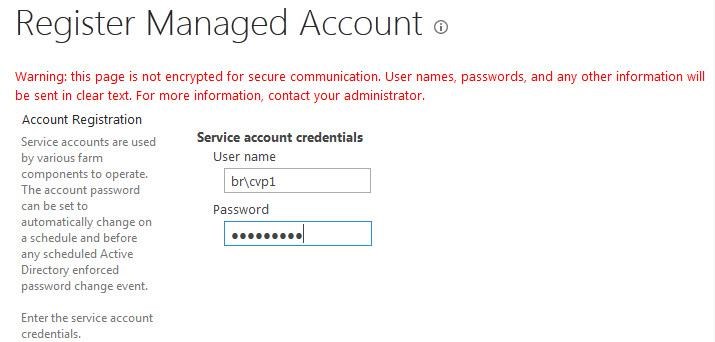
How to configure service account in SharePoint 2013
We know in SharePoint all web applications and Windows Services need one managed account, or it cannot be running successfully. Then how to configure service account in SharePoint 2013? The following will teach you step by step. Assume that for some reasons you have to change the current service account to another for Web Application […]