How get SharePoint user login name in SharePoint 2010/2013
There are a lot of login authentications in SharePoint, different ways of certification for SharePoint user is different, as well as property. In SharePoint 2010 you can get user login name by using: public static SPPrincipal EnsurePeople(SPWeb web, string peopleName) { SPPrincipal principal = GetPeople(web, peopleName); if (principal != null) { return principal; } else […]

AD Properties can be mapped to user property
SharePoint administrator can add a new user profile property, which can be mapped to an AD attribute. For example, user profile property “First Name” is mapped to “givenName” in AD which is a “string (Single Value)” type: If you want to add a new user profile, go into the Add User Profile Property page by […]

How to install BoostSolutions Foundation
When you first download and install BoostSolutions products onto your server you must first install BoostSolutions Foundation. This component is essential to managing licenses for BoostSolutions products in a centralized location. Foundation comes prepackaged with BoostSolutions products and will install automatically if you do not already have it on your server. But you also have […]
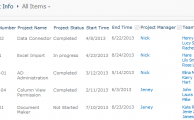
How to integrate multiple SharePoint lists into one list
Having trouble integrating data from multiple SharePoint lists? SharePoint Data Connector, by BoostSolutions, will help you complete your tasks quickly and efficiently. The following scenario will help you to understand how Data Connector, as a lightweight out-of-the-box data transfer tool, combines data from multiple SharePoint lists. Assume that you have the following business requirements when […]

How to get folder information in SharePoint 2010
How do you get get a folder’s detailed information, such as time it was modified and who modified it, from the folder’s “serverRelativeUrl” using JavaScript object model in SharePoint 2010? At first glance I thought this was a simple question. It is easy to get a SPFolder object from “serverRelativeUrl”, thus it should be very […]

How to Configure Send to Connections in SharePoint 2010
Document management is an important function in SharePoint, because many document libraries need to be created in different sites to store all kinds of documents. Due to some reasons, you may have to regularly copy some documents from different libraries to another same library. Fortunately, SharePoint provides Send to Connections to send connection to external […]
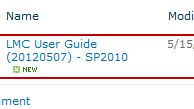
How to Create Content Organizer Rules in SharePoint 2010
SharePoint 2010 introduced a new feature called Content Organizer. This article will introduce how documents flow through the Content Organizer and how users can create and manage rules. 1. Content Organizer is a site level feature. Navigate to Site Actions => Site Settings => Site Actions =>Manage site features. 2. Activate the feature Content Organizer. […]
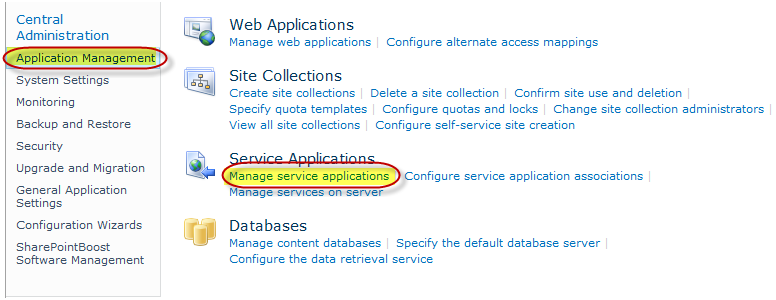
How to Enable Office Web Apps on SharePoint 2010
Office Web Apps are the online companion to Word, Excel, PowerPoint and OneNote applications that allow users to access documents, from anywhere. If you are going to use SharePoint 2010 in your organization, it allows you to do basic editing of word document without needing to install the Office Suite on client machines. System Requirements: […]