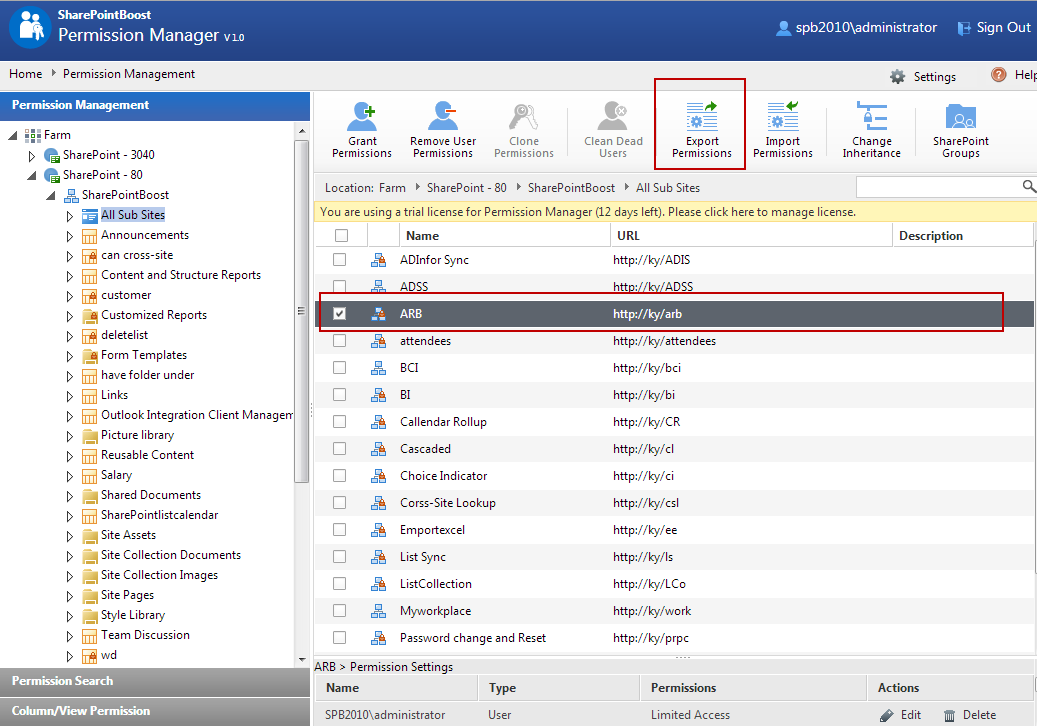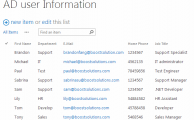
Introduction of SharePoint 2013 Active Directory Import
SharePoint Active Directory Import (AD Import) is one of the new features in SharePoint 2013. It enables you to import user information from Active Directory into SharePoint User Profile Application. This article will introduce how to configure SharePoint Active Directory Import in Central Administration, what the limitations of this feature are and how AD Information […]

Using Alert Reminder Boost to Send a SharePoint Daily Summary
Alert Reminder Boost is a useful alert and reminder tool. Daily or weekly notification summaries can be sent using Alert Reminder Boost. Additionally, Alert Reminder Boost Version 3.0 gives you an easy to use user interface and stable performance. We use the following scenario to get familiar with the Alert Reminder Boost summary function. You […]

Using Document Maker to Generate Sales Receipt
Suppose you are a sales specialist and after you have processed an order, you need to send an invoice or receipt (in .pdf format) to your customer. The invoice or receipt template and the file name should be consistent and based on your company policy. Here is the Sales Order list containing all the details […]
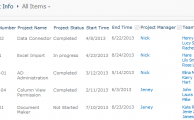
How to integrate multiple SharePoint lists into one list
Having trouble integrating data from multiple SharePoint lists? SharePoint Data Connector, by BoostSolutions, will help you complete your tasks quickly and efficiently. The following scenario will help you to understand how Data Connector, as a lightweight out-of-the-box data transfer tool, combines data from multiple SharePoint lists. Assume that you have the following business requirements when […]
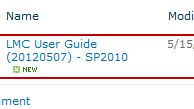
How to Create Content Organizer Rules in SharePoint 2010
SharePoint 2010 introduced a new feature called Content Organizer. This article will introduce how documents flow through the Content Organizer and how users can create and manage rules. 1. Content Organizer is a site level feature. Navigate to Site Actions => Site Settings => Site Actions =>Manage site features. 2. Activate the feature Content Organizer. […]
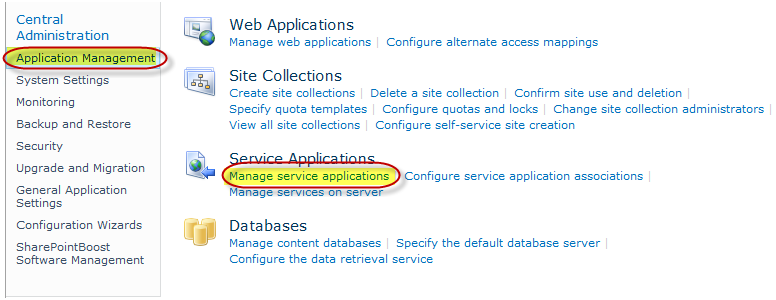
How to Enable Office Web Apps on SharePoint 2010
Office Web Apps are the online companion to Word, Excel, PowerPoint and OneNote applications that allow users to access documents, from anywhere. If you are going to use SharePoint 2010 in your organization, it allows you to do basic editing of word document without needing to install the Office Suite on client machines. System Requirements: […]
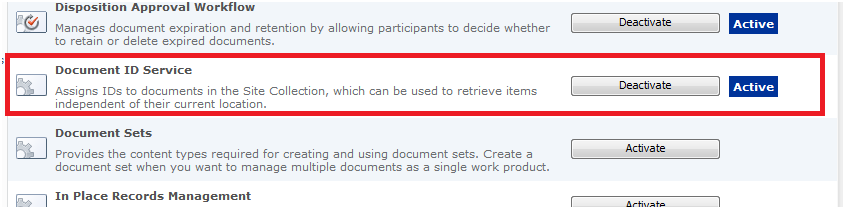
How to Configure Unique Document IDs in SharePoint 2010
Document IDs help you manage your documents by providing an easy way to track items regardless of their location. Starting with SharePoint2010, the unique identifier of a document is no longer a headache to manage. To use Document IDs, just follow these simple steps: 1. Activate the Document ID Site collection feature. 2. Enter Site […]