
Import computer objects from Active Directory to a SharePoint list
As a IT administrator, I monitor and manage user, contact and computer objects usually. In fact, I store the AD computer objects in a SharePoint list, and update the properties once anything changed. But there are a lot of computer objects and it is a time-consuming process to manage these objects individually. With AD Information […]

Set ODF as default file template for SharePoint document library
About Open Document Format Open Document Format (ODF) is an international family of standards that is the successor of commonly used deprecated vendor specific document formats such as .doc, .wpd, .xls and .rtf. ODF is standardised at OASIS. ODF is not software, but a universal method of storing and processing information that transcends specific applications […]
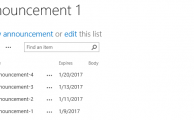
Rollup lists across different SharePoint site collections using BoostSolutions Data Connector
One requirement of our customers is displaying a list from another SharePoint site or site collection. For example, they create several site collections for departments or teams to maintain contents, but they also need to display these contents on one page. There are a few ways to tackle this, and you can try Data Connector […]
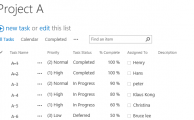
Sync data between two SharePoint lists using BoostSolutions List Sync
Sometimes, we may have such a scenario. There are several lists on SharePoint site, and they contain the same columns and values. It’s time-consuming to keep the column same manually. We can configure a workflow or event handler to do it, also you can choose a tool to complete it, such as BoostSolutions List Sync. […]
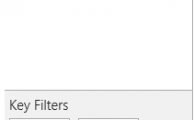
How to setup metadata navigation and filtering in a SharePoint list
There are several filtering methods in a SharePoint list to help users to find the items which meet the certain criteria., such as column header filter, filter in view, filter web part and more. Metadata navigation and filtering feature was first introduced in SharePoint 2010. SharePoint provides this feature in each list with a settings […]
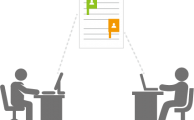
SharePoint Co-authoring Feature
When people are working on one document in a SharePoint document library, the SharePoint co-authoring feature makes people collaborate and work easily. With the co-authoring feature, one author can edit his content and another author can edit hers, and they can see the changes of each other in real-time. There are two kinds of SharePoint co-authoring, […]
Microsoft Ignite 2016
Microsoft Ignite 2016 is a company’s technology conference with: Hundreds of sessions, more than 100 sessions about SharePoint-related technologies 300+ partners at the expo Future of Microsoft products, such as Azure, Exchange, Intune, Lync, Office 365, Project, SharePoint, SQL Server, Surface, System Center, Visual Studio, Windows, Windows Server and more. Over 20,000 audience Attend the conference, […]
Looking Forward to Seeing You on Microsoft Ignite 2016 Conference
440+ sessions, 1,000+ hours of content, 300+ partners, what’s next of Microsoft products, including Azure, Exchange, Intune, Lync, Office 365, Project, SharePoint, SQL Server and more, everything you want to know is here, Microsoft Ignite 2016, hold on September 26-30 in Atlanta, GA. And there are more reasons that you need to attend. Learn what’s […]