
- BoostSolutions
-
Products
-
- Microsoft Teams
- HumanLike Alert Reminder
- View All Apps
- Pricing
- Support
- Company
A Powerful toolkit for efficient AD managementImprove AD management and cut administrative costs
BoostSolutions' AD Administration simplifies the task of managing and administering Active Directory (AD) accounts in SharePoint.
It provides IT administrators with a secure and user-friendly interface, making it easier to create, delete, edit, and manage AD objects such as users, groups, and computers.
It also includes features for password resetting, account unlocking, and other common administrative tasks, thus increasing efficiency, reducing errors, and improving security in AD management.
Learn more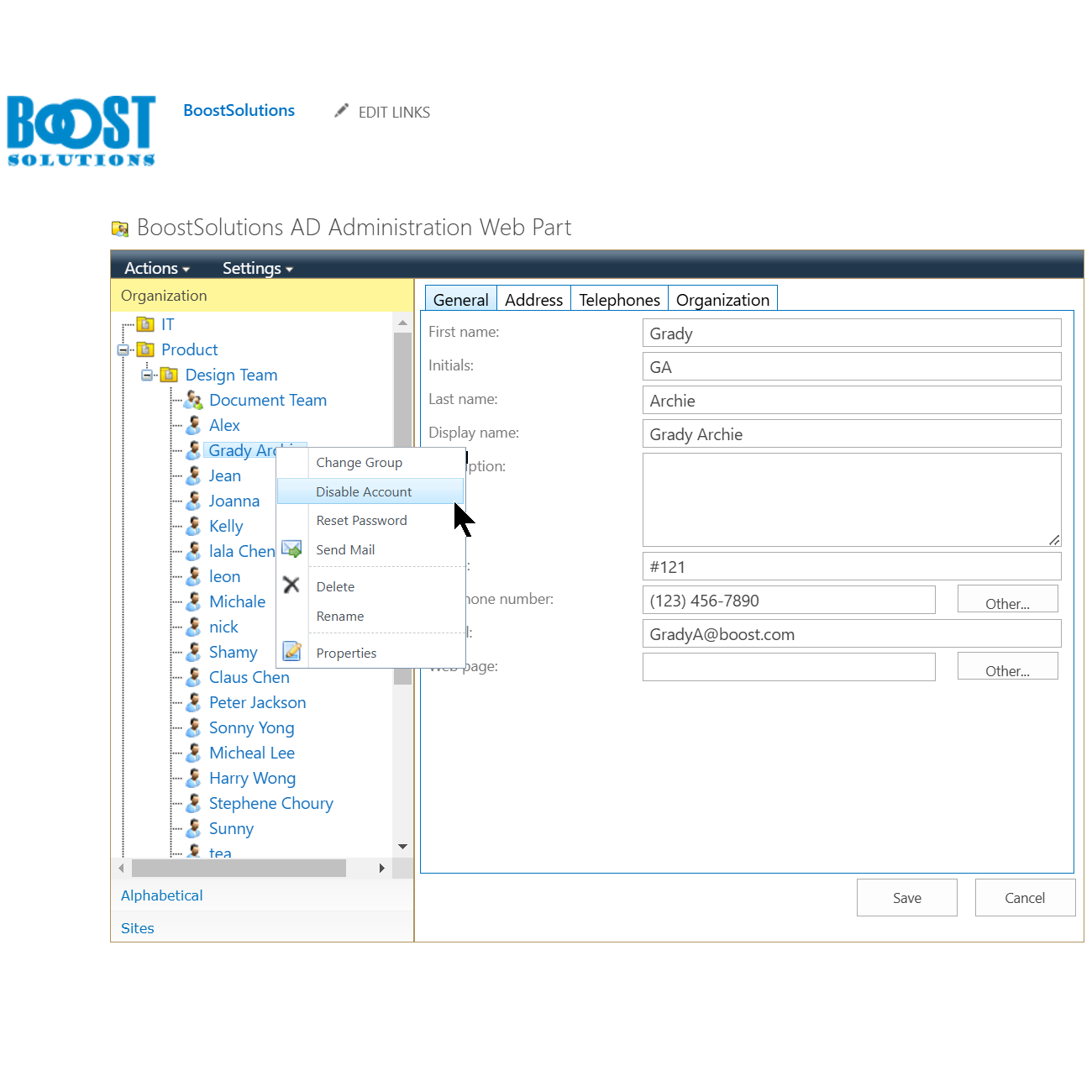
BoostSolutions' AD Self Service allows users to manage their own Active Directory (AD) information without IT administrator intervention in SharePoint.
It empowers users to update personal details, including telephone, email, department, address and so on. Users also have the ability to update their photos using this software.
The product not only increases productivity by reducing downtime and support calls, but it also provides a secure method for administrators to monitor these changes.
Learn more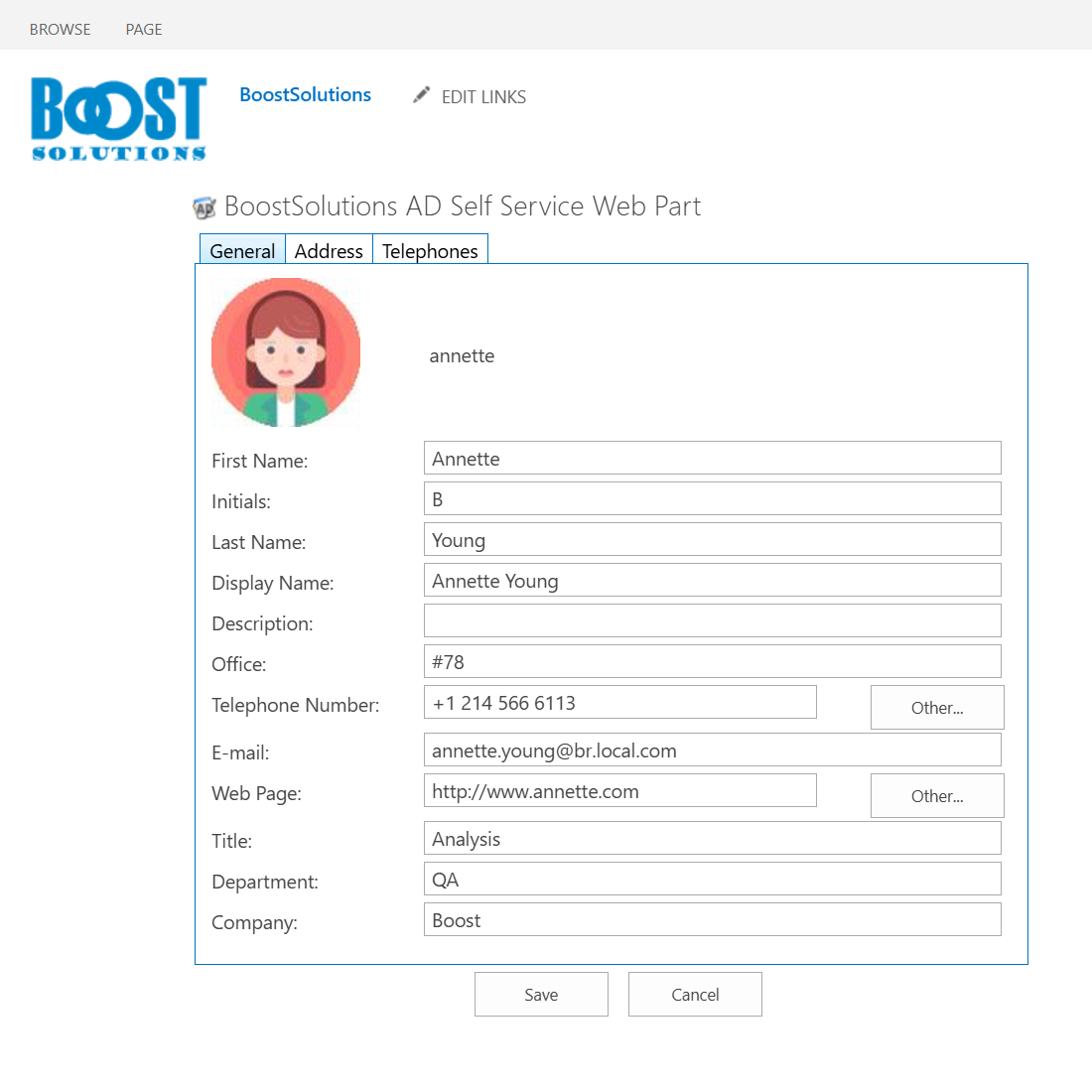
BoostSolutions' AD Information Sync allows for a two-way synchronization of Active Directory (AD) user profiles with SharePoint lists.
You can sync as much information as needed from User, Contact, and Computer objects, including common, Exchange, and extended attributes.
With this product, the synchronization process can be automated, ensuring that all user data is consistently updated across both Active Directory and SharePoint.
Learn more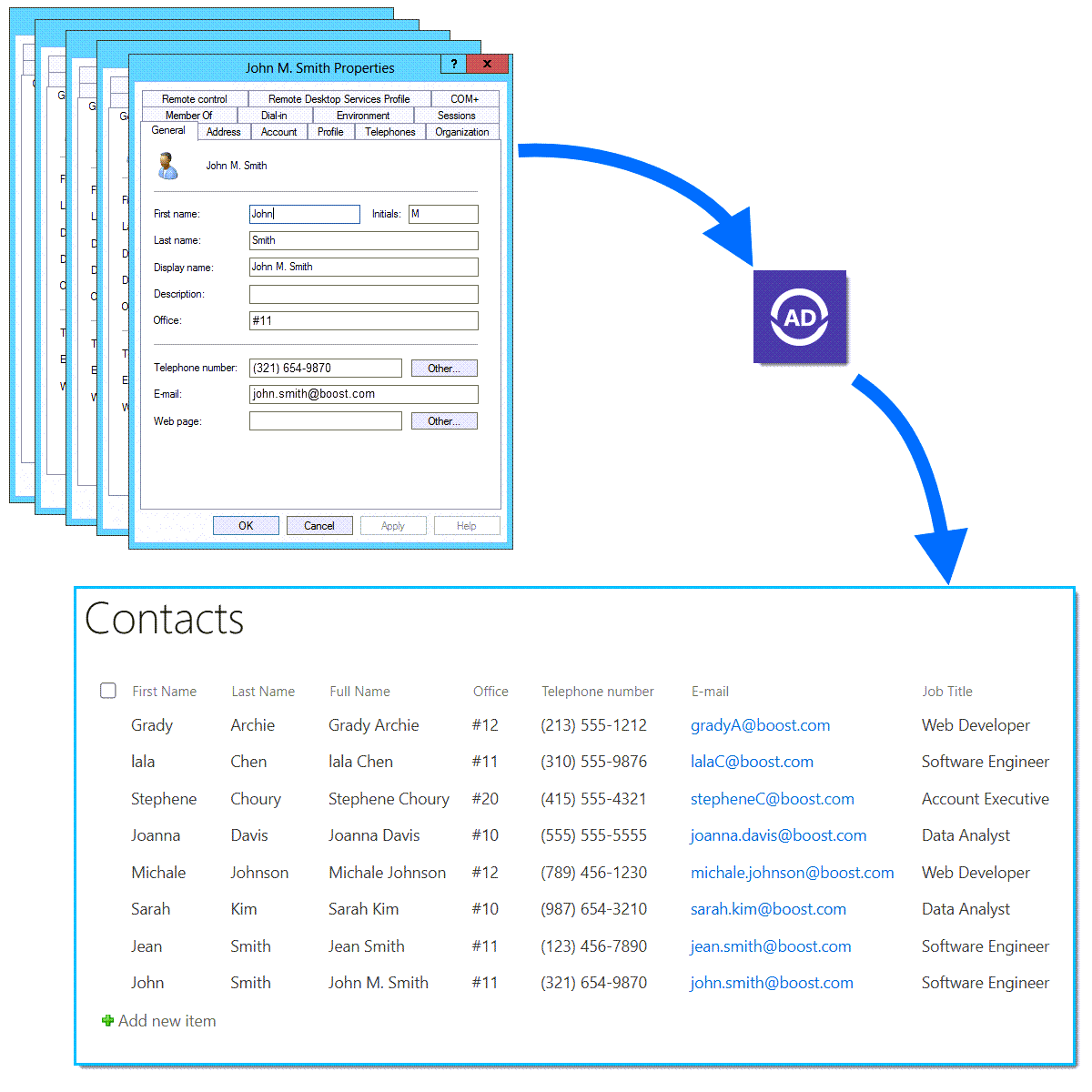
BoostSolutions' Password Change & Expiration allows users to change their own passwords in SharePoint without the need to contact IT administrators or the Helpdesk.
This product can proactively send email notifications to users when their password expiration date is approaching. It also gives administrators the ability to schedule when and how frequently these reminder emails are sent out.
In essence, this tool significantly reduces the burden on IT administrators.
Learn more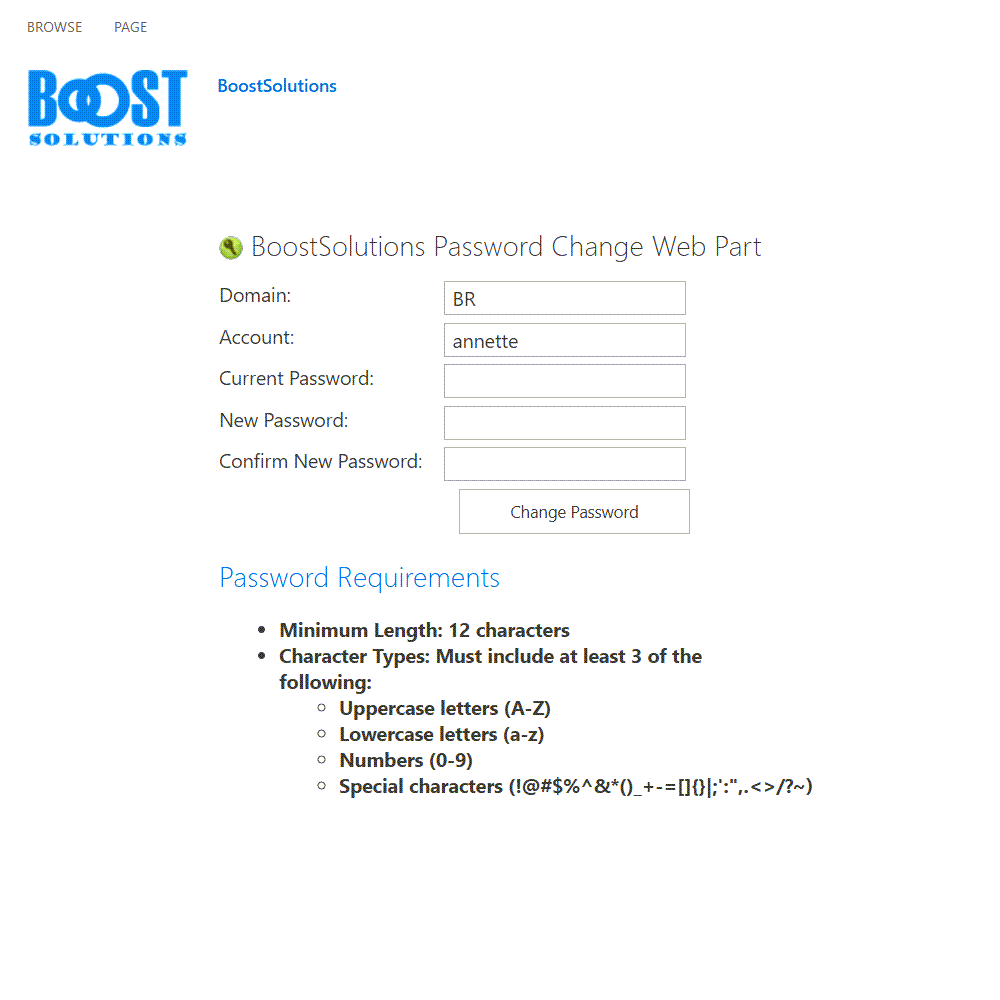
BoostSolutions' Password Reset allows users to reset their passwords in SharePoint without the assistance of IT administrators.
With this product, users can reset their passwords either by answering predefined security questions or by receiving confirmation emails containing a password reset link.
This product not only heightens security by minimizing password-related risks but also lessens the workload on IT administrators.
Learn more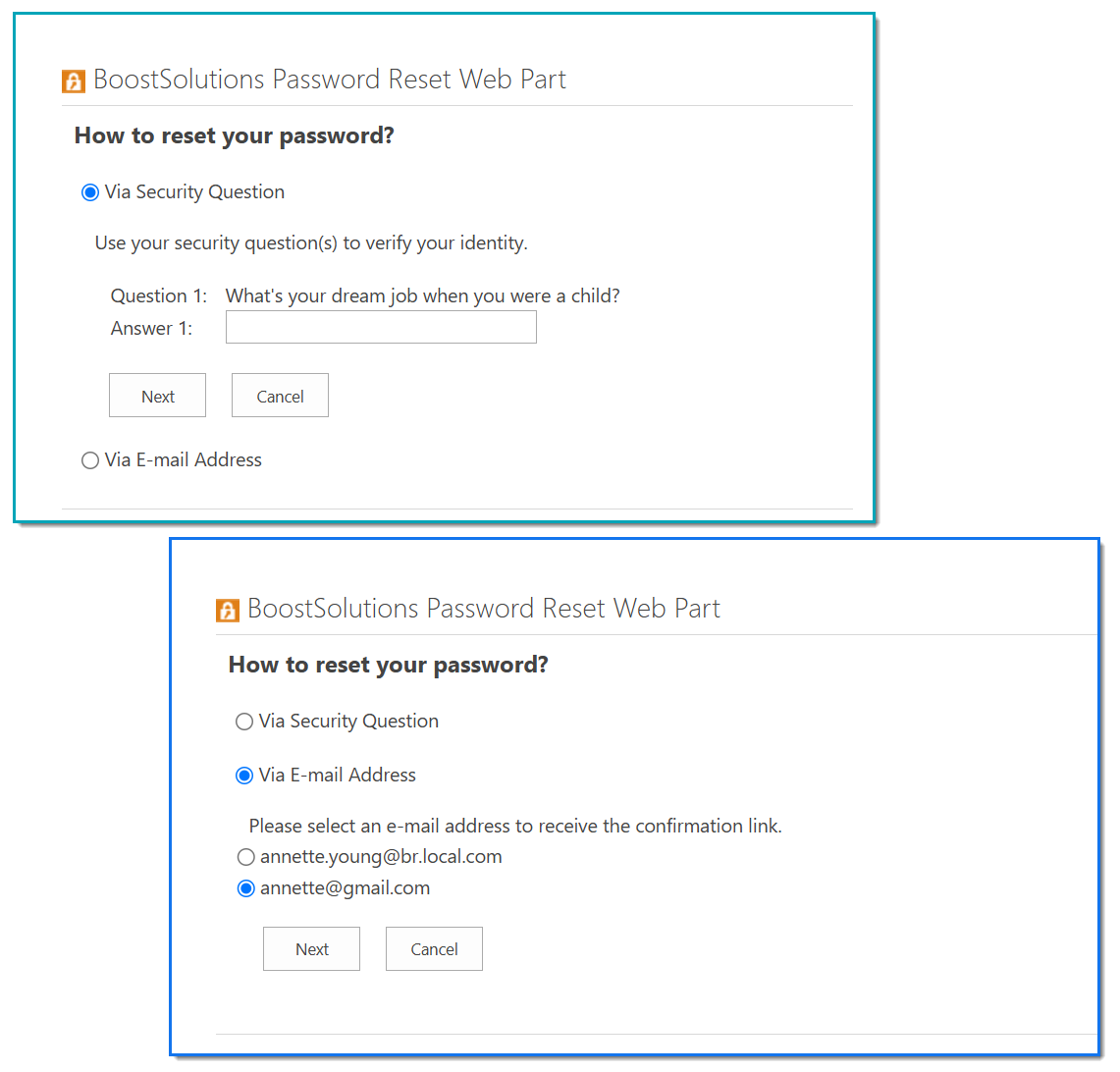
BoostSolutions AD Management Pack is available for a 30-day free trial. Download it now and explore all its features.
Explore BoostSolutions' product features, user guides, tutorials, specifications and more.
