When configuring Permission Workflow, an exception occurs:
System.Web.HttpException: Validation of viewstate MAC failed.
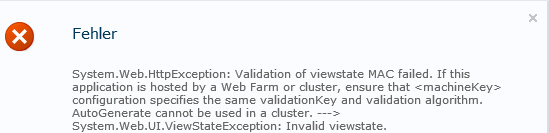
Solution:
1. For the farm containing mone than one web front ends, please make sure that all of the <machinekey> in web.config file(for specified web application) in each front end are the same.
To find the <machinekey>, go to C:\inetpub\wwwroot\wss\VirtualDirectories\XXX (XXX is the port of the web application where BoostSolutions product is using), find the web.config file, then open it. Seach for the machinekey.
If they are not the same, please make them the same.
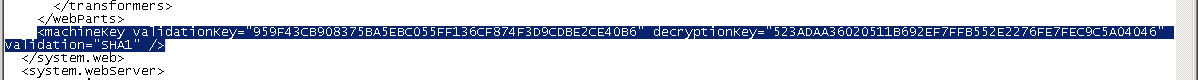
2. For the farm with single web front end, please configure the web.config as belows:
<pages enableEventValidation=”false” viewStateEncryptionMode =”Never” />
3. If the above solutions don not help, please install the latest upgrade from Microsoft to your SharePoint 2010.
Reference:
http://blogs.msdn.com/b/tom/archive/2008/03/14/validation-of-viewstate-mac-failed-error.aspx
http://aspadvice.com/blogs/joteke/archive/2006/02/02/15011.aspx
Applies for: SharePoint 2013, SharePoint 2010, SharePoint 2007
