To replace the text that appears when you hover over an event from“Edit Event” | “Delete Event” to the content do you need.
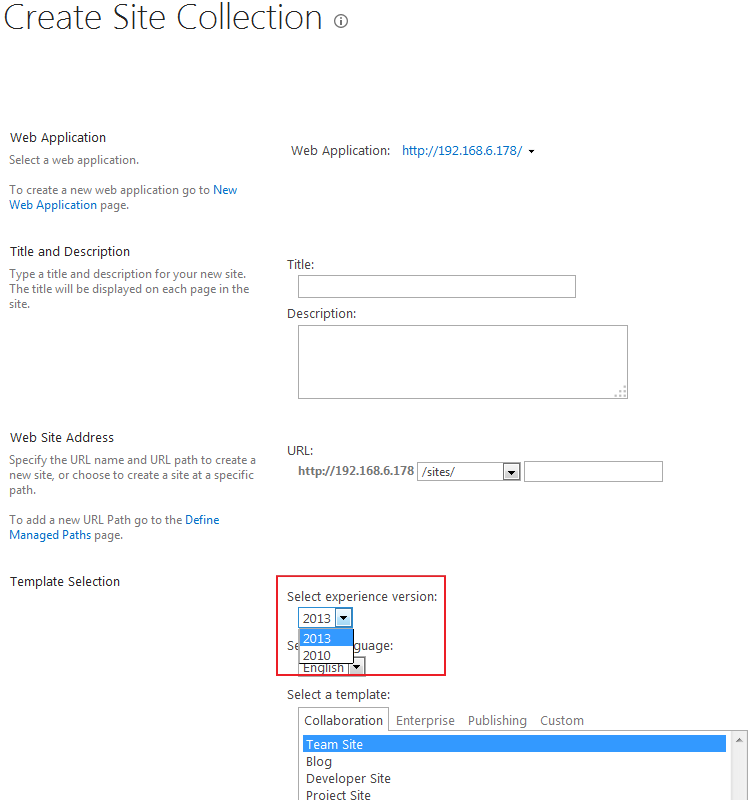
Solution:
1. Please to go to the SharePoint Server and follow the location: C:\Program Files\Common Files\Microsoft Shared\Web Server Extensions\14\Resources
(Notice: 14 for SharePoint 2010, replace to 15, if you are working with SharePoint 2013)
2. You will be able to find the file named: SPB.SharePointBoost.Calendar.Core.en-US.resx
3. To press Ctrl + F to find the key words: EventManagement_Action_EditEvent and EventManagement_Action_DeleteEvent.
4. To change the <Value></Value> tag to any contents do you need.
5. To clear cache in the browser.
Applies for: SharePoint 2013, SharePoint 2010
