When I try to change his password using Password Change Web Part, I alwayserror message “The password does not meet the password complexity policy requirements.”,even the new password meet the policy. How can I fix it?
Solution:
Firstly, please check the user account in application pool and ensure the account has the permission to change password in Active Directory. We recommend you to add this account to domain admin group. (Because Password Change web part uses this account to connect active directory and change password.)
Then, if the first way failed. Please check if these updates installed on your SharePoint server.
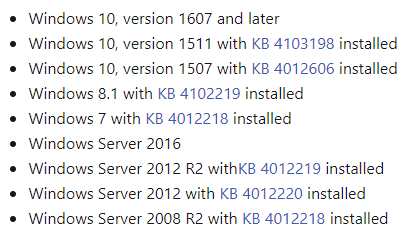
Or is there any error message like "…remote calls to the SAM database have been denied…" in the event viewer.
If so, please allow Domain Users to access the remote SAM database on SharePoint server as the picture below.
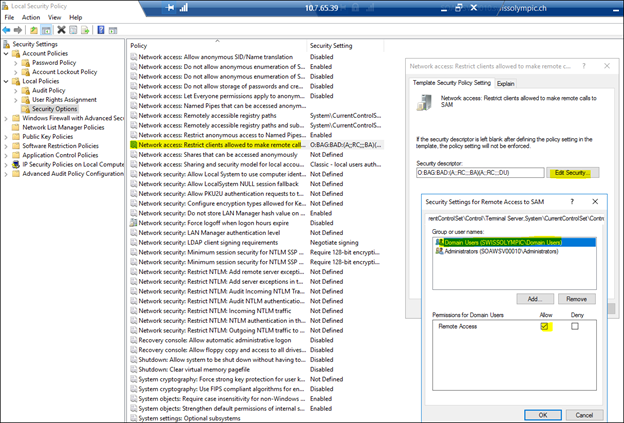
This is a known issue for Microsoft SharePoint.
Applies for: SharePoint 2019, SharePoint 2016, SharePoint 2013
