How to sync members of AD group instead of syncing users in an OU?
Solution:
The query string is:
(&(objectClass=user)(memberOf=DN))
Notice: DN is "distinguishedName", which is an attribute in AD, it be able to find it in AD Properties.
Here is the example:
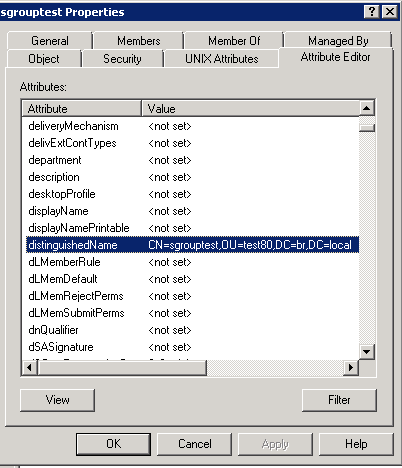
(&(objectClass=user)(memberOf=CN=sgrouptest,OU=test80,DC=br,DC=local))
Add this query to AD Information Sync settings in Site Settings -> AD Information Sync Settings.
When create a new profile or edit an exist profile, it will be able to see the settings section named "Active Directory Information to Synchronize", add the query to the Filter textbox.
Applies for: SharePoint 2010
