
- BoostSolutions
-
Products
-
- Microsoft Teams
- HumanLike Alert Reminder
- View All Apps
- Pricing
- Support
- Company
One Location for All Your Calendars in SharePoint On-Premises - Easily Organize and Track Events!
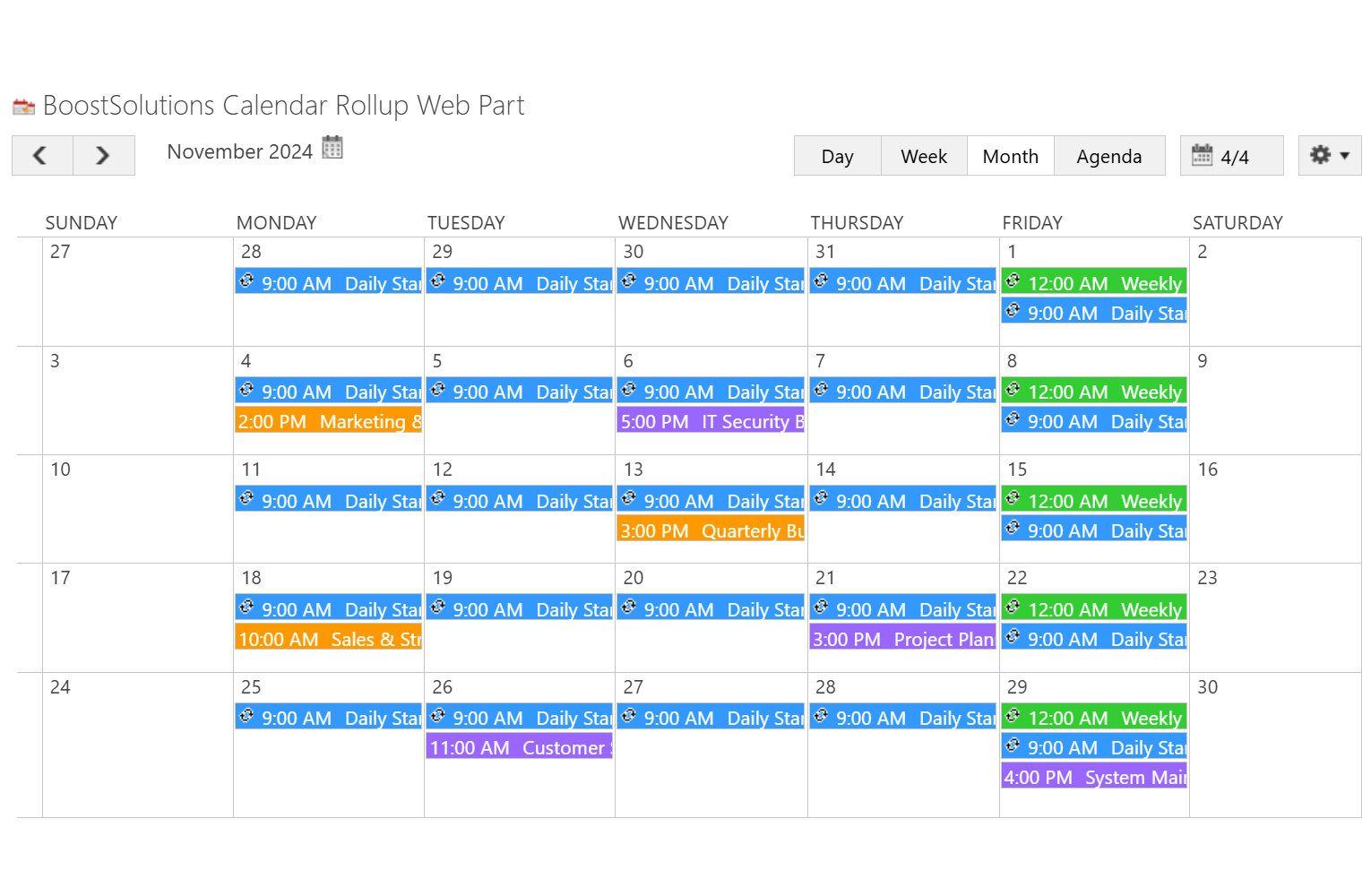
Roll up and organize calendar events from SharePoint, Microsoft Exchange, Exchange Online, Google, or External Content Type into one calendar in SharePoint for easy task and project planning.
Color-coding calendar events based on different calendar sources, event types or specific conditions to make it easy to identify and categorize information, better to track your meetings and schedules.
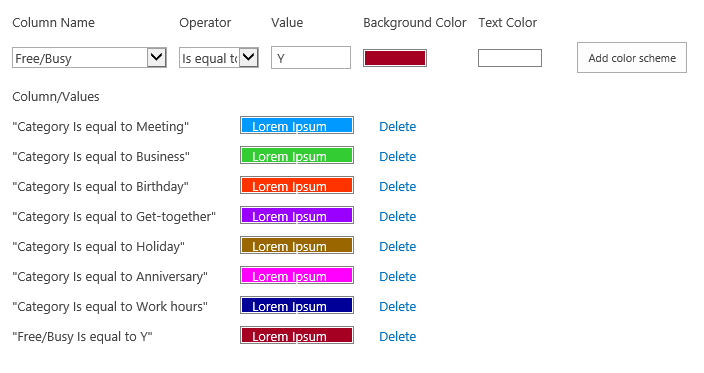
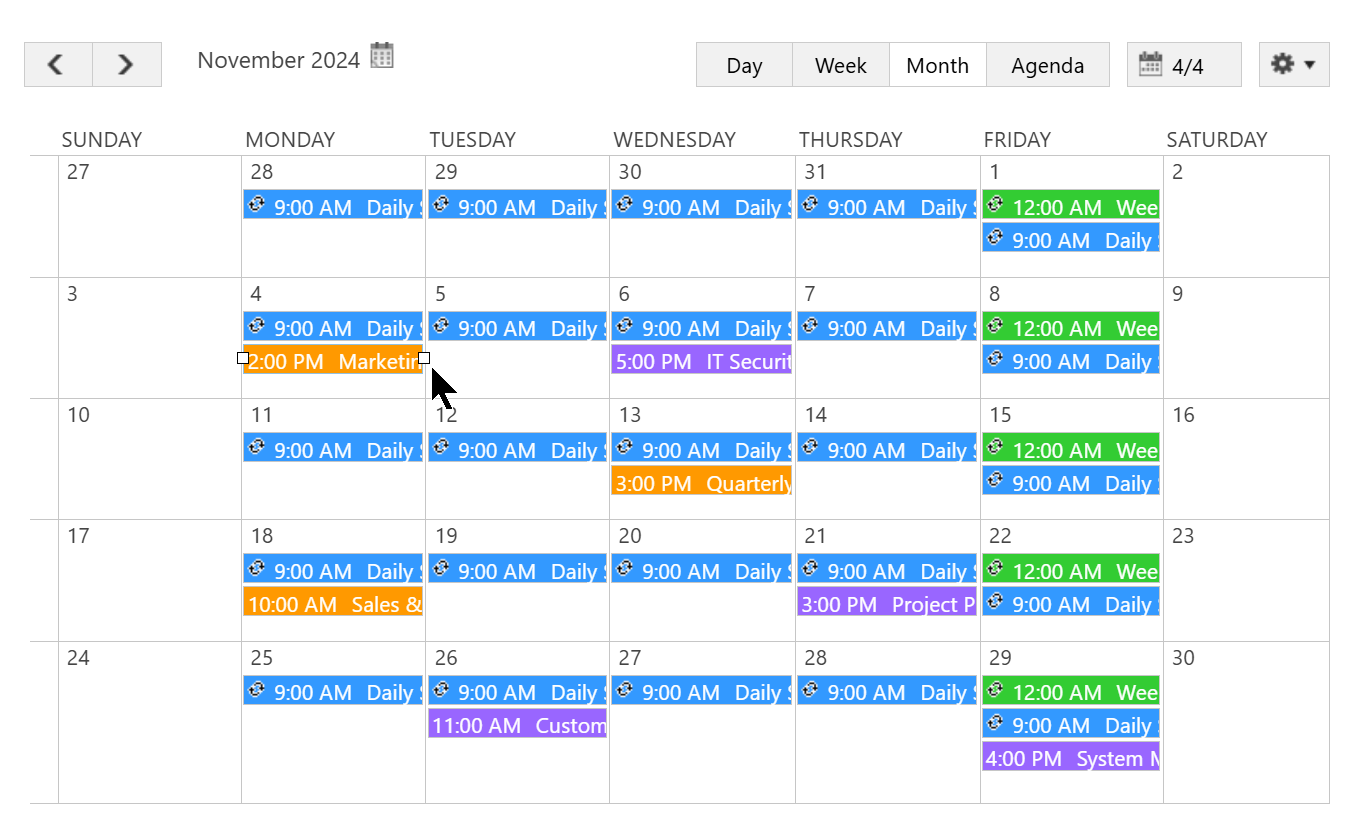
To rearrange the date of an event, simply drag and drop it. To change the events timeframe, just stretch the event to incorporate the correct time duration for the event. Changes can be automatically synced to the data sources.
Calendar Rollup provides several basic calendar views. You can view your calendar events in Day, Week, Month or Agenda view.
The Agenda view shows a list of calendar events in chronological order and divided by headers denoting Calendar Time, Duration, Title, Location, Description, Event Type, Recurrence and Category, enabling users to view all events at a glance.
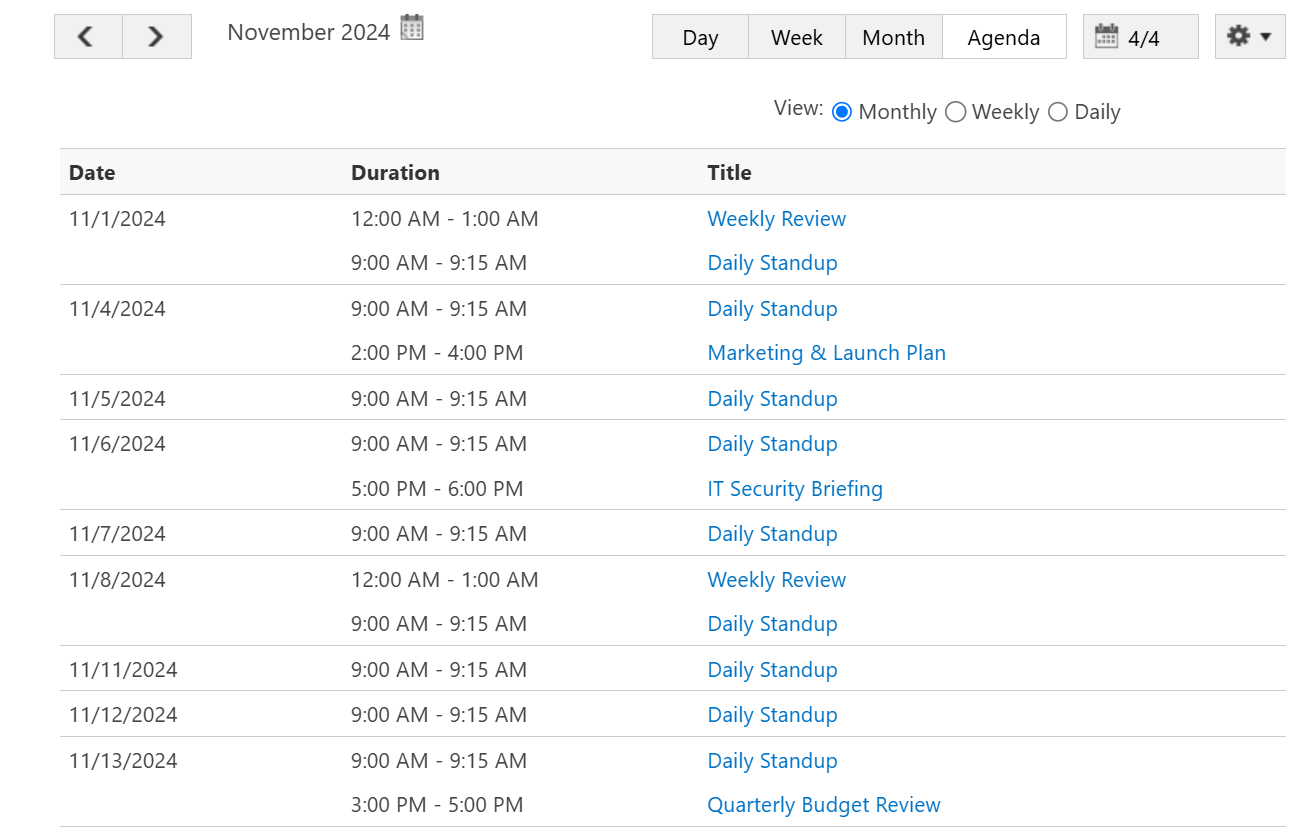
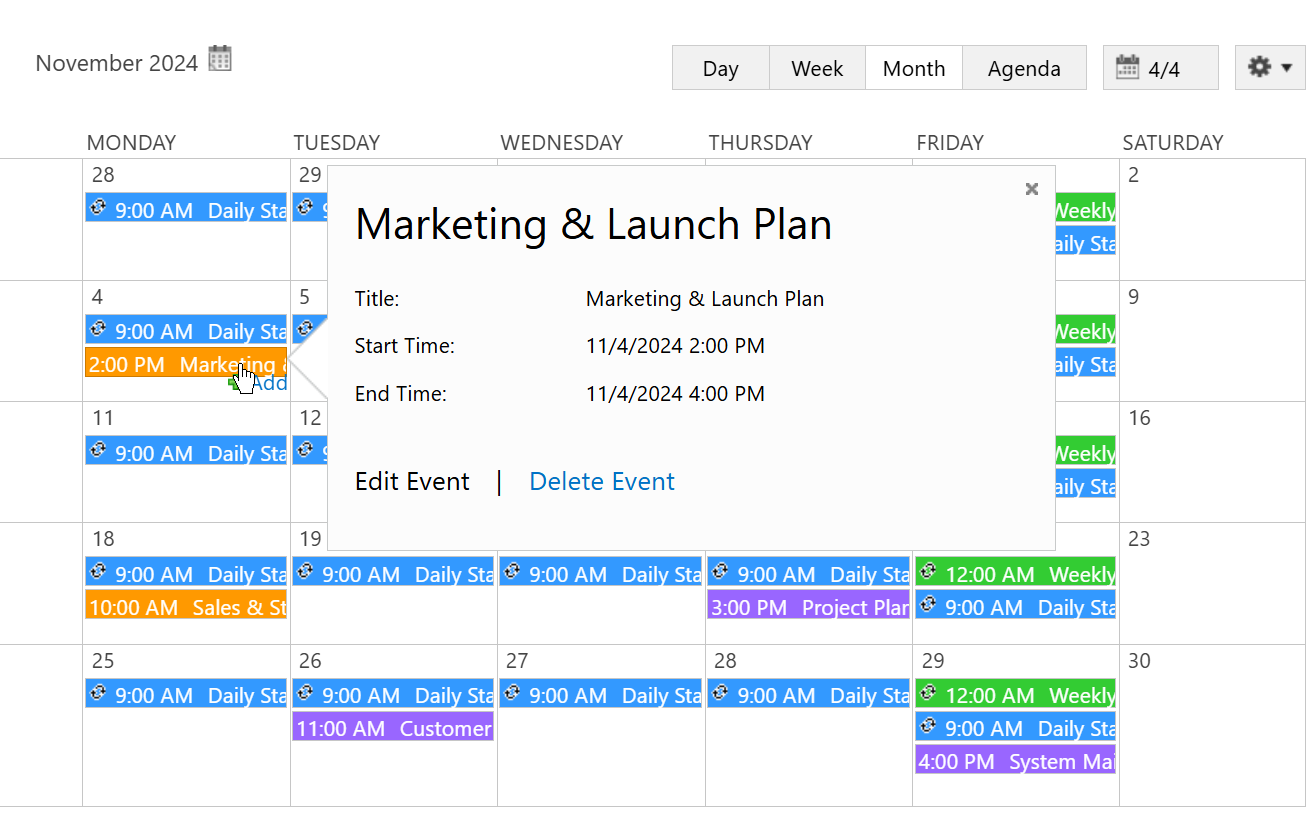
Define columns to be displayed in a tooltip interface when a user hovers over events. This allows users to retrieve essential information quickly, without leaving a page.
Filter events by columns and conditions to track events faster and more conveniently. Users can use And/Or operators to create complex but powerful filter criteria to narrow down events, thus quickly find specific events.
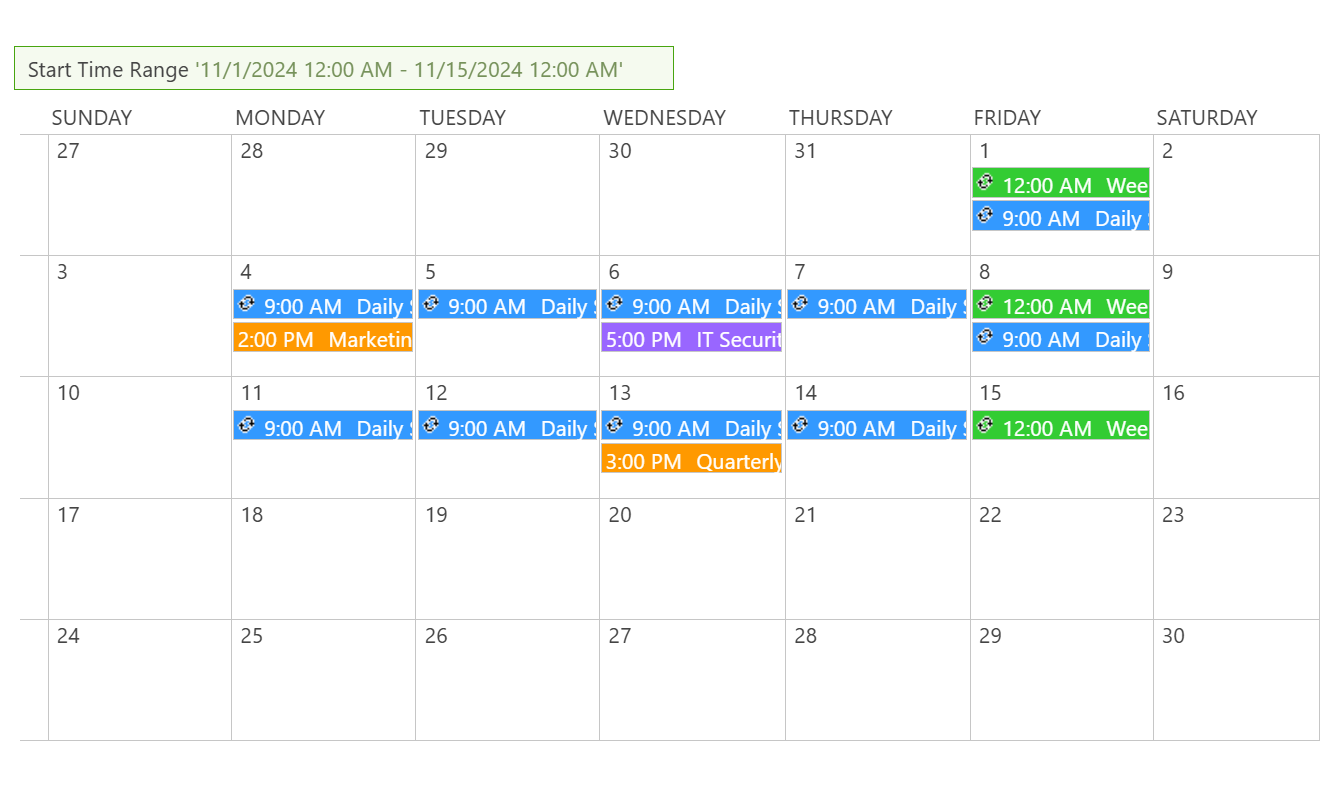
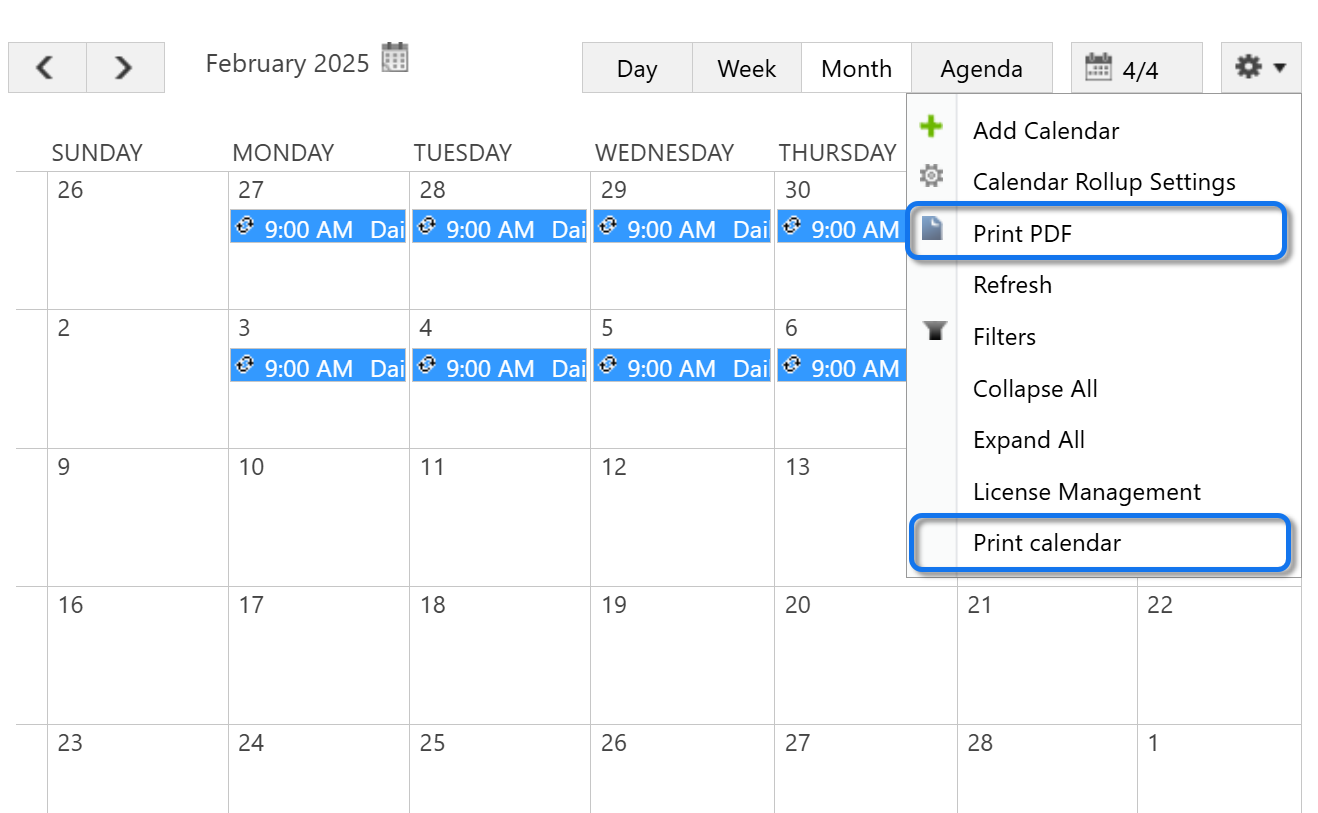
Users can quickly and easily print any calendar view (Day, Week, Month, Agenda View, filtered view) or save the calendar view as a PDF file so that they can conveniently check events anytime, anywhere.
Control user access to calendar events. You can maintain SharePoint default permission settings for users or only allow specific users to add, edit or delete calendar events on the web part. Make it ensure privacy and security while sharing calendar events.
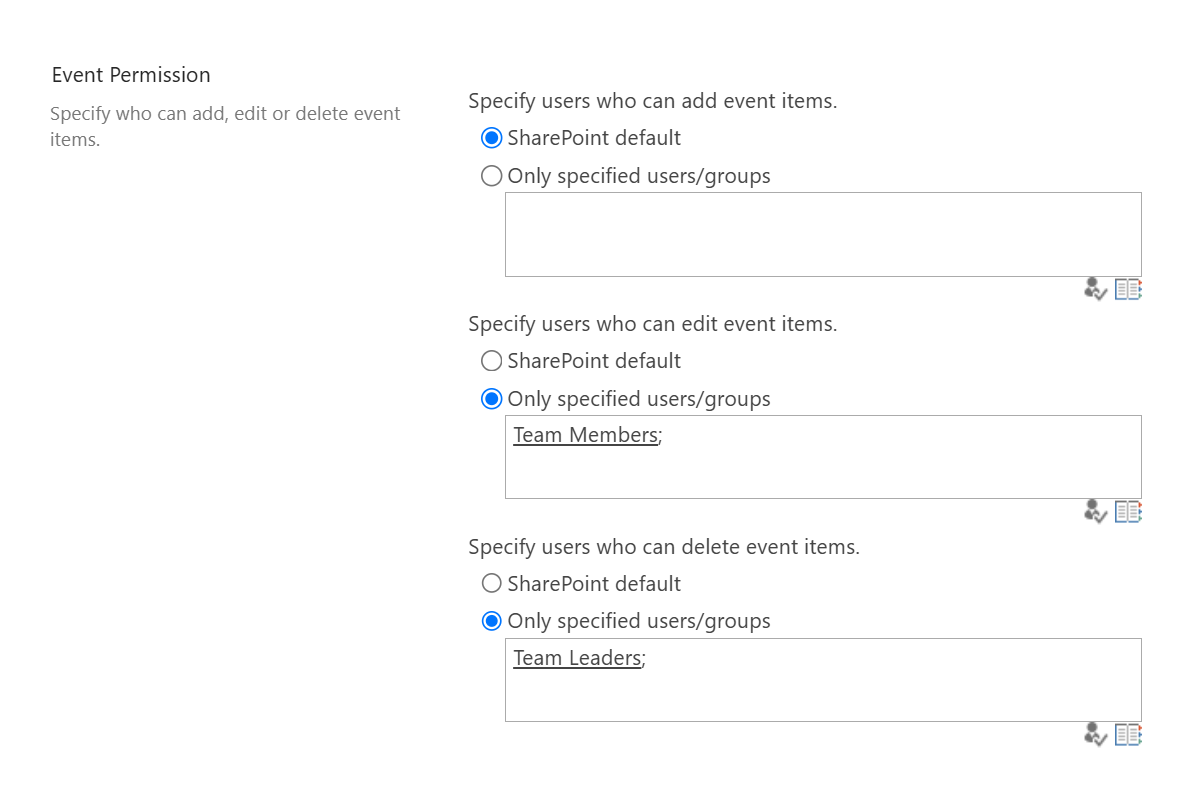
Explore BoostSolutions' product user guides, releases, tutorials, and more.
Gain a deep understanding of the product's functionality and learn how to utilize it in your SharePoint server.
Read