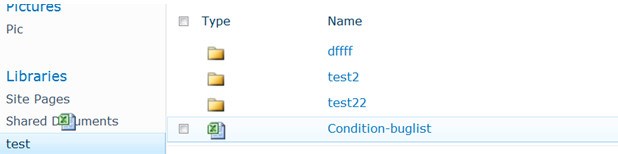
Dragging & Dropping between SharePoint Document Libraries
Microsoft Sharepoint’s ECMAScript (JavaScript, JScript) object model allows you to interact with SharePoint sites from scripts that executes in the browser. In this post, we will examine a detailed example of moving documents by simply dragging & dropping the files between document libraries. How it Should Work 1. Start moving the files by dragging the […]
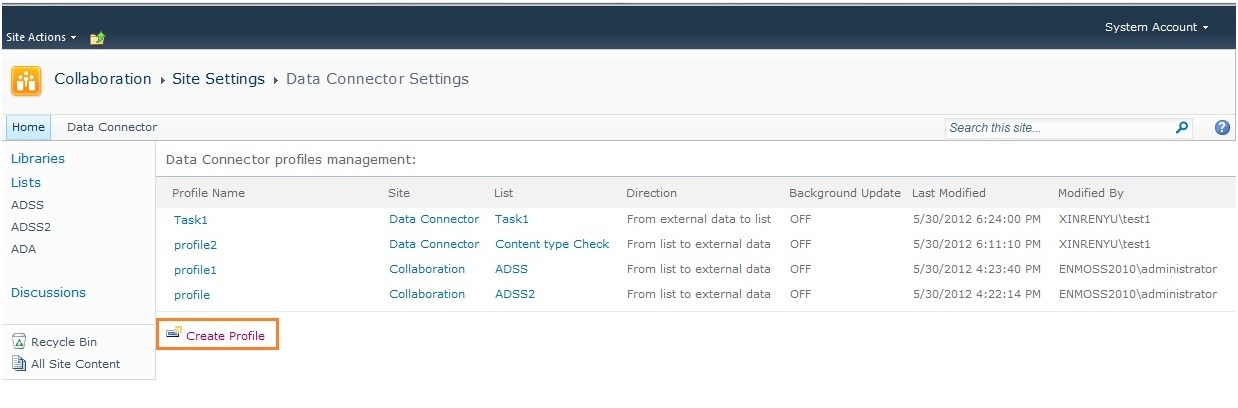
How to Import Business Data from External Database to a SharePoint List in a Few Minutes
As SharePoint is being used in more and more organizations than ever before, it makes sense for it to be the place where you can access external data, see a KPI dashboard, reuse the data within SharePoint, or use SharePoint as the main interface to edit or add to your external data, etc. There is […]
SharePoint Server 2010 Boundaries and Limits
Boundaries, thresholds and supported limits In SharePoint Server 2010, there are certain limits that are by design and cannot be exceeded, and other limits that are set to default values that may be changed by the farm administrator. There are also certain limits that are not represented by a configurable value, such as the number […]
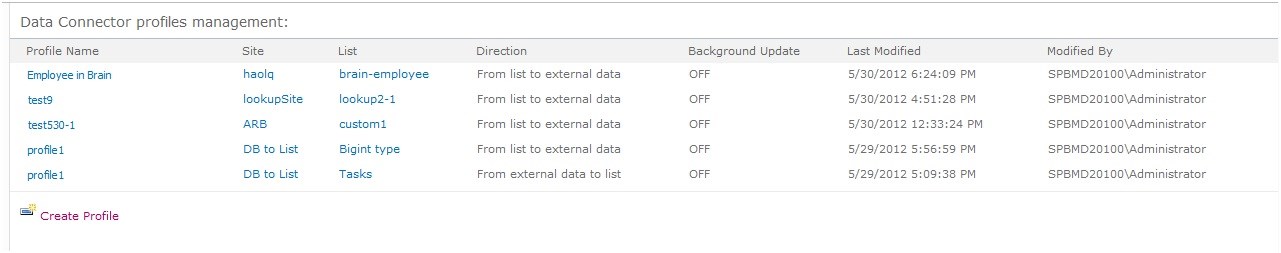
How to Connect Data between External Data and SharePoint Lists
As a database administrator, I manage a table named “Employee_Info” in database1 on our SQL Server. Meanwhile, my colleague Tom, a department manager, manages a SharePoint list named “brain-employee.” Now, we want to create a connection between the two different data sources and merge the data. Additionally, I want to customize the data connection profile […]

An Overview of PerformancePoint SharePoint Services 2010
PerformancePoint SharePoint Services 2010 is a highly rated software bundle that allows for performance management services that lets companies monitor and analyze their business. Companies can now create context-driven and in-depth programs that combine content and data to show how companies are performing. Now with programs such as dashboards, scorecards, reports, and key performance indicators, […]
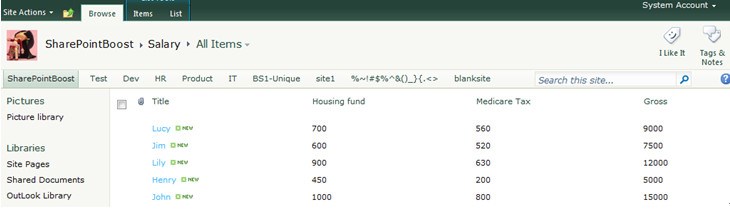
How to Create Charts in SharePoint 2010
Updates: Do you want to create charts in SharePoint in seconds? Try our new released web part – SharePoint Business Charts! Business Charts provides an easy way for you to create charts directly in SharePoint list without help from an IT. Charts are one of the one of most common things to do while working […]

Are you ready for SharePoint 2013?
Microsoft is slated to release their new SharePoint 2013 at the end of 2012. They are excited to release?the new SharePoint 2013 that comes with many exciting features that they hope will revolutionize the SharePoint environment. BoostSolutions is also getting ready to upgrade all its software as soon as the new SharePoint 2013 is out, […]
