If you are a SharePoint administrator, you may have this problem during permission management. How to do you find out who has what permissions? On SharePoint 2010, a new add-on will greatly reduce administrator headaches and the tedium of checking user permissions.
I. Native SharePoint Environment
1. Select a site.
2. Enter Site permissions page and click![]()
3. Input a user or group name and click the “Check Now” button.
4. Then you will know exactly what permissions a user has and where they apply.
This method only can check permissions from one scope. So, if you want to find out about permissions on other scopes, just enter each page and repeat above steps.
II. SharePoint Boost Permission Report
With BoostSolutions’s Permission Report tool, administrators can easily query user or group permissions on multiple scopes, saving a lot of time and hassle.
Account Permissions Report
1. Select a site and find the Permission Report under the Users and Permissions section.
2. Enter the product page and click “Account Permission Report.”
3. Input a user or group name and click the “Run” button.
This report displays a user or group’s permissions from multiple scopes across sites and lists. If you want to overview the user or group’s access to the contents under the site, the site tree will make it clear.
Exporting the result as a file is an additional feature, which can help you to research the permissions further.
Check Permission Scope Settings
In native SharePoint, administrators often need to enter each scope to check the permission settings. Here you can check each permission scope setting on one page.
1. Just select a site or list from the site tree.
2. The Permission Level filter will make the results more clear. If you just want to check who has the “Read” permissions under this scope, just select the permission level on the filter.
Permission Level Access Report
This is not an out-of-box feature of SharePoint. As an administrator, you may want to find out who has “Full Control” permission. This report can complete this requirement.
1. Enter the Permission Level Access Report page.
2. Select “Full Control” from the drop-down list and click the “Run” button.
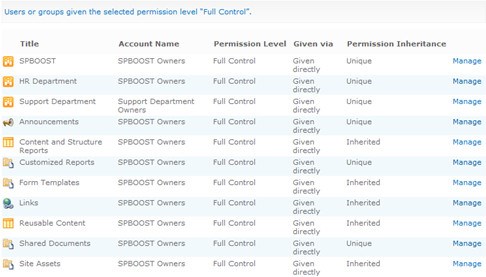
Permission Inheritance Report
Finding out permission inheritance on one scope is very easy, but there is no easy way to overview the permission inheritance of all content. This is not a problem for SharePoint Permission Report, which provides a detailed permission inheritance scope of all content across sites and lists.
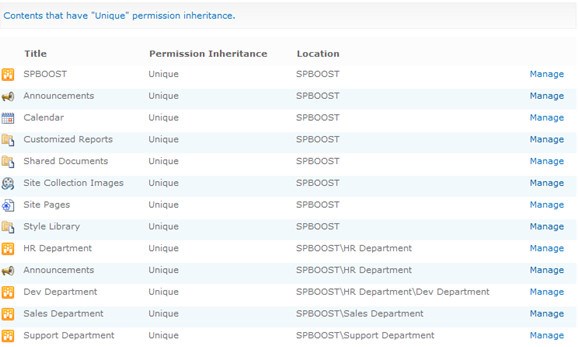
SharePoint Group Report
SharePoint groups are an important element of permissions management. Knowing who group members and owners are is vital for administrators. However, this is not an easy undertaking in native SharePoint, but with SharePoint Permission Report, this is no longer an issue.
You also can also export the result as an excel file.
BoostSolutions Permission Report is very small, but smart.
It can save your much time and improve the tedious task of permissions administration.





Hi,
Do you have a similar product for 2013? We currently are migrating from 2007 upto 2013 and have a webpart tool for 2007 but can’t find anything for 2013?
Thanks