
Armfuls of Happiness with SharePointBoost’s Batch Check In
Multiple workers, everyone is busy taking out files individually and in bunches and suddenly you are up to your ears in checked out documents. What are you going to do? Your work space is suddenly filled with all these files that have been checked out, but now they are sitting around and you need to […]
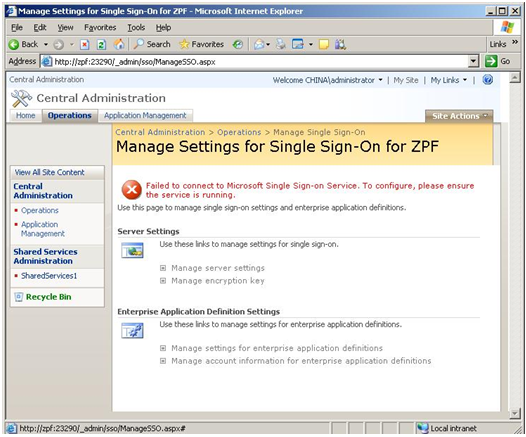
Configuring Single Sign-ons in MOSS 2007
This SharePoint feature provides storage and mapping of credentials such as account and password so that you do not need to login again when you access portal site-based applications such as Custom Relations Management (CRM) system. Its configuration includes the following five parts: Enable the Service on the SharePoint Server Manage Server Settings Manage Encryption […]
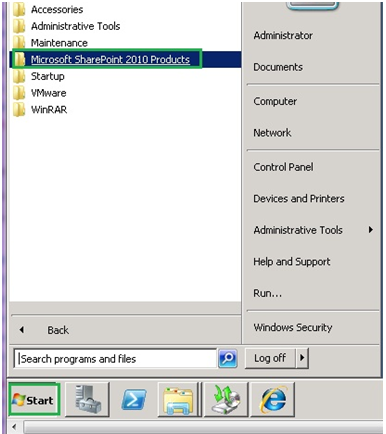
Exporting a site, list, or document library using Windows PowerShell
This Learning Note documents an example of using Windows PowerShell to export a site, list, or document library manually. Preparations: 1. Run Windows PowerShell as Administrator. 2. Before you begin, create a folder on the local computer or the network to store the backups. Actions: 1. On the Start menu, click All Programs.
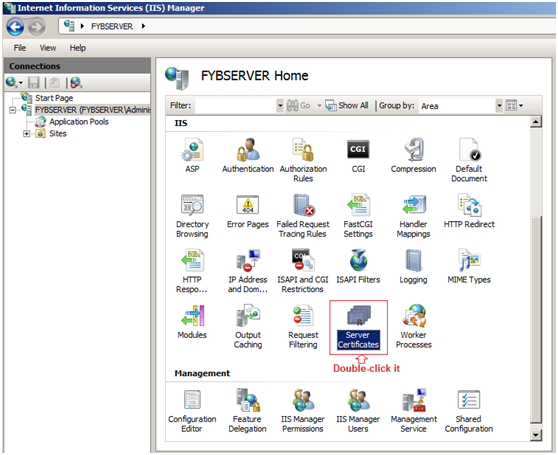
How to Enable SSL Web Sites in IIS 7
Secure Sockets Layer (SSL) encryption protects confidential or personal information sent between a client and a server. When SSL is enabled, remote clients access your site by using URLs that start with https://. In this learning note, I documented the configuration steps, which will enable SSL for a URL so that the Web address will […]

