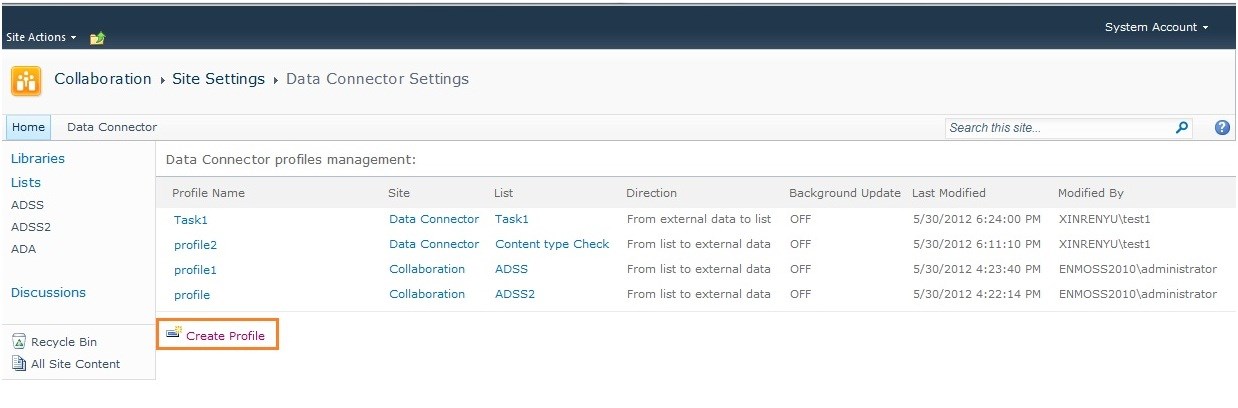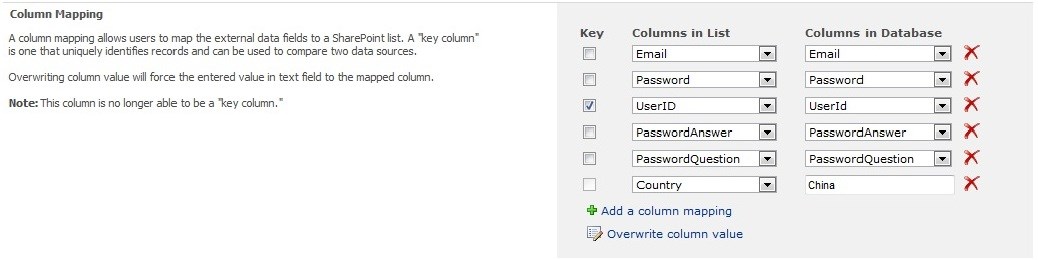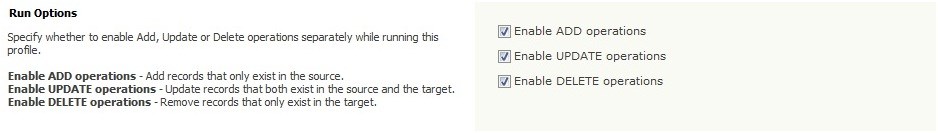As SharePoint is being used in more and more organizations than ever before, it makes sense for it to be the place where you can access external data, see a KPI dashboard, reuse the data within SharePoint, or use SharePoint as the main interface to edit or add to your external data, etc.
There is now a secure and convenient way to transfer and manage business data between SharePoint lists and external data sources. In this blog, I will show you the benefits and advantages of using this extremely simple method.
Scenario: Importing data from SQL server to a SharePoint list.
Step 1. Add a profile.
Step 2. Name the profile, select a list and specify the direction.
Step 3. Specify the external data you want to connect to.
Step 4. Set filter Settings. You are allowed to enter a SQL Where Clause.
Step 5. Build the mapping between database fields and list columns.
Step 6. Select the operations you want to enable.
Step 7. Click “Run Now.”
And we are done!
With this out-of-box solution for SharePoint, users can not only import business data from Microsoft SQL Servers, Oracle Databases and My SQL, but export SharePoint lists to these external data sources.