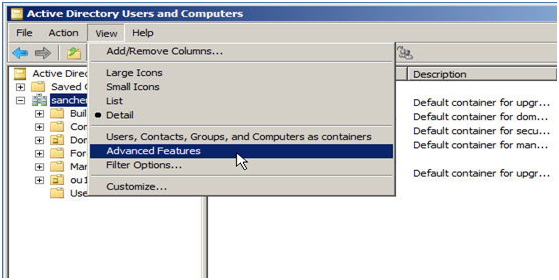
How to Find Attributes of Objects in Active Directory
If a developer wants to do something in AD, getting/ modifying AD attributes are common operations. Instead of checking attributes of AD object through coding, Active Directory provides an advanced feature “Attribute Editor” for developers to check them. 1. Open Active Directory Users and Computers and select “Advanced Features“ under “View” tab.
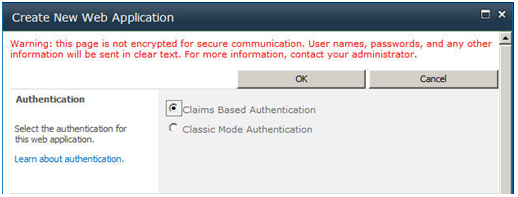
How to Configure Form Based Authentication using Active Directory in SharePoint 2010
This article demonstrates how to configure Form – Based authentication using Active Directory step – by – step. I.Create and configure a new Web Application 1. Select “Claims Based Authentication.” 2. Select “Enable Forms Based Authentication” and fill in the provider name and role manager name (Give any name you want, these two names will […]
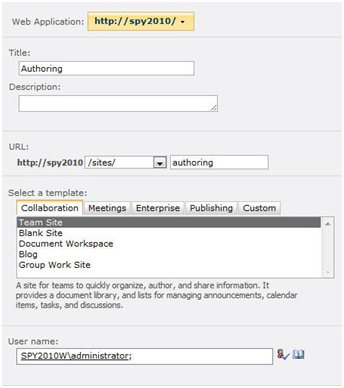
Using Content Deployment to Copy One Site Collection to Another in SharePoint 2010
In simple terms, Content Deployment in SharePoint 2010 is used to deploy the content from one site to another site. We can set the content deployment jobs (incoming and outgoing) using SharePoint Central Administration 2010. The two-farm topology is a standard Internet site topology and is typical of topologies that are used to publish an […]
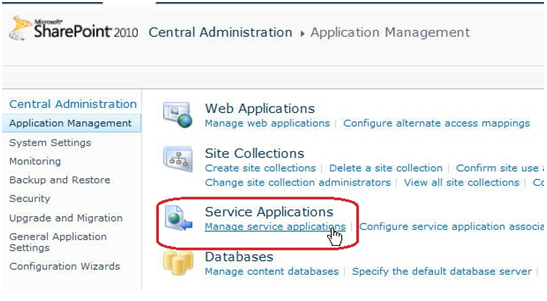
How to Configure the Search Service in SharePoint 2010
After installing SharePoint 2010, the search web part does not work. When I try searching for something in the search box, SharePoint displays the following error message “The search request was unable to connect to the Search Service.” This is probably due to the fact that the Search Service was never setup. This article will […]
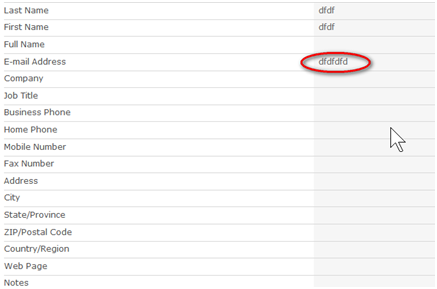
Improving Your SharePoint User Experience with jQuery Client Side Form Validation
SharePoint forms for the lists NewForm.aspx and EditForm.aspx can validate a variety of things. For example, you can make a field be a required field and the forms will force the user to input something. Additionally, you also can specify that a SharePoint column be of type “something other than text” (types such “Numbers” and […]
Use Dashboard Designer to Create a Scoreboard
SharePoint is the perfect business data container, but the data is not easy to read. Reporting and visualization of data is the only way to turn the data into usable information. Charts and Indicators are some of the ways to make such data easier to understand. The Business Intelligence Center is one of the templates […]
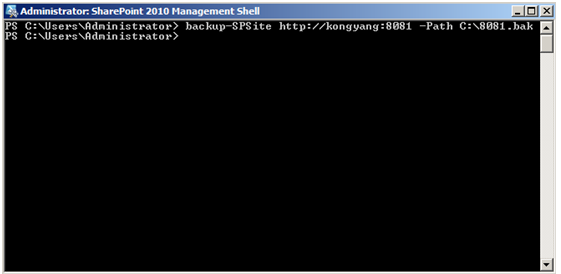
How to Use SharePoint 2010 Management Shell for Backup and Restore?
How do you backup and restore a site collection in SharePoint 2010? Usually, administrators are considered the only option, but in fact SharePoint 2010 also provides a relatively easy and convenient way to perform these operations with several simple PowerShell commands. When you are Backup and Restore a site collection, you are actually performing 3 […]
