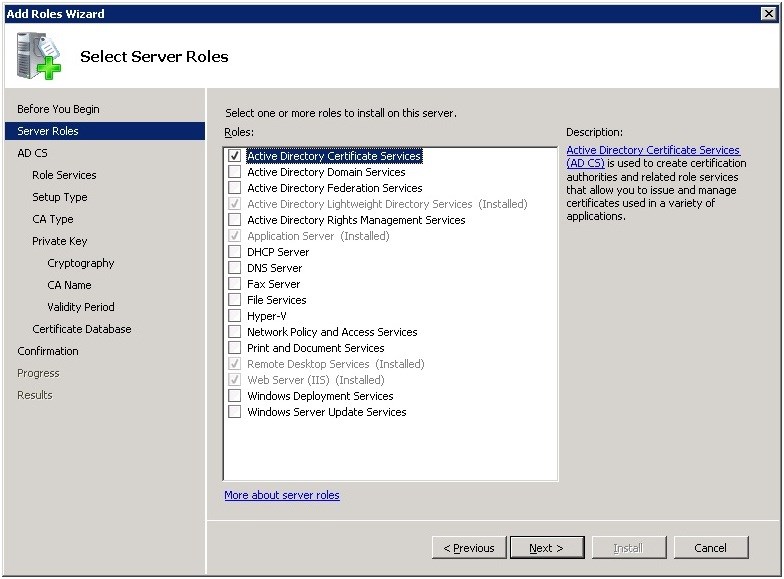
How to Configure SSL for a SharePoint Web Site
SSL is a kind of security protocol that more and more web sites are using to protect their information. Similarly, SharePoint has a SSL feature that can be enabled in Central Administration. This blog will show you how. SSL Configuration: Step 1. Server Roles 1. Login to SharePoint Server as administrator. 2. Open Server management […]
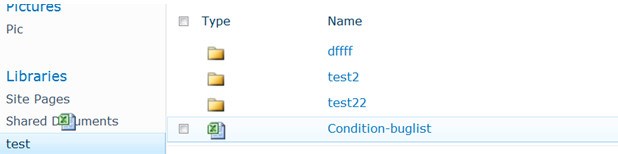
Dragging & Dropping between SharePoint Document Libraries
Microsoft Sharepoint’s ECMAScript (JavaScript, JScript) object model allows you to interact with SharePoint sites from scripts that executes in the browser. In this post, we will examine a detailed example of moving documents by simply dragging & dropping the files between document libraries. How it Should Work 1. Start moving the files by dragging the […]
SharePoint Server 2010 Boundaries and Limits
Boundaries, thresholds and supported limits In SharePoint Server 2010, there are certain limits that are by design and cannot be exceeded, and other limits that are set to default values that may be changed by the farm administrator. There are also certain limits that are not represented by a configurable value, such as the number […]
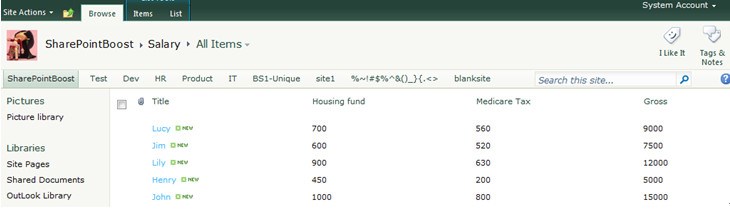
How to Create Charts in SharePoint 2010
Updates: Do you want to create charts in SharePoint in seconds? Try our new released web part – SharePoint Business Charts! Business Charts provides an easy way for you to create charts directly in SharePoint list without help from an IT. Charts are one of the one of most common things to do while working […]
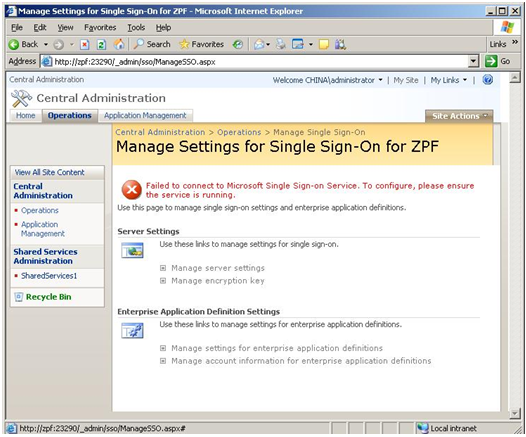
Configuring Single Sign-ons in MOSS 2007
This SharePoint feature provides storage and mapping of credentials such as account and password so that you do not need to login again when you access portal site-based applications such as Custom Relations Management (CRM) system. Its configuration includes the following five parts: Enable the Service on the SharePoint Server Manage Server Settings Manage Encryption […]
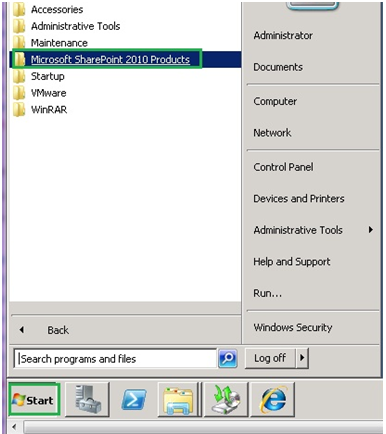
Exporting a site, list, or document library using Windows PowerShell
This Learning Note documents an example of using Windows PowerShell to export a site, list, or document library manually. Preparations: 1. Run Windows PowerShell as Administrator. 2. Before you begin, create a folder on the local computer or the network to store the backups. Actions: 1. On the Start menu, click All Programs.
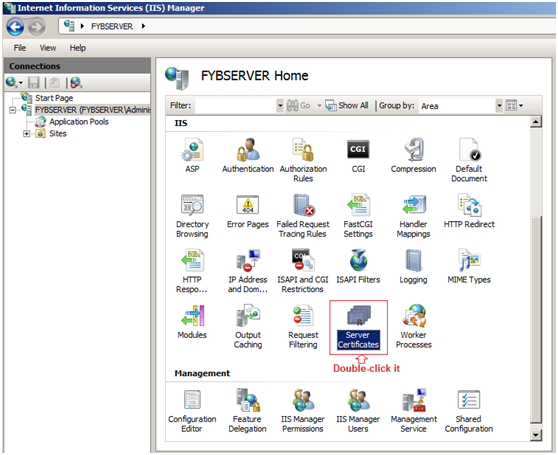
How to Enable SSL Web Sites in IIS 7
Secure Sockets Layer (SSL) encryption protects confidential or personal information sent between a client and a server. When SSL is enabled, remote clients access your site by using URLs that start with https://. In this learning note, I documented the configuration steps, which will enable SSL for a URL so that the Web address will […]
Combine more than 10 calendars on a single view
Sharepoint Calendar Rollup, an add-on that gives users the ability to collect multiple calendars into one. To maximize work efficiency, one must set up a tight yet realistic work schedule.?Preferably one would need a scheduler that enables one to gather everything that needs to be done in a simple way in one single place. The […]