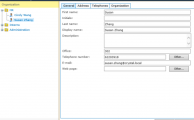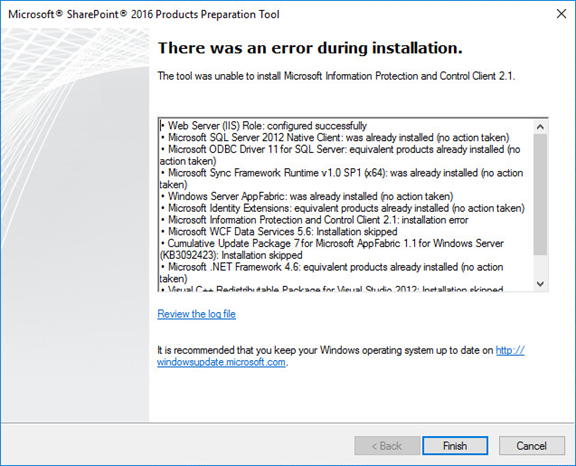
Errors you may meet when install SharePoint 2016
When I install and deploy SharePoint 2016, I find a very useful blog which instructs the installation step by step. http://mstechtalk.com/sharepoint-server-2016-installation-step-by-step But I still encounter some issues when install and deploy SharePoint 2016, and I will introduce how to solve them in this blog. 1. Error in process of Prerequisite installation. When I run the […]
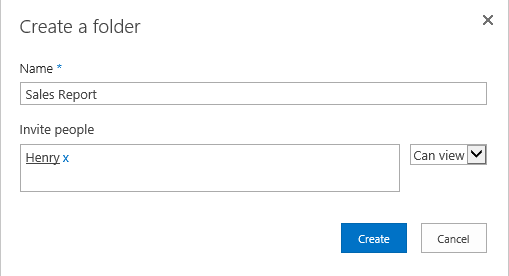
New and Improved Features of SharePoint 2016 – 3
Hi guys, let us continue to explore the new and improved features about SharePoint 2016. Sharing Improvements SharePoint Server 2016 has many new sharing improvements available. Including: Create and share a folder Sharing hit See who the folder is shared with when viewing a folder. Members can share Unlike the past versions of SharePoint, […]
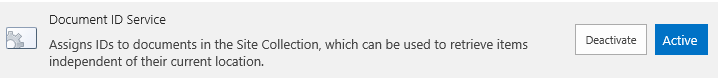
New and Improved Features of SharePoint 2016 – 1
On 14th March 2016, Microsoft announces the release of SharePoint 2016 RT, this is an important milestone of SharePoint 2016 release, and includes many new capabilities for users, IT workers and administrators. Microsoft has announced the new or improved features of SharePoint 2016 early, here are some features. Compliance Center in SharePoint 2016 The Compliance […]
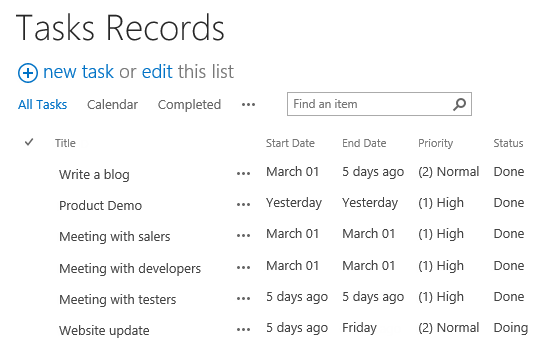
Create a Weekly Report from a task list using Document Maker
I have a task list which monitors tasks status and manages risks. Every week, I have to report the task status to my manager. Obviously, it is inefficient to copy tasks data to the document and send the report to my manager. So, I decide to create the weekly report by Document Maker. And here […]
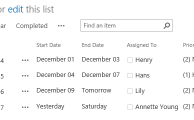
Calculated Boost Field Use Cases
Calculated Boost Field is a field which enables you to do calculate based on other columns like SharePoint Calculated column. With Calculated Boost, you can design powerful formula and complete complicated calculation. Calculated Boost supports more column types than SharePoint OOTB calculated column, including People, Lookup, Note, ID, Content Type etc. Even better, you can […]
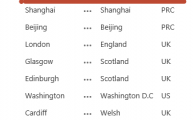
Cascading and Cross site in one go
Cascading function has been required by many customers so far, and it’s a common requirement in the SharePoint market as SharePoint itself doesn’t support this. Why we need cascading and cross site function: 1. Avoid selecting redundant data 2. Improve efficiency 3. Look up records from different sites under one site collection 4. Locate desired […]

Maintain AD user information in SharePoint without Admin interfering
I introduced how to manage users in a SharePoint list by Ad Information Sync previously, without setting up any permissions for employee to prevent them checking other’s information in the list. With Ad Self Service, admins don’t need to worry about the privacy part. The OOTB SharePoint doesn’t support to access to AD, not to […]