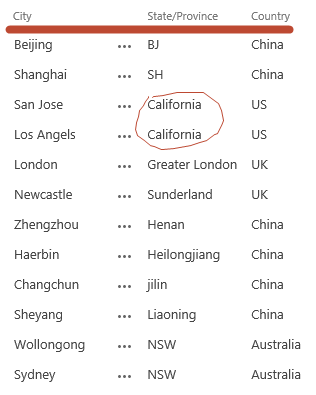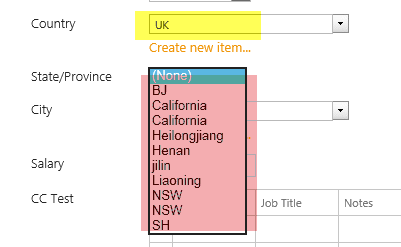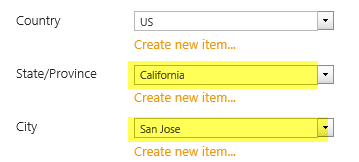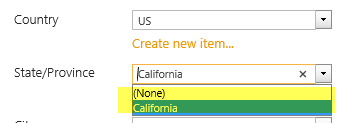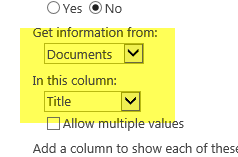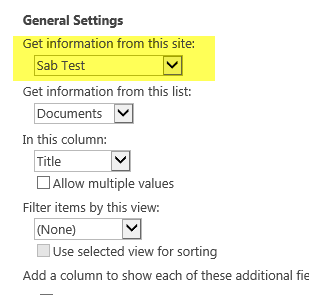Cascading function has been required by many customers so far, and it’s a common requirement in the SharePoint market as SharePoint itself doesn’t support this.
Why we need cascading and cross site function:
1. Avoid selecting redundant data
2. Improve efficiency
3. Look up records from different sites under one site collection
4. Locate desired data quickly
With a very common example, country, state and city, which represents the key function of Cascaded lookup column.
First Part: Cascading function
Suppose we have a list that stores countries, states and cities like below:
The state name will be repeated more than once, such as ‘California‘, it looks like this when you use the SharePoint lookup column:
While with Cascaded lookup column, it removes duplicate data and shows only the states for US by filtering the data:
1. It filtered out the related states and cities based on the Country selected automatically:
2. It shows single records and states that belong to US only:
Second Part: Cross Site function
The original SharePoint lookup column settings page:
While with Cascaded lookup column, the settings page is:
It supports to lookup from other sites of the current site collection, which an improvement of OOTB lookup column.