A message in event receiver may occur whenever a change has been made in column permission or view permission settings, like the screenshot below:
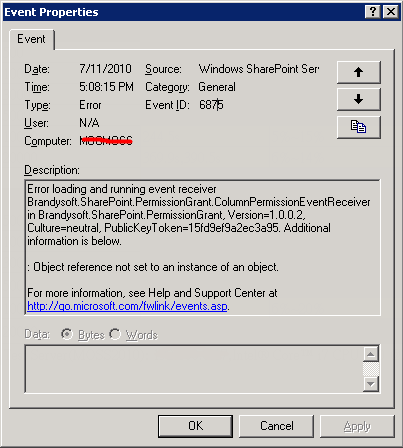
Solution:
In the Column/View Permission settings page, add "&clearevents=1" after the URL, then you will be guided into another page:
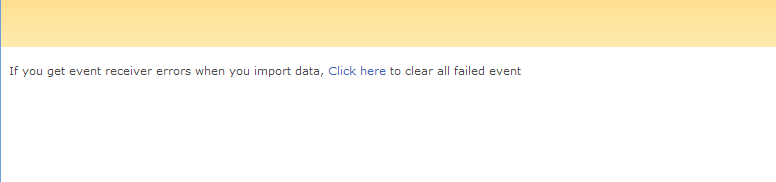
Click the link and follow the instructions to clear failed events of Column/View Permission in the whole site collection.
Applies for: SharePoint 2010, SharePoint 2007
