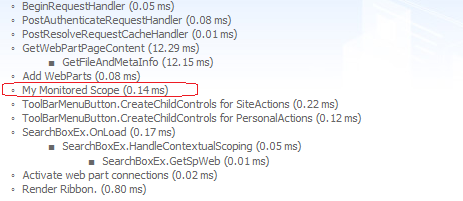
Using Developer Dashboard with SPMonitoredScope class
The Developer Dashboard is a new feature introduced in SharePoint 2010, it can provides additional performance and tracing information that can be used to debug and troubleshoot issues with page rendering time. How to Enable the Developer Dashboard Open a command window to the %ProgramFiles%\Common Files\Microsoft Shared\Web Server Extensions\14\BIN directory and enter the following command. […]
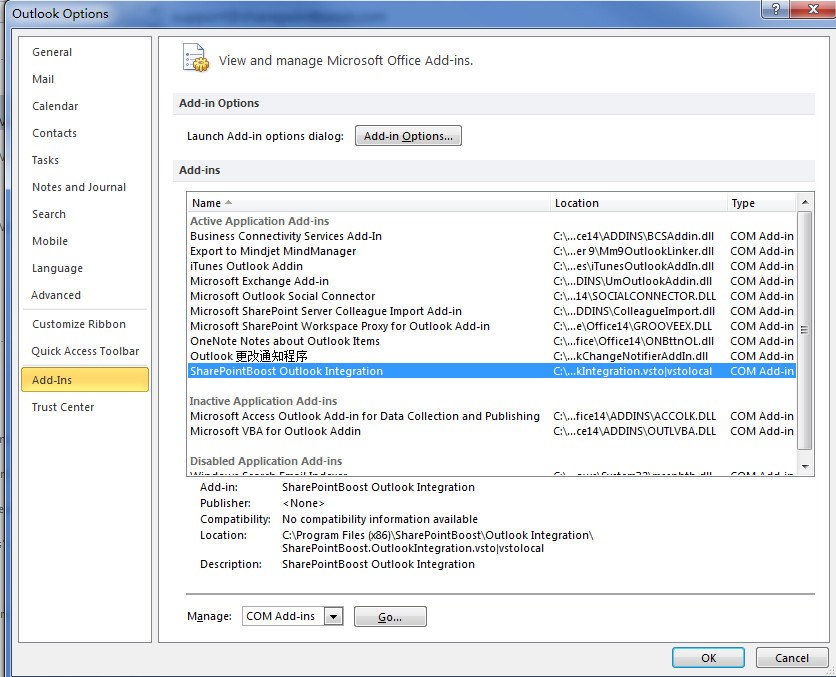
Troubleshooting SharePoint Outlook Integration 2.0 Issues
Troubleshooting SharePoint Outlook Integration 2.0 issues In a SharePoint & Outlook environment: User can synchronize a SharePoint library, contact list, task list, project task list and a certain type of SharePoint external list with Outlook. But this is only one way, SharePoint -> Outlook. BoostSolutions Outlook Integration provides Outlook -> SharePoint Integration. Below are some […]

SOS Software is now our Partner
We are happy to announce that SOS Software (Germany) is now on Board They may be close to you! About SOS Software SOS Software Service GmbH was found in July, 1987. Their experts are specialized in Distribution, sales and marketing of Software as well as in procurement and software asset Management. SOS Software Philosophy Their […]
Multiple Exchange and SharePoint calendars in one SharePoint calendar
A SharePoint calendar enables you to work with multiple Exchange and SharePoint calendars at the same time. A view for a calendar can display a maximum of ten calendars. A SharePoint calendar enables you to work with multiple Exchange and SharePoint calendars at the same time. For example, a group calendar is helpful when you […]
How to update an item or a folder without triggering item event receiver
In SharePoint platform, we know, when we update an item or a folder, we should run the updating code with with elevating privileges, and set the item’s web’s “AllowUnSafeUpdate” property true. So we update an item will be like this: SPSecurity.RunWithElevatedPrivileges(delegate(){ SPSite site = new SPSite(siteId); SPWeb web = SPSite.OpenWeb(webId); SPList list = web.Lists[listId]; SPListItem […]

Transfer, Store and Manage Outlook Emails on SharePoint
Cut out the crap about the importance of integrating SharePoint and Outlook, let s jump in directly into the interesting how part about this widely discussed SharePoint Outlook Integration. As we know tightly integrated SharePoint and Outlook enable us to do lots of amazing things like managing email on SharePoint, Syncing Outlook and SharePoint calendars, […]








