Cut out the crap about the importance of integrating SharePoint and Outlook, let s jump in directly into the interesting how part about this widely discussed SharePoint Outlook Integration. As we know tightly integrated SharePoint and Outlook enable us to do lots of amazing things like managing email on SharePoint, Syncing Outlook and SharePoint calendars, and even manage SharePoint files from Outlook. And I am sure there are more fascinating benefits when the two great tools are integrated together.

Due to the scope of this post, this article will focus on managing emails and their attachments on SharePoint. As an email and calendar software, Microsoft Outlook sends and receives lots of emails as well as attachments. Even though Outlook provides a spectrum of features enabling users to manage emails on Outlook, it would be significant to store emails on SharePoint and use unmatched content management and collaboration features of SharePoint to manage emails on SharePoint.
To achieve that, we have couple of obstacles to overcome, namely, transfer emails from Outlook into SharePoint folders; store emails and their related metadata into SharePoint, and manage emails with SharePoint features.
Fist, lets take a look at how to transfer email from Outlook to SharePoint.
We can move Outlook emails to SharePoint with built-in features. Needless to say, doing this requires lengthy processes like exporting, saving and uploading emails. Basically without Outlook Integration, we need to export emails from Outlook into desktop, and then upload and save them into SharePoint just like you do to any files. Depending on your requirements, you may need to change their names in order to keep their metadata integrity. Obviously this whole process takes at least one minute for a single email to be moved from Outlook to SharePoint. And even worse, we could not do it in bulk.
Furthermore, any metadata associated with Outlook will be lost; without these data, it would be mission impossible to manage email on SharePoint as we do on Outlook. This means with built- in SharePoint and Outlook features, we barely achieve the first step, let along the rest of two steps.
Facing these obstacles let me introduce SharePoint Outlook Integration from BoostSolutions. This SharePoint add-on is upgraded to 2.0 recently, adding more features.
As usual, let me first present you its features list here:
- Copies or moves e-mails directly to SharePoint’s lists and libraries
- Copies or moves attachments directly to SharePoint’s lists and libraries
- Allows for overwriting files automatically
- Automatically mapping e-mail’s metadata and attributes to SharePoint’s list columns
- Allows user to save e-mails in a different format which includes msg,html,txt,doc, and mht
- Allows for dragging and dropping
- Outlook and SharePoint single place location
With those summarized features, I am sure you see the picture—-SharePoint Outlook Integration makes transfer, store and manage Outlook emails on SharePoint like a breeze.
Let me just show you how to cut corners by using drag and drop feature of SharePoint Outlook Integration. (This part is condensed part based on its tutorial.)
First off, SharePoint Outlook Integration provides a window on Outlook, where users can access SharePoint and chose folder to store emails.
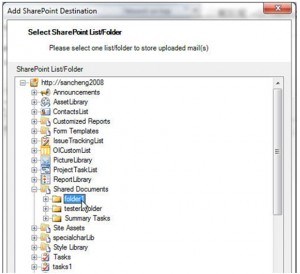
Through this window, users can drag Outlook emails and their attachments into SharePoint folders as well. You do not need to go through exporting, saving and uploading any more.
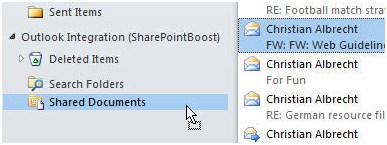
Voila, an email from Outlook is on SharePoint folder now.
There is more cool stuff you can do with this product. Find them all by visit SharePoint Outlook Integration.
Interested? Why not head over to SharePoint Outlook Integration page? It provides tutorial, technical specifics as well as others resources.