
- BoostSolutions
-
Products
-
- Microsoft Teams
- HumanLike Alert Reminder
- View All Apps
- Pricing
- Support
- Company
Let users reset their passwords without intervention from administrators
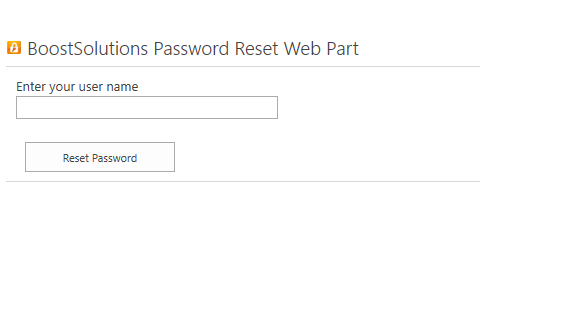
This simple web part can be added to any SharePoint page for easy access. Users can reset their password right on the page by themselves with no need to go to IT or administrators for help.
Password Reset supports Active Directory Services, NT Directory Services and SqlMembershipProvider. AD users, local users and SQL membership users can reset password for themselves.
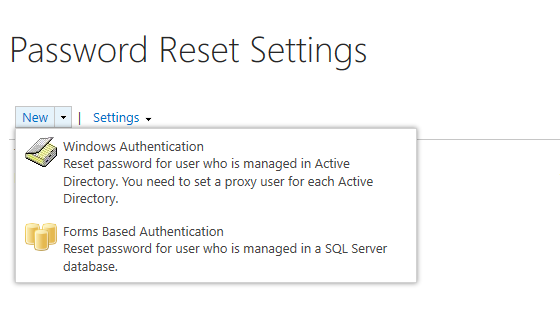
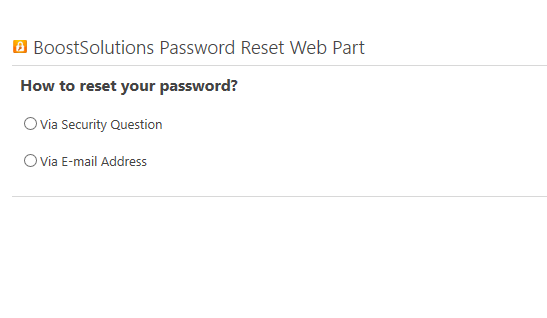
Users can reset their passwords via answering predefined security questions or by receiving confirmation emails that indicate a password reset link. This allows users to safely reset their passwords using ID verification.
Up to three security questions can be set to verify a user's identity. Administrators can also customize default security questions for users or users can define their own security questions.
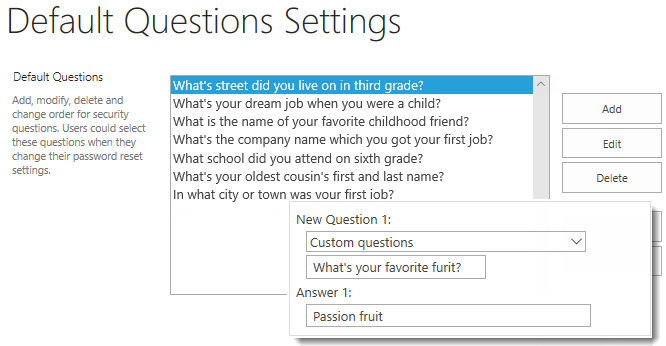
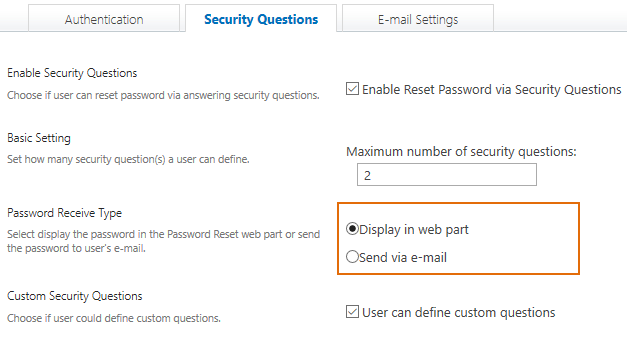
Complex new passwords can be automatically generated. Users will receive new passwords directly on the password reset page or via emails once their identities are confirmed.
To receive a new password or password-recovery link through email, an AD Authentication user, Local Authentication user and Forms Based Authentication user can define an alternate or secondary email address.
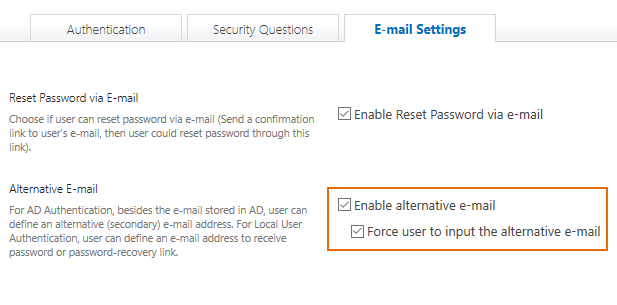
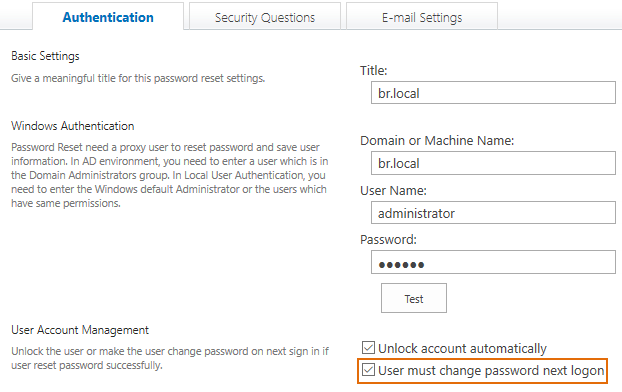
For security reasons you can force users to change their password on their next logon. This not only enforces security, but also allows users to easily remember passwords they themselves changed.
Explore BoostSolutions' product user guides, releases, tutorials, and more.
Gain a deep understanding of the product's functionality and learn how to unitize it in your SharePoint server.
Read