During Installing/upgrading/deploying product, there is an error message shows up during the installation procedure as well in the solution status page:
"The specified module could not be found. (Exception from HRESULT:0x8007007E)"
An related log information could be found in SharePoint log file:
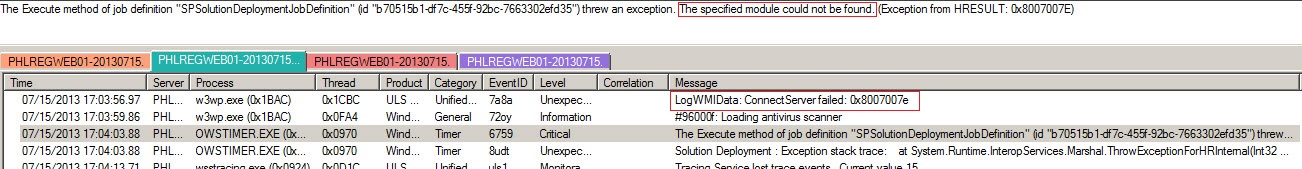
Solution:
A possible reason for this is that the WMI (http://msdn.microsoft.com/en-us/library/windows/desktop/aa394582(v=vs.85).aspx) might be corrupted, please test by following the steps below:
- Login the server, Start -> Run -> cmd to open command line, then type wbemtest.exe
- Click ‘Connect’ on the pop-up window:
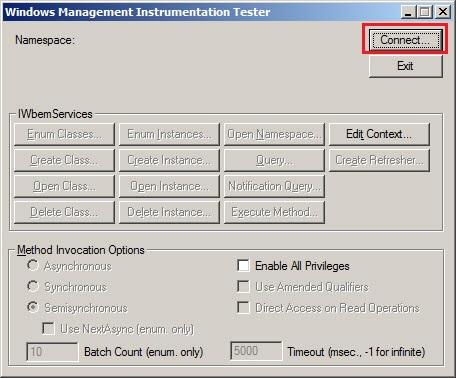
3. After it loads the Namespace, click ‘Connect’ again
4. If WMI is running ok, the result will be shown as below:
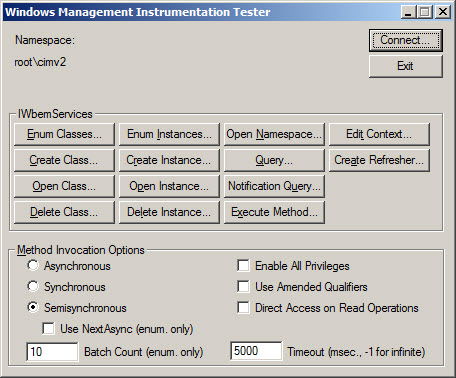
If any error message shows, there is something wrong with WMI, and you may need to re-register the WMI .dll’s and .exe’s by referring to this link: http://blogs.msdn.com/b/josrod/archive/2011/05/25/corrupt-wmi-causing-sharepoint-search-provisioning-to-fail.aspx
Reference:
Applies for: SharePoint 2007
