While installing products, in the initial system check stage, a conflicting message shows:
Conflicting solution detected.
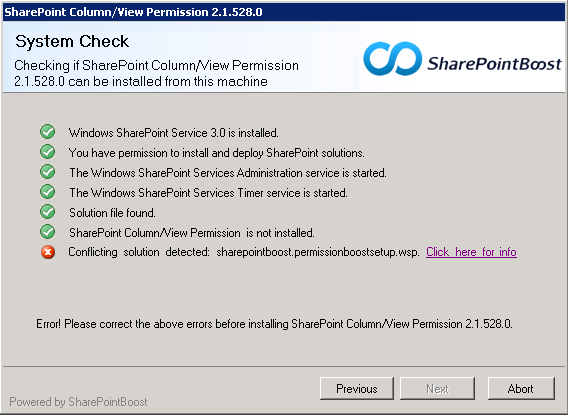
Solution:
This is mostly because a package was installed previously in the system while it’s installing a single product instead. Simply just remove the package product and reinstall the single product, the conflict would be gone.
Applies for: SharePoint 2013, SharePoint 2010, SharePoint 2007
