As we know, in medium or large enterprise, there are two or three tires in SharePoint Farm, generally including three kinds server: Data server, App server, WFE server. WFE server is used to handle requests from customers, the frequent requests from a lot of users maybe bring out maximum load to WFE server, so it is necessary to build multiple WFE servers to distribute the load, this post will teach you how to complete the configuration step by step.
It includes three parts.
Part1 Add a WFE server to the current SharePoint Farm. (One has existed in the farm)
Part2 Add the feature Network Balancing and configure the cluster.
Part3 Create an entry in the DNS for the cluster.
Assume one WFE server has been added to your SharePoint farm, now let’s add another one.
1. Install SharePoint in another WFE Server and enter the configuration wizard, connect to an existing server farm.
2. Click Next then type database server name, click Retrieve Database Names and select the farm configuration database.
3. Click Next and input the passphrase which you have specified when you first install the SharePoint Farm.
4. Click the Advanced Settings and Select User this machine to host the web site.
5. Click OK to finish the configurations.
6. Now install the feature NLB(Network Load Balancing) in the two WFE(web front end) SharePoint servers.
7. Configure NLB and create a cluster, Go to Start>Administrative Tools>Network Load Balancing Manager.
8. Right-click Network Balancing node and select New Cluster.
9.Connect to one host and add the cluster IP address.
10.Select Multicast, the default is Unicast.
11. You can define the port rule, but I leave the default here.
12.Add the other WFE server to the cluster.
13. Type the host name that to be part of the new cluster.
14.Set the priority to be 2.
15. Click Next, complete the configuration.
16.Create an entry in DNS for the cluster.
17117
17. Set the binding for the site.
18. Modify Alternate Access Mapping for the default site collection from http://spb10wfe1 to http://cluster.
Now it’s great, all configuration has completed, and you can access you site by the URL http://cluster.

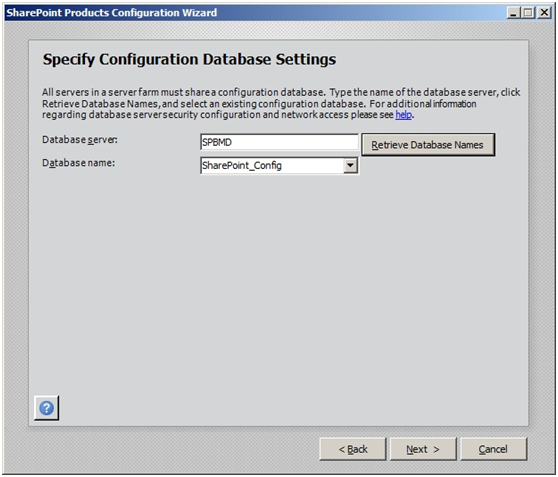






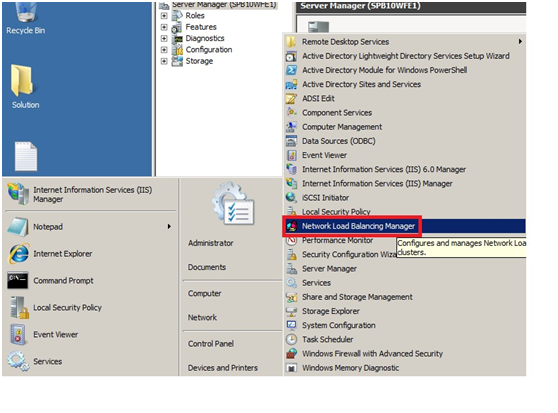
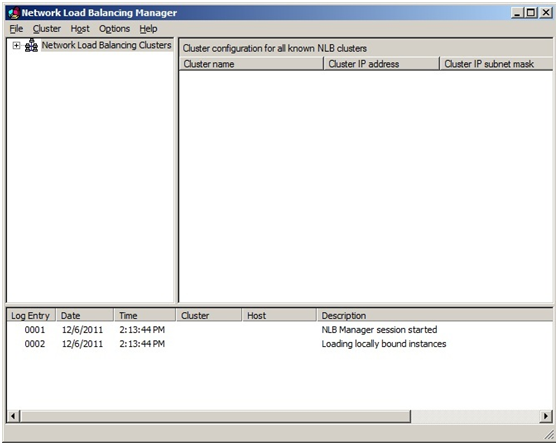
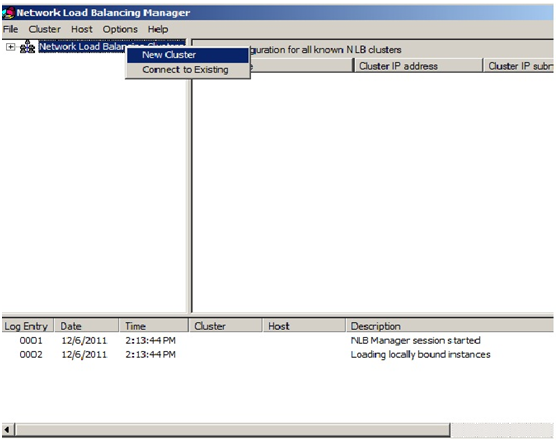








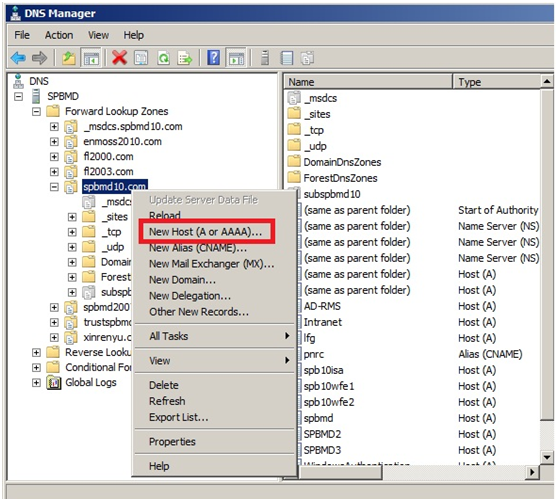

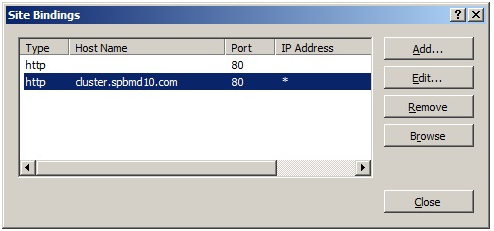
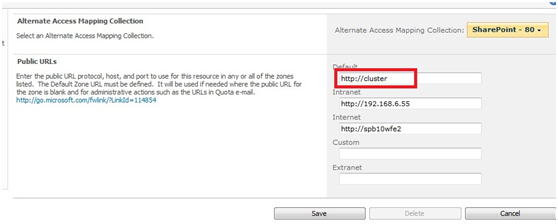
Hi,
Thanks for the post the site is working in the server systems but it is not opening in the client machine my environment is in the hyper-v and iam not able to ping the host record name cluster from client machines.
Hi,
Nice article.It gives more exposure about how the load balancer is configured in server side(developer doesn’t know).
Sorry,for this question, i am not clear and i havn’t done it through power shell. but consider it based on the flexibility, i think it can.
Hi,
What will happen if I select “Do not use this machine to host the web site” in advanced settings?
and When I create a site on machine1 and after sometimes server is down then will machine second works properly for that site. Should I create the same site on both the machine?
I think it should be like this if the host server break down anyhow the site can’t be accessed any more, but if use this machine to host the web site, one server’s down does not influence the other server.
I stopped SharePoint site on IIS of server 1 (farm server) and access the site from Cluster IP then it was working fine… but when stopped server 2 and starts server 1 then it was not working fine. I couldnt access the site why so???
Thanks and Regards
Harsh
First you need to check whether you can access the site with IP of the host server which is started. If it’s ok, it means that the Cluster IP is not correctly configured in the current server. I do the test according to what you said, it’s working fine(Can accesss the site only if any one server is started).
Hi Rocky,
Should I access the site from the Cluster IP or from the name where site has been hosted on farm?
When both the servers are up then we can access the site from the Cluster IP, when I down server 1 then its also works fine but when I down server 2 and up server 1 then its not working.
I am not getting where am I doing wrong?
Can you acess the site with Server1’s IP directly? if can’t, it prove that it’s Server1’s wrong not Cluster configuration’s.
Hi Rocky,
Thanks a Lot for helping me. I changed Affinity Single to None at the time of setup NLB and now it is working fine.
Thanks and Regards
Harsh
Hi Rocky,
If we customize our site and HA will work in this scenario, because customized files save into the file system.
Hi,
You can specify the cluster name optionally, and only need to add one record on
DNS server such as the name “wfe1” mapping to the cluster IP. As we know, no better what the server name is, but finally find the server with IP. What in mind is don’t use web server’s name as cluster name. or can’t achieve “Load Balance” goal, you will understand it after reading the begining of this article.
What happened to the graphics on this page….they were here last week?
It makes the page “hard to use” since the screenshots are integral to the instructions.
Please try to modify the DNS record on DNS server, make sure the host header is mapped to the cluster IP not one specified WFE . Hope this can help you.