Microsoft Office SharePoint Server 2010 enables custom audience targeting for content and sites. The purpose is to define audiences and content that are relevant to a user or a group. As server or site administrator, you can define audiences and content for a specific set of users or group.
The following steps will teach you how to enalbe audience targeting in sharepoint 2010.
Step 1. Create two users in Active Directory which names are “test1” and “test2”.
Step 2. Log in SharePoint site with the administrator.
Step3. Go to Site Settings>Site collection features, start the “SharePoint Server Publishing Infrastructure” feature, then go to “Site collection navigation” to check if “Enable audience targeting” is selected.
Step 4. Go to Site Settings>Site Permission>Create Group, create a group named “testinggroup” whose permission level is Full control, then add “test1” to this group.
Step 5. Go to Settings>Site Permission >Grant permissions, create a user named “test2” whose permission level is Full control.
Step 6. Now let me take our product BoostSolutions Password Reset web part as an example. In the web part zone click Edit web part. In the Advanced section of the web part tool pane add the “testinggroup” into the Target Audiences box and click OK.
Step 7. Log in SharePoint with “test1” and “test 2” respectively. You will see the difference as below.
When you log in SharePoint with “test1”, you will see the Password Reset web part, and when you log in SharePoint with “test2”, you will not see the web part. This shows we have set the target audience successfully.

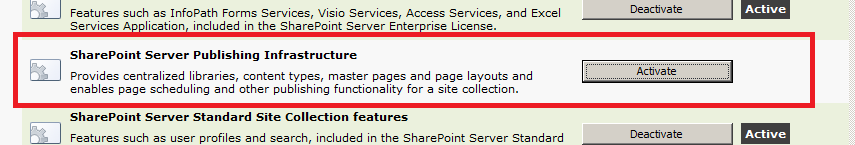









Glad to hear that 😉