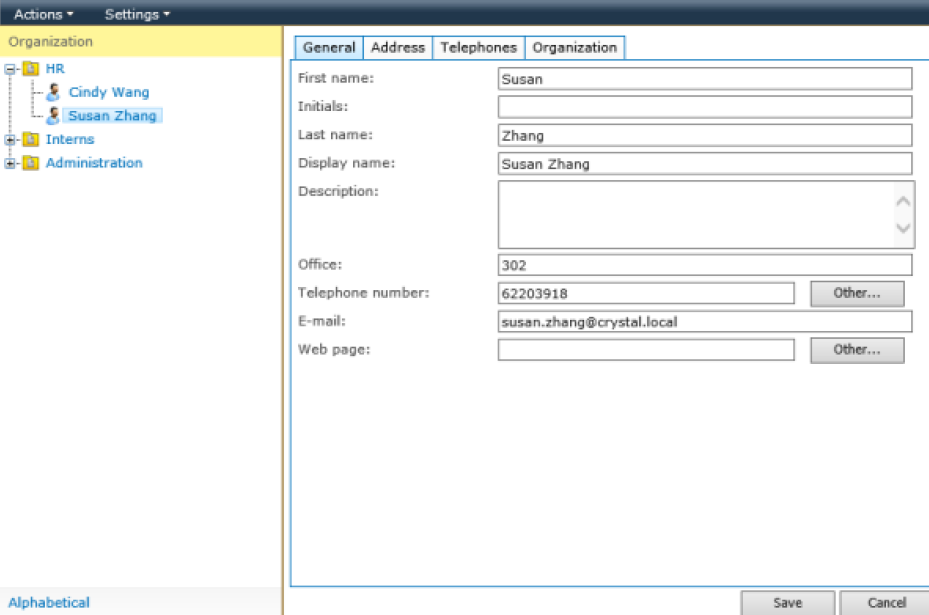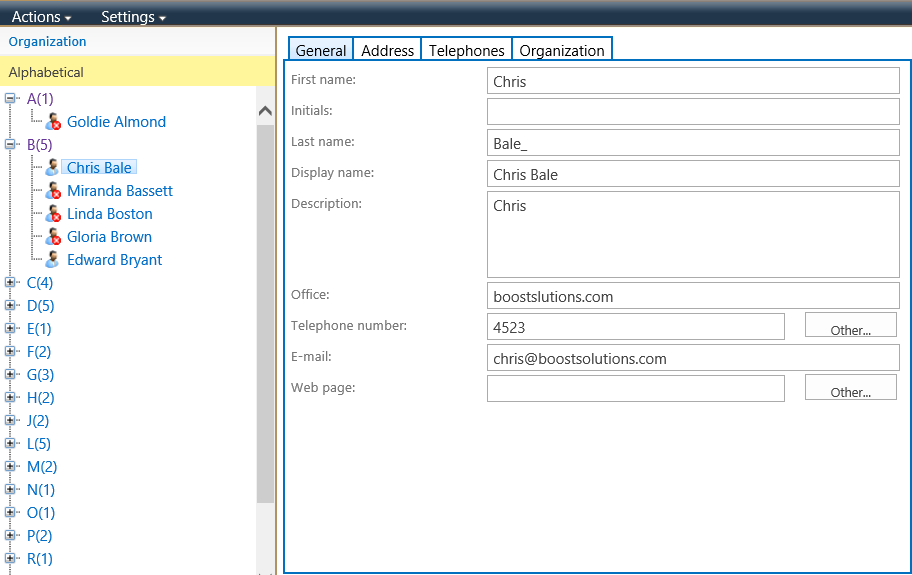All of the SharePoint user info is stored in Active Directory server, if we want to design a Contacts Layout which is able to lookup basic personal information our AD Administration web part may help. You are able to pull AD properties to SharePoint with AD administration web part.
See below image. You can check specific person by Organization or Alphabetical.
AD Administration web part is really a powerful solution in SharePoint, which is used to Administrator most AD info. In such situation we do employ a steam engine to crack a nut. To know more about AD Administration, please visit http://www.boostsolutions.com/ad-administration.html
To Design Contacts Layout please refer below steps.
- Create AD Administration web part in one wiki page
- Set permissions in CA. If you only want users to view the contacts info, please set no permission for them. If you want some of them can do modification of the contacts info, please select the permission levels.
- Set tabs and AD properties on the web part.