
NEW: Calendar Rollup
Just less than two months after the successful rollout of Workflow Boost, BoostSolutions is now releasing Calendar Rollup, another web-part that greatly enhances SharePoint Calendar features. A web part that lets users collect different calendar sources, such as Google calendar, SharePoint Lists and Libraries, Exchange calendar and even External lists. It would be easy to […]
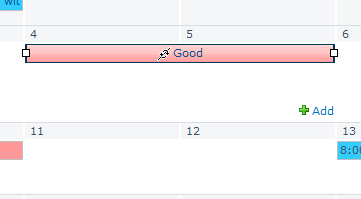
Next Week: Calendar Rollup Web Part
We are excited to launch another new web part, the BoostSolutions Calendar Rollup! Watch out for this next week, or sign up for the alert email. Basically, Calendar Rollup enhances the usability of SharePoint Calendar.It would be easier to share a manager’s schedule with his/her team for easy coordination. It lets users manage and view […]
Multiple Exchange and SharePoint calendars in one SharePoint calendar
A SharePoint calendar enables you to work with multiple Exchange and SharePoint calendars at the same time. A view for a calendar can display a maximum of ten calendars. A SharePoint calendar enables you to work with multiple Exchange and SharePoint calendars at the same time. For example, a group calendar is helpful when you […]
Not Sure Who or What You’re Searching For?
So you have a new team member in your SharePoint team. But you’re not so sure what his/her name is. Fear not! Try a wild card search by substituting the unknown letter with an asterisk (*). It does not only work on users’ names. It also works with text or files on a site. […]
Deleting Stuff in SharePoint 2010
I’ve found a really useful site on Microsoft SharePoint website. It’s a new platform called IUseSharePoint. There are so much useful stuff that I’ve learned from SharePoint. Tips and tricks that I didn’t know until now. If you are deleting something in SharePoint 2010 and you do not see a message that states the deleted […]
DRAG AND DROP EMAILS: Outlook to SharePoint
SharePoint Outlook Integration allows for dragging and dropping which simplifies moving e-mail files to SharePoint from Outlook. Without this tool, moving files from Outlook to SharePoint is a lot of work depending on how many files there you have. There are many reasons why SharePoint Outlook Integration will shorten the transfer of e-mail files process […]
