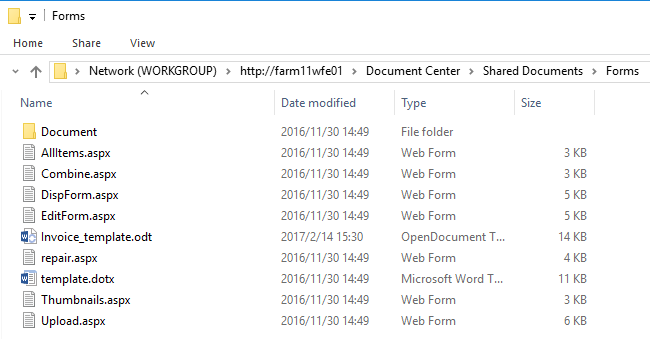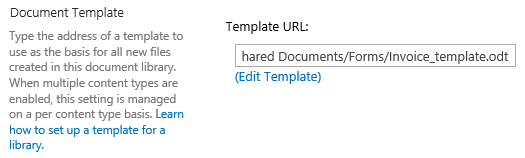About Open Document Format
Open Document Format (ODF) is an international family of standards that is the successor of commonly used deprecated vendor specific document formats such as .doc, .wpd, .xls and .rtf. ODF is standardised at OASIS.
ODF is not software, but a universal method of storing and processing information that transcends specific applications and providers.
If a supplier does not support legacy file formats no longer, or other software cannot deal with those files, you may lose those contents. With ODF, you can avoid this risk. ODF is an international standard supported by multiple applications, and it can be implemented in any type of software.
With ODF the way you store documents does not determine the software you work with.
Since Office 2007 Service Pack 2, Microsoft has supported ODF (Open Document Format). Before SharePoint 2016, there is no real support for any ODF files in SharePoint. But Microsoft Office applications can open and save to many of the different ODF formats.
In SharePoint 2016, you can set an Open Document Format (ODF) file as the default file template for a library. This way, when someone creates a new file in the library, the file opens and saves as an ODF file. People can choose a program to edit the new file.
How to Set ODF as the Default File Template
Firstly, create or open a file in Microsoft Office Word, ad save the file as an OpenDocument file type (*.odt).
In the document library, click Open with Explorer.
Enter Forms folder. (If you cannot see this folder, select checkbox before Hidden Items under View ribbon)
Copy or drag the .odt template to this folder. Close File Explorer and return to the library.
Click Library Settings to enter Settings page. Click Advanced settings under General Settings section.
In the Document Template section, type the template address in the Template URL box.
You can also set the .ods or .odp file template in the document library.
- .odt for word processing files
- .ods for spreadsheets
- .odp for presentations
- .odg for graphics
Conference
http://www.opendocumentformat.org/aboutODF/