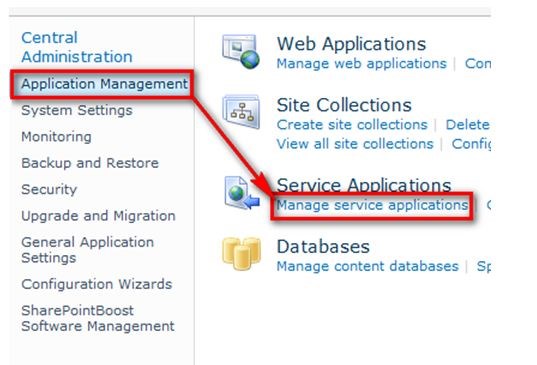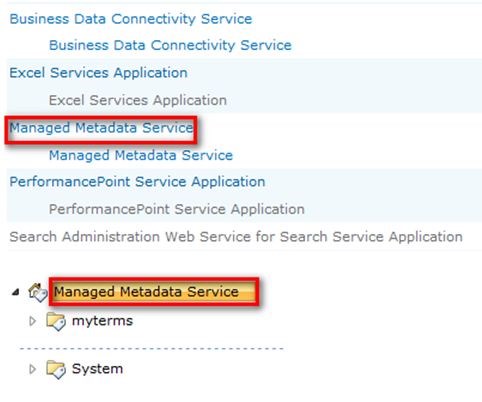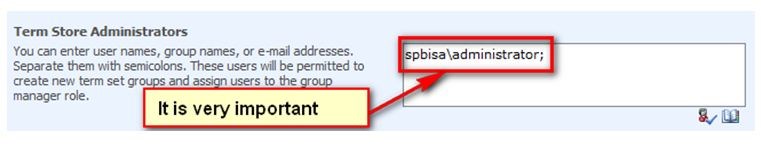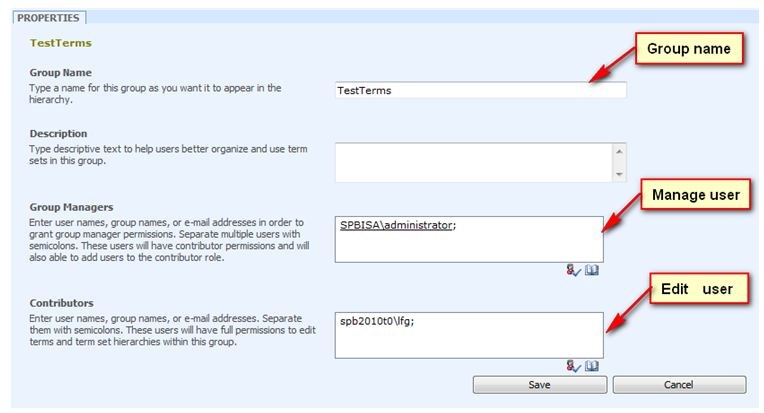Outline
Managed Metadata is really a service, mainly used to classification manage data.? This article will introduce how to create managed metadata in sharepoint2010 central administration.
Process
First, enter central administration and click application management and manage service applications. See the follow picture.
Second, enter managed metadata manage page. in application services page, click managed metadata service to enter. As you see, in left menu, there are managed metadata service and system item (myterms is a customer term set).
Third, assign user term administrator permission. It is very important, if you not do this, there will no inverted triangle menu button on managed metadata service menu.
Then, create term group. Click inverted triangle menu button on managed metadata service menu, there will appear new group command menu, click it to create term group(I create a TestTerms group)
Follow picture is term set configure page.
Create term set in term group. After create group, you can use follow command menu to create term set.
Follow is term set configure page.
Create term in term set. After create term set, you can use follow command menus to create term.
As you see, every term have follow command menus. Those menus can be used to edit term.
Now, managed metadata is already created successfully, you can in site use it.