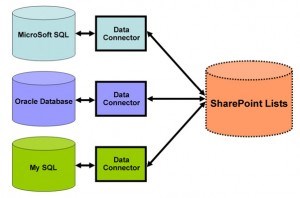 The recently released Data Connector by BoostSolutions is a fast and effective way to import and export business data between SharePoint list and external data source. Currently there are three methods that one can use to import external data sources to SharePoint lists: using the method Microsoft provides, developing code, and Data Connector. The method that Microsoft provides is the most basic method but it is also the most limited. The second method is the most agonizing and painful method. Unless you have some super programmers in your company and lots of time to develop code this would be the economically unfeasible option. The third and best option is Data Connector. This option is the most economical and simple to use method with a lot of power to help you connect to and bring data from other systems such as: Microsoft SQL Server, Oracle Database and My SQL, etc. Think of Data Connector as your best friend who helps you link between other systems; like an adapter it simplifies the connections between systems and helps you to increase productivity by providing fast and efficient connections to all your sources.
The recently released Data Connector by BoostSolutions is a fast and effective way to import and export business data between SharePoint list and external data source. Currently there are three methods that one can use to import external data sources to SharePoint lists: using the method Microsoft provides, developing code, and Data Connector. The method that Microsoft provides is the most basic method but it is also the most limited. The second method is the most agonizing and painful method. Unless you have some super programmers in your company and lots of time to develop code this would be the economically unfeasible option. The third and best option is Data Connector. This option is the most economical and simple to use method with a lot of power to help you connect to and bring data from other systems such as: Microsoft SQL Server, Oracle Database and My SQL, etc. Think of Data Connector as your best friend who helps you link between other systems; like an adapter it simplifies the connections between systems and helps you to increase productivity by providing fast and efficient connections to all your sources.
Let’s take a look at the first method of Data transfer using the Microsoft method. The first thing to be aware of is that there is no OLEDB provider for SharePoint, or at least there was no easy way or easy method prior to SharePoint 2007. But if you use SharePoint 2010 or higher you have an option to use PowerPivot for SharePoint but there are of course there are restrictions to using this method. This biggest restriction that you have to be aware of is you are limited to where you get your data from. As this is a Microsoft product you are restricted to Microsoft SQL Server so if this is all you use then this will work for you. But most companies rarely restrict themselves to one set of Databases. Here is what PowerPivot can do for you: Content storage and document management in the farm; excel services integration; PowerPivot gallery; PowerPivot management dashboard; PowerPivot data refresh; Data feeds for consuming and moving data between application; and authentication and access control.
The second method of importing external data sources to SharePoint lists as mentioned above is to develop code. As mentioned before this is the most agonizing and painful method. For most companies this method is not feasible nor is it economical. This method requires IT departments to write programs or code that is then utilized in SharePoint to import external date. The drawbacks to this besides the time it takes to develop is the code needs to be tested; the code development is usually done for one function or a set of functions but not always for everything you need; if the code is too long or complicated it can quickly become unusable, unstable, full of bugs, etc; and the list goes on and on. Thus this again is not the best option.
The third option, as mentioned above, is by using Data Connector by BoostSolutions which is by far the most feasible and worry free option to use. What can Data Connector do for you Data Connector provides a convenient and secure way to access external data completely within SharePoint; brings business data from other systems such as Microsoft SQL Server, Oracle Database, My SQL, etc. into the SharePoint list structure; allows you to export SharePoint list and library in SharePoint as a set of normalized tables to any external database; easy and powerful column mapping capabilities; background update; a central control panel; and log and track errors.
With so many rich features found within Data Connector and with ease of use there is no reason not to take this powerful add-on out for a spin. So what are you waiting for?