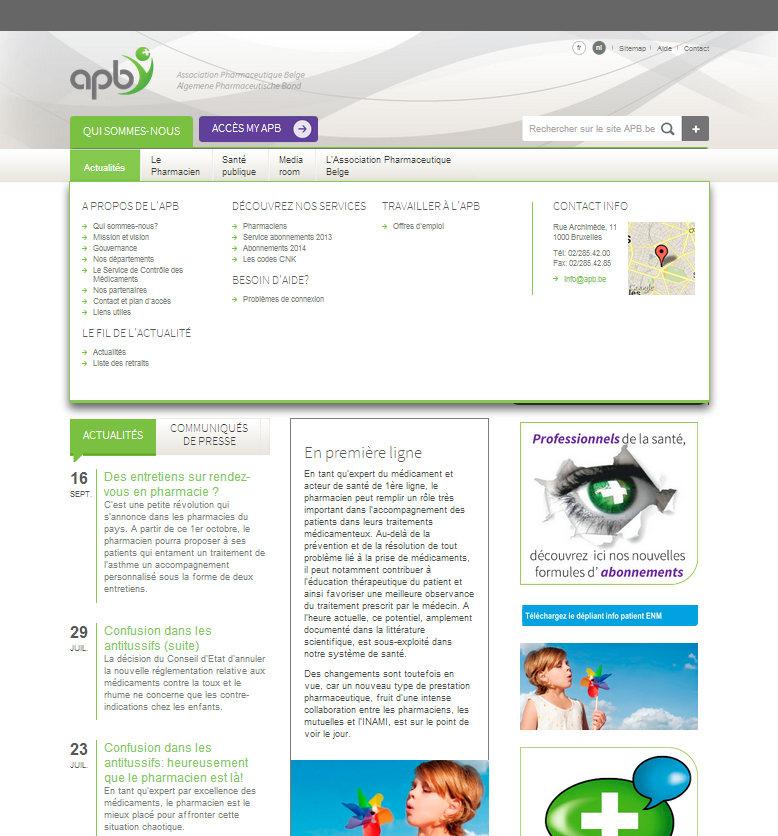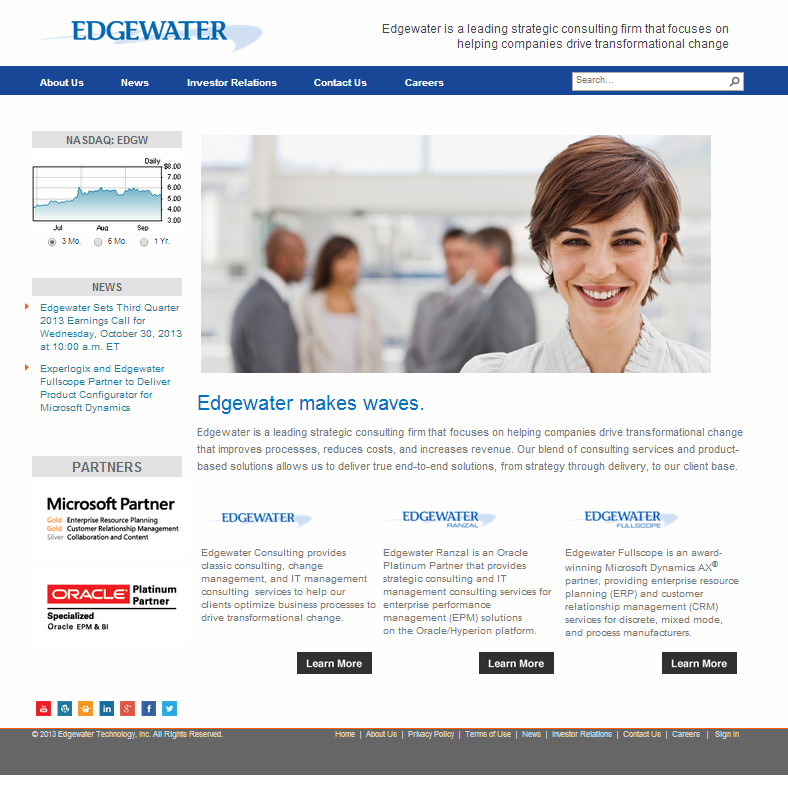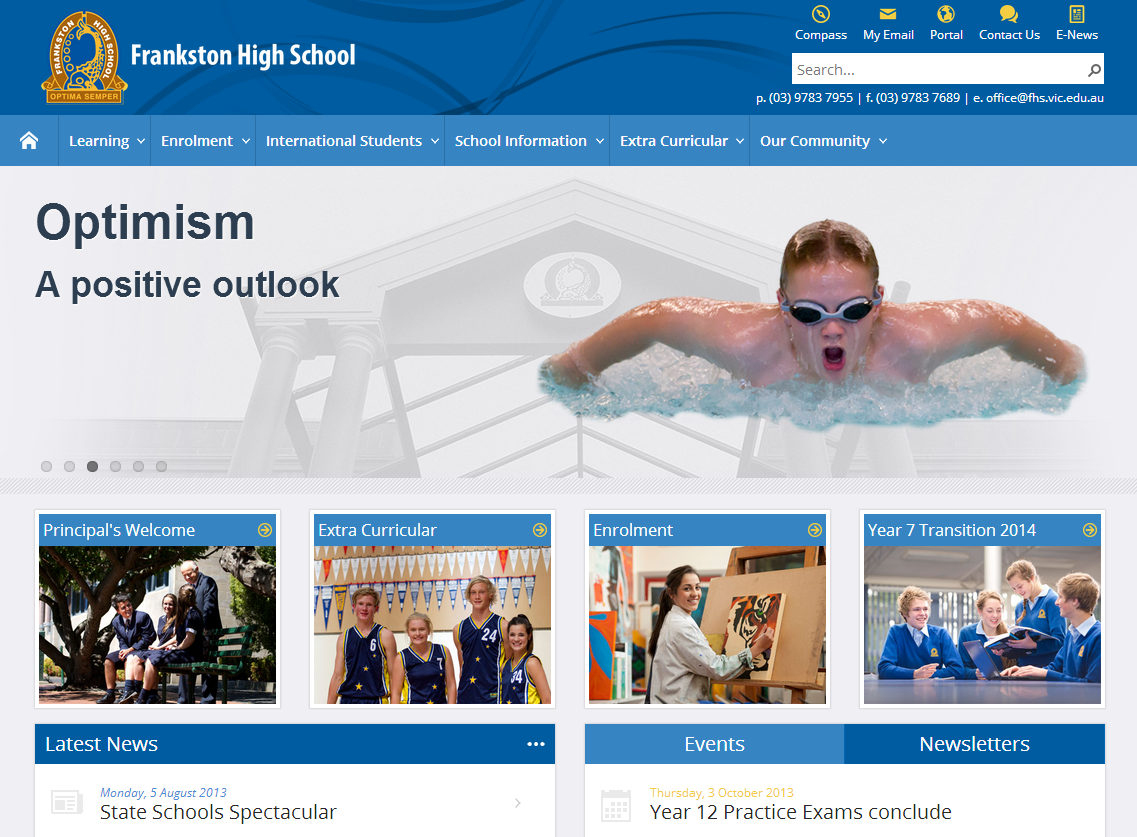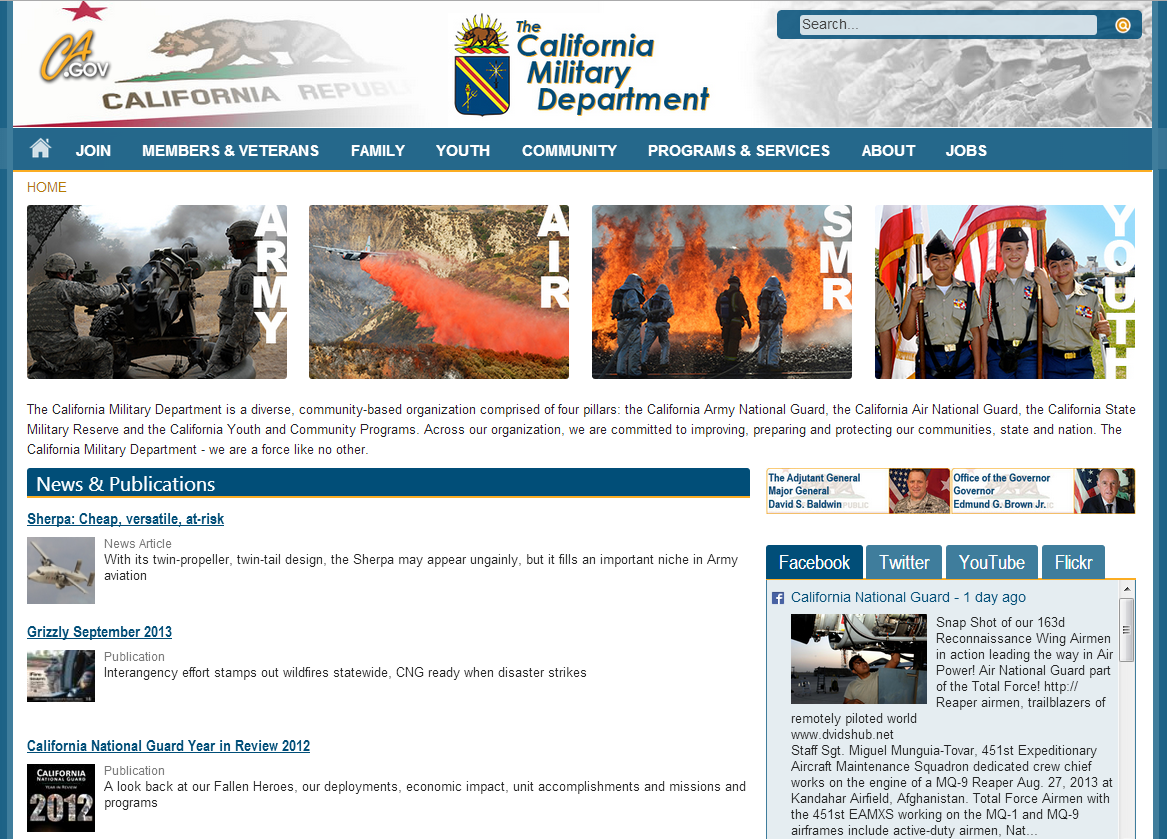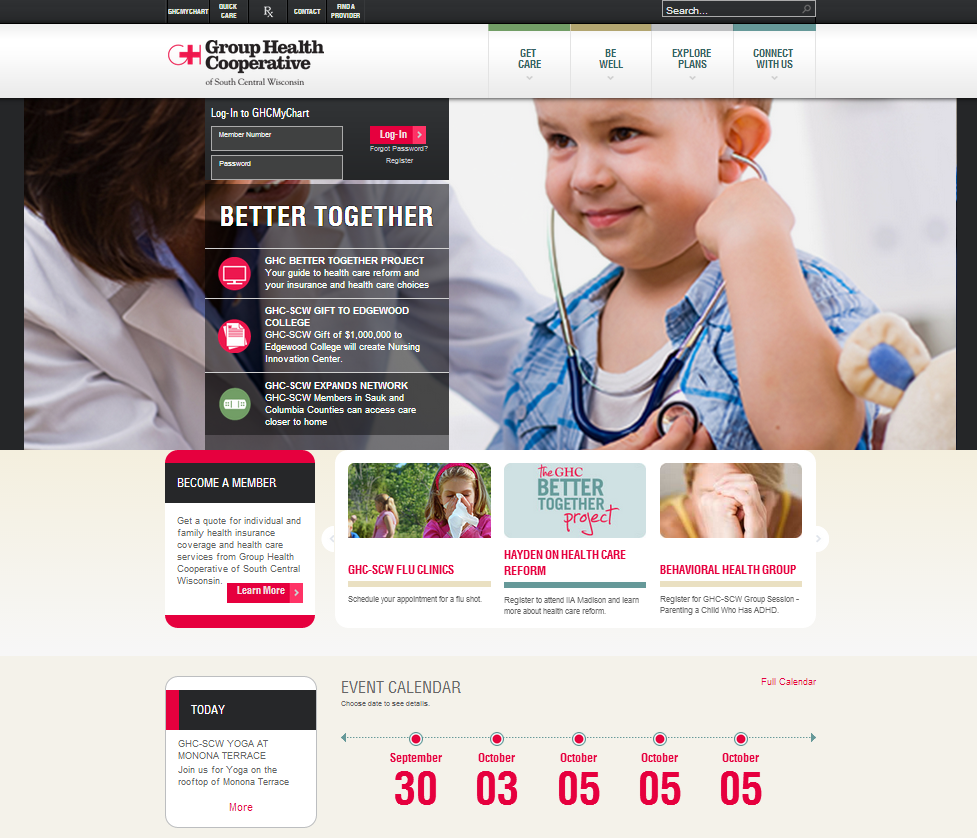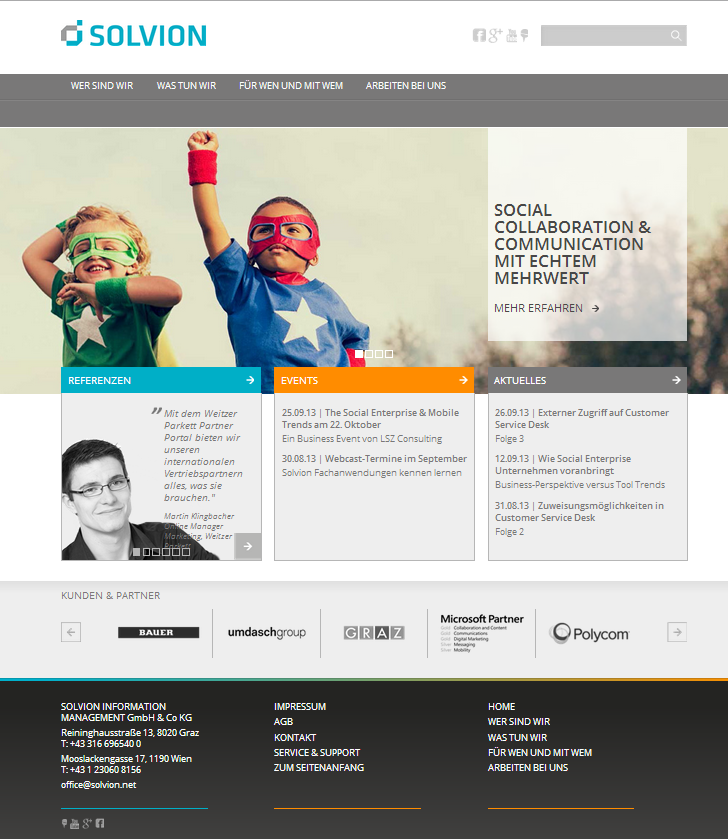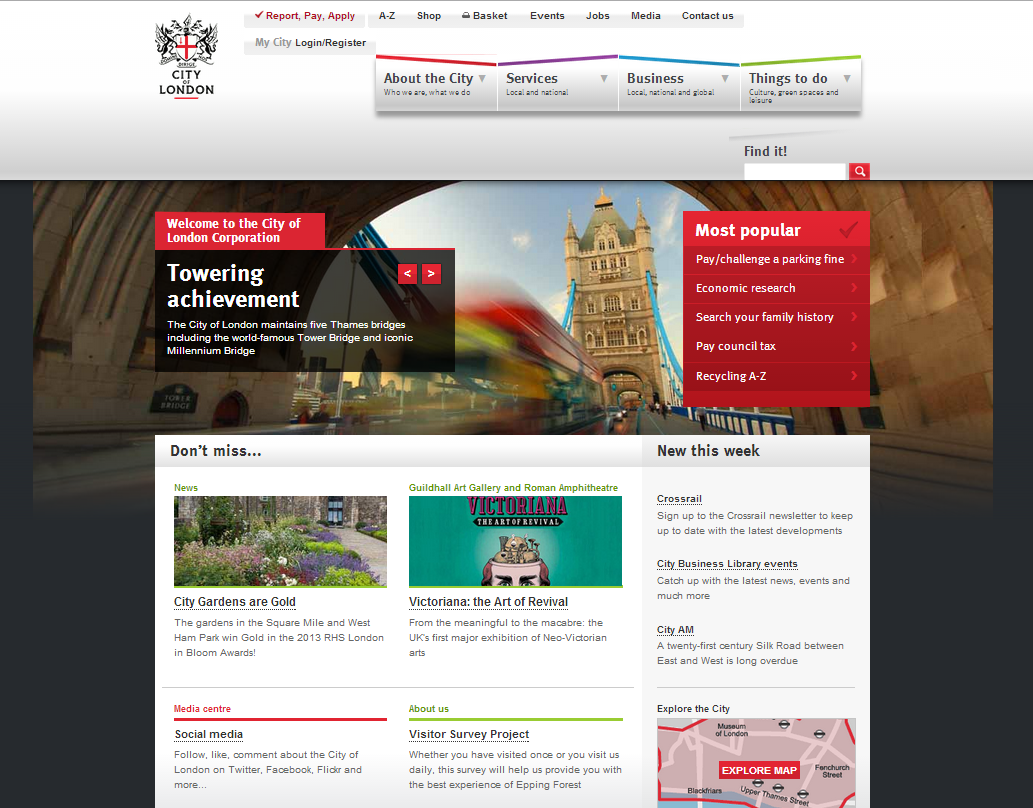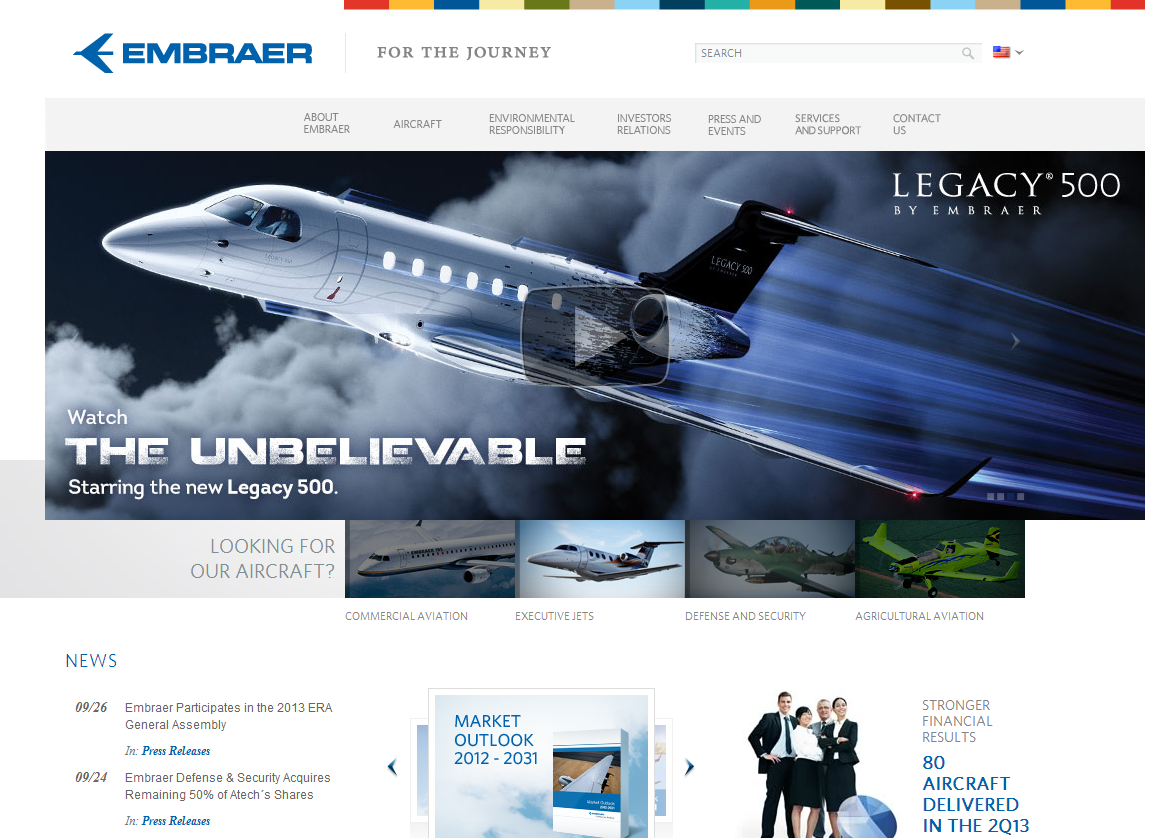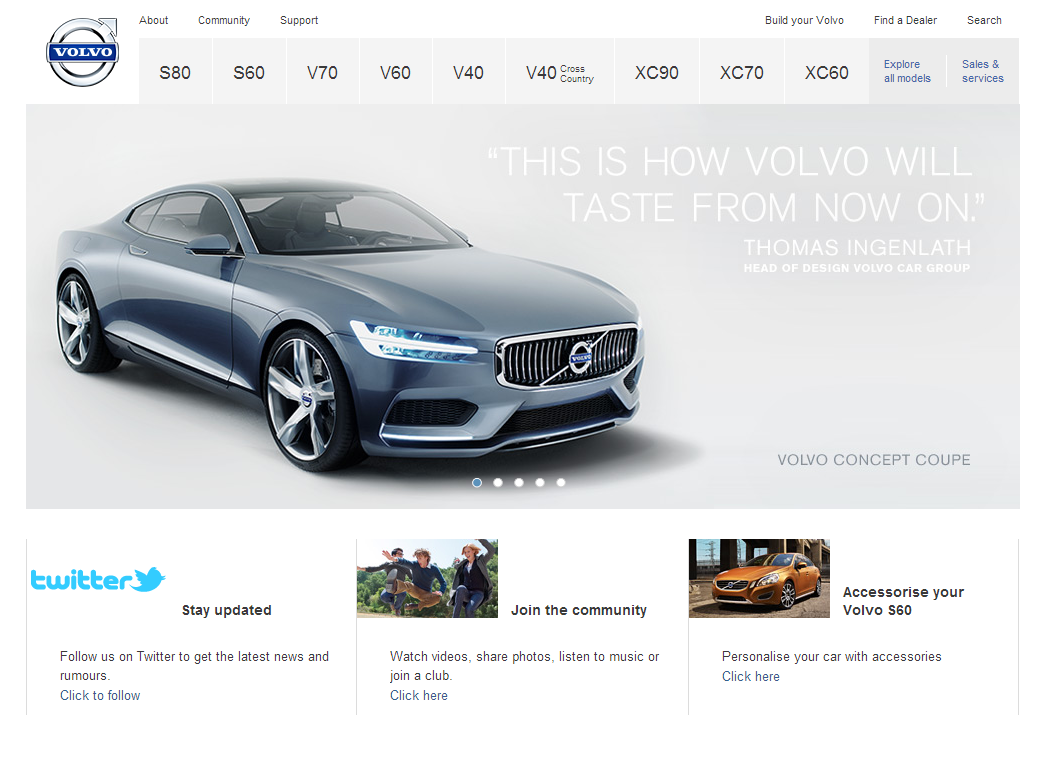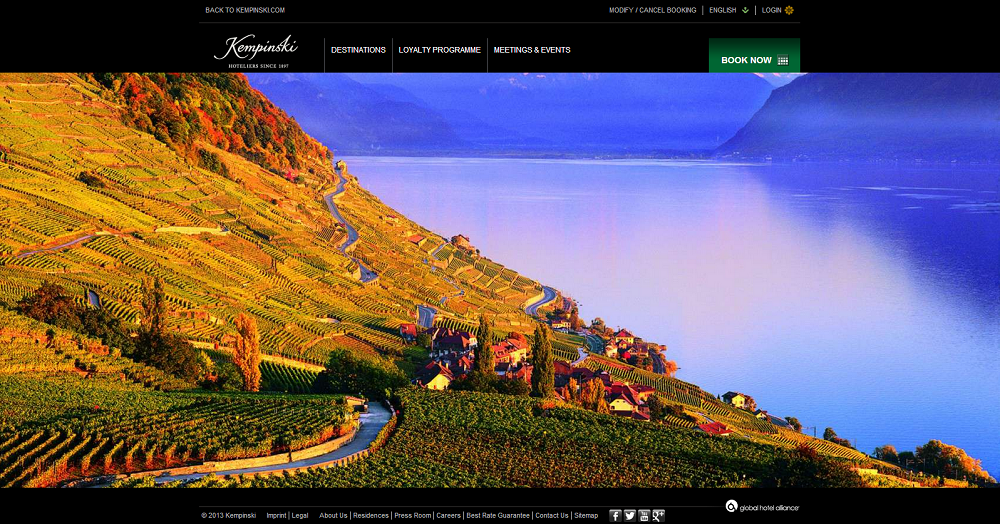In SharePoint you will at some point hear about branding. You can say that there are two types of branding, one for your internal intranet SharePoint that you will use within your organization. The second is branding that will occur for you public facing internet site.
Should you brand?
For intranet sites, I personally think you should. You should get away from base SharePoint and set it up to reflect how you want SharePoint to work for you. You should pick out colors that are effective but not distracting; place links, list and other things in places that are easy to locate and easy to use; and generally makes things consistent and simple for your users. But overall if you do brand you internal site, make sure it is simple, easy to learn and easy to use.
For external facing sites, you should definitely and unequivocally brand so that the public knows who you are. This may require that you hire consultants to find the right look and feel for your site. But overall you want to also make sure that the site is clean, easy to use, reflects what you do as an organization and makes everyone want to come back over and over again.
So with that in mind, let us take a look at some examples of sites that use SharePoint to build their external, public facing websites. You will notice that many of these sites overall have a similarity with each other, even though they are branded for their own respective organizations.
Equinox IT
APB
Edgewater
Frankston High School
The California Military Department
Gazoo.com
Group Health Cooperative
The University of Northampton
Solvion
City of London
Embraer
Volvo
Kempinski
Please email us if you have any comments or questions: inquiry@boostsolutions.com.