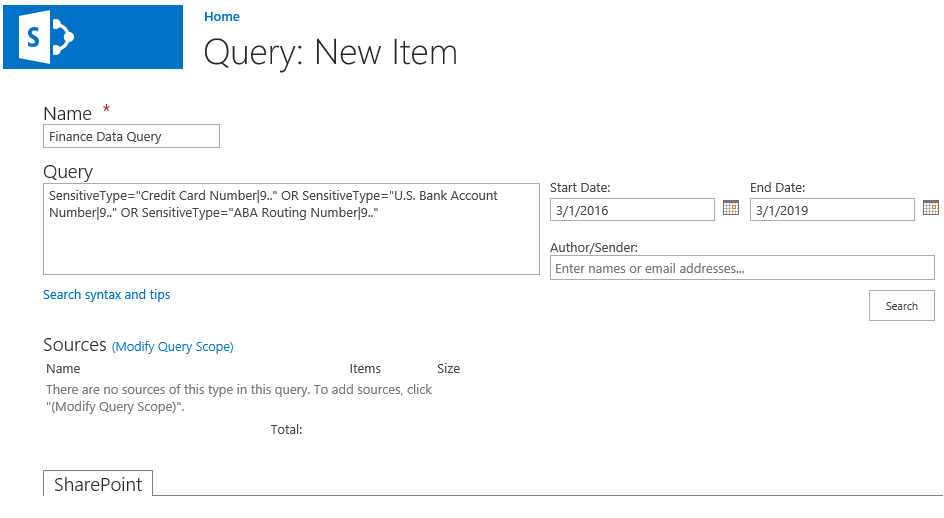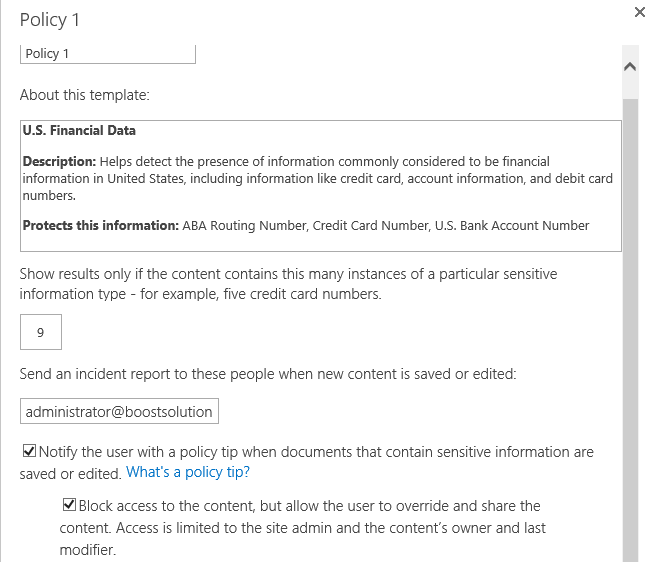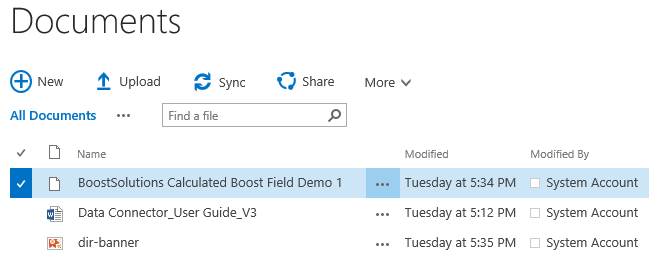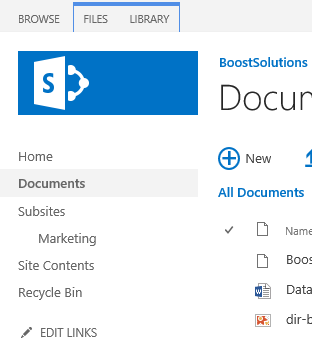Continue the previous blog, let us learn more new and improved features about SharePoint 2016.
Hybrid in SharePoint Sever 2016
Hybrid sites
Hybrid sites features allows your users to have an integrated experience while using SharePoint Server and SharePoint Online sites:
- Users can follow SharePoint Server and SharePoint Online sites, and see them consolidated in a single list.
- Users have a single profile in Office 365, where all of their profile information is stored.
Hybrid OneDrive for Business
Hybrid sites features are used in concert with Hybrid OneDrive for Business (introduced in SharePoint Server 2013 with Service Pack 1 (SP1)):
- Users can sync files with Office 365 and share them with others.
- Users can access their files directly through Office 365 from any device.
Cloud hybrid search
Cloud hybrid search is a new hybrid search solution alternative. With cloud hybrid search:
- You index all of your crawled content, including on-premises content, to your search index in Office 365. You can set up the crawler in SharePoint Server 2016 to crawl the same content sources and use the same search connectors in Office SharePoint Server 2007, SharePoint Server 2010, and SharePoint Server 2013.
- When users query your search index in Office 365, they get unified search results from both on-premises and Office 365 content.
Identify and Search for Sensitive Content
With this new capability, you can:
- Search for sensitive content across SharePoint Server 2016, SharePoint Online, and OneDrive for Business.
- Leverage 51 built-in sensitive information types (credit cards, passport numbers, Social Security numbers, and more).
- Use DLP Queries from the eDiscovery site collection to discover sensitive content relating to common industry regulations from the SharePoint eDiscovery Center, identify offending documents, and export a report.
- Turn on DLP Policies from the Compliance Policy Center site collection to notify end users and administrators when documents with sensitive information are stored in SharePoint and automatically protect the documents from improper sharing.
Information Rights Management
The IRM feature is first introduced in SharePoint 2007, and SharePoint Server 2016 provides Information Rights Management (IRM) capabilities to secure information by encrypting and securing information on SharePoint libraries with OneDrive for Business.
MinRole
MinRole is a new feature in SharePoint Server 2016 that allows a SharePoint farm administrator to define each server’s role in a farm topology.
Once an administrator specify the role of server, SharePoint will automatically configures the services on each server based on the server’s role, which will greatly improve the performance of the farm.
There are six predefined server roles administrator can choose, Front-end, Application, Distributed cache, Search, Custom, and Single-server farm.
Mobile Experience
When you use a mobile device to access the home page for a SharePoint Server 2016 team site, you can tap tiles or links on the screen to navigate the site. You can also switch from the mobile view to PC view, which displays site pages as they are seen on a client computer. This view is also touch enabled.
New Controls for Document Library
You can click a control to create new Office documents, upload files, synchronize your files for offline use, and share your files.
ODF Available for Document Libraries
Microsoft has supported ODF (Open Document Format) since Office 2007 Service Pack 2, and now ODF is available for document library on SharePoint 2016. The Open Document Format (ODF) enables you to create new files in a document library and save as ODF files so that users can edit the new file with a program they choose.
New Recycle Bin Link in OneDrive and Team Sites
SharePoint Server 2016 adds a link for the Recycle Bin in the left navigation area of the OneDrive and Team sites.
ReFS File System Support
SharePoint Server 2016 now supports drives that are formatted with the ReFS (Resilient File System) file system.
Reference:
https://technet.microsoft.com/en-us/library/mt346121(v=office.16).aspx