When I install and deploy SharePoint 2016, I find a very useful blog which instructs the installation step by step.
http://mstechtalk.com/sharepoint-server-2016-installation-step-by-step
But I still encounter some issues when install and deploy SharePoint 2016, and I will introduce how to solve them in this blog.
1. Error in process of Prerequisite installation.
When I run the Install Prerequisite, the “There was an error during installation.” error appears as following.
This means I need to download and install the specified installers according to error message. And following installers are SharePoint2016 Prerequisites (Beta2, RTM):
-
Microsoft SQL Server 2012 Native Client (SQLnCli.msi)
-
Microsoft ODBC Driver 11 for SQL Server (msodbcsql.msi)
-
Microsoft Sync Framework Runtime v1.0 SP1 (SyncSetup_en.x64.zip)
-
Windows Server AppFabric (WindowsServerAppFabricSetup_x64.exe)
-
Microsoft Identity Extensions (MicrosoftIdentityExtensions-64.msi)
-
Microsoft Information Protection and Control Client 2.1 (setup_msipc_x64.exe)
-
Microsoft WCF Data Services 5.6 (WcfDataServices.exe)
-
Microsoft .NET Framework 4.5.2 (NDP452-KB2901907-x86-x64-AllOS-ENU.exe)
-
Microsoft .NET Framework 4.6 (NDP461-KB3102436-x86-x64-AllOS-ENU.exe)
-
Cumulative Update Package 7 for Microsoft AppFabric 1.1 for Windows Server (KB3092423) (AppFabric1.1-RTM-KB2671763-x64-ENU.exe)
-
Visual C++ Redistributable Package for Visual Studio (vc_redist.x64.exe)
Install all above prerequisites manually or using command, and run the install Prerequisite again, it shows Install Completely.
2. Error “This program can’t start because api-ms-win-crt-heap-l1-1-0.dll is missing from your computer.” occurs when running SharePoint Products Configuration Wizard.
This issue is caused by missed update patches (Windows 10 Universal Runtime update) for Windows Server 2012 R2. Download and install Windows Server 2012 R2 patch KB299926 to resolve this issue. Unfortunately, another problem appears “The update is not applicable to your computer.”
OK, Windows 10 Universal C Runtime KB2999226, is dependent on a Windows Server 2012 R2 Cumulative Update package in KB2919355. So, check windows updates, select patch KB2919355 and install it. Then the issue will be resolved. Afterwards, install the Windows 10 Universal C Runtime.
3. Products Configuration Wizard failed with following error “Failed to create configuration database. An exception of type Microsoft.SharePoint.Upgrade.SPUpgradeException was thrown. Additional exception information: One or more types failed to load. Please refer to the upgrade log for more details.”
That’s because I download and install them manually instead of using the prerequisiteinstaller.exe when I encounter the prerequisites installation errors, it causes a different issue when attempting to create a farm through the Products Configuration Wizard.
Solution: Uninstall WcfDataServices and then reinstalling the WcfDataServices using the prequisiteinstaller.exe automatically or using command with the appropriate parameter.
prerequisiteinstaller.exe /wcfdataservices56: WcfDataServices.exe location
After that, delete two databases from SQL Server which are created by previous psconfiguration, then run Products Configuration Wizard again, it will be successful.
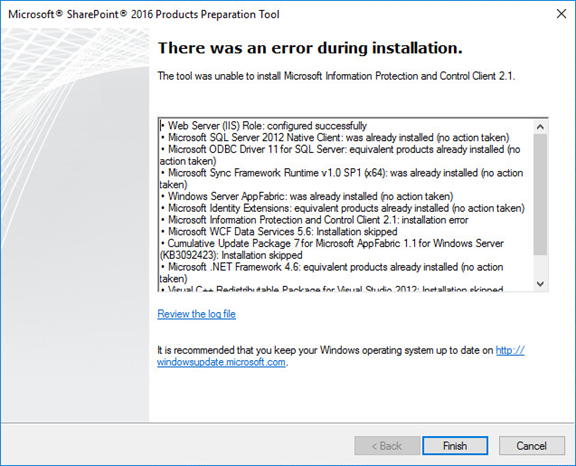
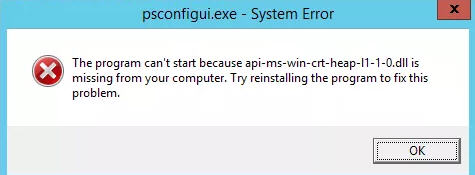
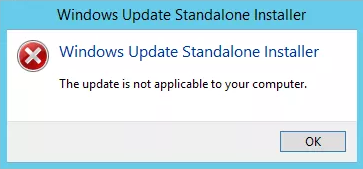
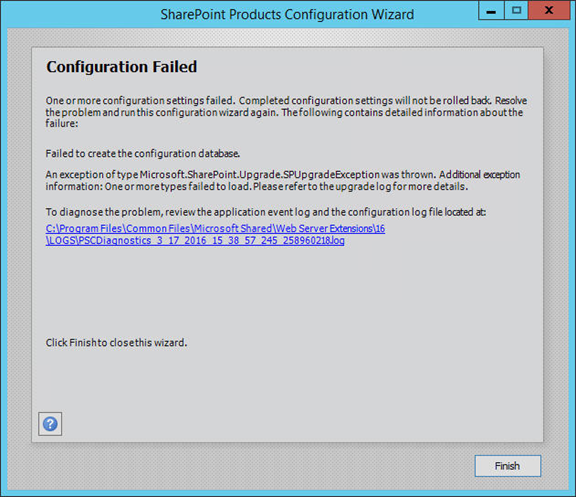
Had also the problem with:
Products Configuration Wizard failed with following error “Failed to create configuration database. An exception of type Microsoft.SharePoint.Upgrade.SPUpgradeException was thrown. Additional exception information: One or more types failed to load. Please refer to the upgrade log for more details.”
My solution was:
Visual Studio 2013 was installed on this machine. This prevented (skipped) for some reason the installation of the WCF Data Services with the Prerequisite Installation. Uninstalled VS 2013, uninstalled SharePoint 2016, restarted Prerequisite Installation and everything went fine….
how do you resolve a WFC setup failure? Cert is expired.. I saw a post about changing the system date.. that didn’t work
Thanks a Lot for This Solution. Too Helpful for My Problem.
This helped me a lot. Thanks!
This worked for me:
Uninstall WcfDataServices as instructed in the article and reinstall using the prerequisiteinstaller.exe.
Thanks!