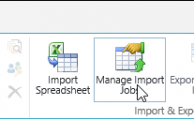
Update a SharePoint list from Excel
BoostSolutions Excel Import is an efficient tool to import data into a SharePoint list from Excel file manually or automatically. It is especially useful in this scenario, you may want to maintain your sale data in a SharePoint list so that it is ease to share and update, but also need analyze the sale data […]

Import computer objects from Active Directory to a SharePoint list
As a IT administrator, I monitor and manage user, contact and computer objects usually. In fact, I store the AD computer objects in a SharePoint list, and update the properties once anything changed. But there are a lot of computer objects and it is a time-consuming process to manage these objects individually. With AD Information […]
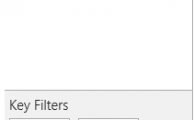
How to setup metadata navigation and filtering in a SharePoint list
There are several filtering methods in a SharePoint list to help users to find the items which meet the certain criteria., such as column header filter, filter in view, filter web part and more. Metadata navigation and filtering feature was first introduced in SharePoint 2010. SharePoint provides this feature in each list with a settings […]
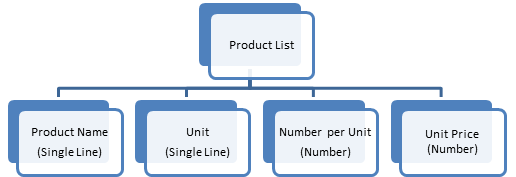
How to calculate lookup column in SharePoint list
SharePoint Calculated column is very powerful when creating out-of-the-box solutions. You can use it to calculate values from other columns. SharePoint Calculated Column supports almost column types, but does not support lookup column. So if you want to calculate value of lookup column, you need to try some methods, such as SharePoint Designer workflow. This […]
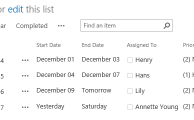
Calculated Boost Field Use Cases
Calculated Boost Field is a field which enables you to do calculate based on other columns like SharePoint Calculated column. With Calculated Boost, you can design powerful formula and complete complicated calculation. Calculated Boost supports more column types than SharePoint OOTB calculated column, including People, Lookup, Note, ID, Content Type etc. Even better, you can […]

Site templates in SharePoint 2013 and SharePoint Online
SharePoint 2013 and SharePoint Online have a number of ways you can organize your site. Besides the default team site that you always see when you use SharePoint, SharePoint also contains a number of out-of-the-box site templates. There are a total of four sections, of which three sections, Collaboration, Enterprise and Publishing, contain the site […]

Understanding Permission Levels in SharePoint 2013 and SharePoint Online
Permissions are important as they determine how much access and control you have over your SharePoint environment. They can be elusive and sometimes confusing to understand. The following illustration will help you to understand permission levels that are available when you are using your team site on SharePoint 2013 and SharePoint Online. These are default […]

Understanding the Basics of the Team Site in SharePoint 2013 and Office 365
A few blog posts ago I first explained what SharePoint is (The Basics for Users of SharePoint). This time around I will focus on the team site. This is the first page you will see when you access your SharePoint environment. You could almost say it is your home. This is how the site lists […]