What’s the SharePoint Enterprise Wiki?
According to the MSDN document, SharePoint Enterprise Wiki is a publishing site for sharing and updating large volumes of information across an enterprise.
There are three points for this description we need to note:
- SharePoint Enterprise Wiki can be used to address a specific business problem or share knowledge about a specific topic in department or company level. The enterprise wiki isn’t fit for writing down log or tracking event history in a small team, so I recommend you don’t use the enterprise wiki site as normal content management system. Of course, you can also create and publish wiki system like Wikipedia to your external users.
- SharePoint Enterprise Wiki is a special site. If you want to create an enterprise wiki, you must create an independent site. So, the wiki and other system (although other Enterprise Wikis) in your SharePoint environment cannot communicate with each other except through the hyperlink. And you must reconfigure the content management settings, such as workflow and permission.
- harePoint Enterprise Wiki could increase quickly and change frequently because a lot of people contribute to the content. They may copy and paste many documents they think valuable or sometimes “discuss” content in a single page. So the hardware environment to host the enterprise wiki must be able to handle the performance and capacity requirement.
What’s new for SharePoint Enterprise Wiki
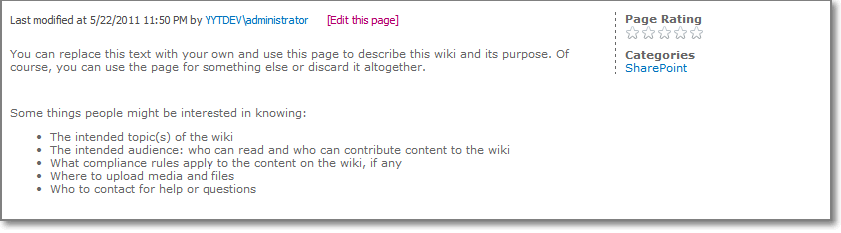
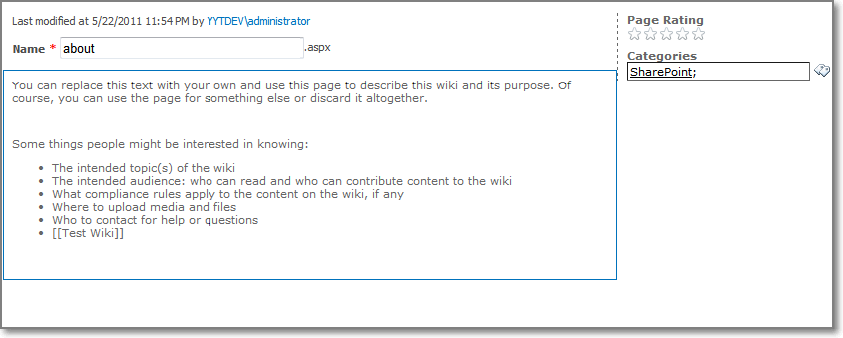
The default page layout of the SharePoint Enterprise Wiki is different with the page in normal wiki library. The left hand of the page is the wiki content, and there are wiki Categories and Rating content on the right hand side.
Page Layout: All pages in enterprise wiki extend from the Enterprise Wiki template. This template is consisting of the Enterprise Wiki Content Type andEnterpriseWiki.aspx. When you customize the EnterpriseWiki.aspx in the SharePoint Designer, the change will affect the entire page regardless of the created time.
Wiki Categories: Wiki category is a custom Managed Metadata column; andManaged Metadata column is a feature in the SharePoint 2010. It used like the well-known feature “Tag” in the most Web 2.0 site. It improves the search experience. You can easy find the wiki content using same category.
Rating: Everyone who has the permission could rate the page through the rating column. The rating result could help people to identify the value of wiki content and is used in the web analysis service.