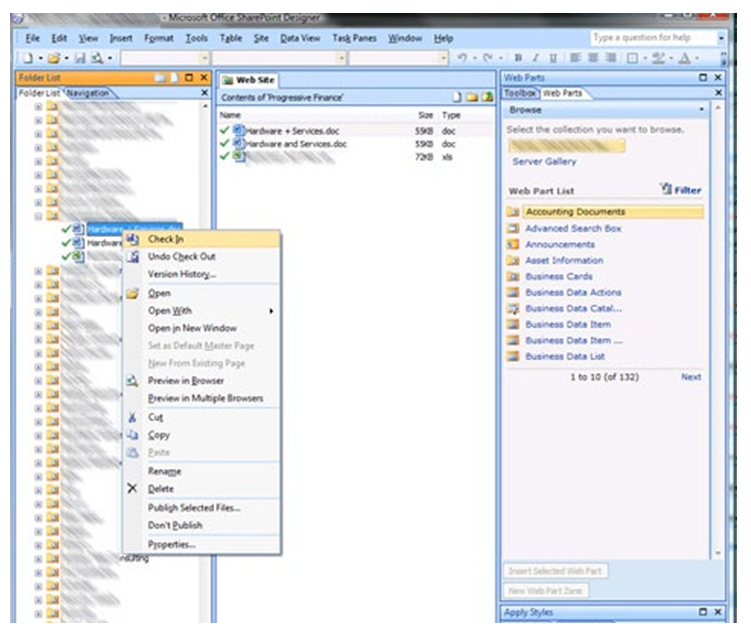This is the first episode of a series of product introductions. This series is not, in any case, a substitute to the official descriptions of our products. I just want to put them in a new, fresh and, hopefully, funny way. Therefore, if you find it has been an easy ride to read these product introductions, I will take it as “mission accomplished”.
Greetings folks, today I will proudly introduce you to a great product, which, by the way, is my favorite web part churned out by BoostSolutions.
It’s been almost three years since it hit the market. As expected, it’s been a star since the day it was release. Such a small web part yet offering so much tangible benefits! It is truly a cool web part. No wonder Office Talk and SharePoint Village have chosen SharePoint Batch Check In as “Best SharePoint Web Part 2010”.
Enough praise, let’s take a close look at this kick-ass web part.
What is SharePoint Batch Check In?
This web part allows you to bulk check in previously checked out files without compromising information security.
Let me put it another way; rather than checking in your files one by one, you can do that in one single step. Nifty, isn’t it?
What hassle we are solving with SharePoint Batch Check In?
If you want to edit SharePoint files, the first step is to check them out. It is a must, as you may know. After having done your modifications, you must check them in one by one. That’s right, one by one. Although it may not be an issue if you only have a small number of files to check in, it is definitely a painful process if you have a lot of files to check in, which is very common in large organizations…
Hey, we are in the twenty first century. How could you stand a lengthy process of repetitive labor?
Solutions we can choose from
- Turn off “Require Check Out to Edit”
Of course, some smart folks may point out that we can turn off the “Require Check Out to Edit” option before the upload phase. After uploading files, then enable “Require Check Out”.
Obviously, if you do not care about information security and document version management policy, then it is a way to go.
But seriously, this kind of solution is only a workaround at best.
- Use SharePoint Designer
Another solution is mentioned in MSDN by the talented SharePoint user Schaef0001.
And here is a quote of his post:
- Open the site in SharePoint designer
- Find the file you want to check in the document library
- In the “folder list” on the left-hand pane, select the files (using Shift or CTR) you wish to check in, there will be a check mark next to them.
- Right click and choose “Check In” or “Undo Check Out”.
That’s it. This solution is awesome!? It rocks for SharePoint developers and, sometimes, for advanced SharePoint end-users.
But how about those do not know how to use SharePoint designer?
Here comes the rescue force – SharePoint Batch Check In.
SharePoint Batch Check In is able to help you avoid checking in files one by one. Furthermore, you do not have to worry about information security breaches or users not being able to use Sharepoint designer. As a matter of fact, you will find using SharePoint Batch Check In very easy to use. Did I say super extra easy? It truly is.
Moreover, the Document Edit Properties functions to make checking in and updating information even easier by changing column values when documents are checking in.
The only thing you need to do is go to our SharePoint Batch Check In page (http://www.BoostSolutions.com/batch-check-in.html), download a 30-day free trial copy, and deploy it into your SharePoint environment.
Speaking of deploying our products, we offer a detailed tutorial. Please find it here : http://www.BoostSolutions.com/general-installation-guide.html