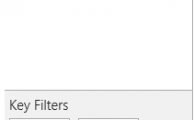
How to setup metadata navigation and filtering in a SharePoint list
There are several filtering methods in a SharePoint list to help users to find the items which meet the certain criteria., such as column header filter, filter in view, filter web part and more. Metadata navigation and filtering feature was first introduced in SharePoint 2010. SharePoint provides this feature in each list with a settings […]
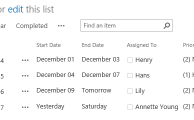
Calculated Boost Field Use Cases
Calculated Boost Field is a field which enables you to do calculate based on other columns like SharePoint Calculated column. With Calculated Boost, you can design powerful formula and complete complicated calculation. Calculated Boost supports more column types than SharePoint OOTB calculated column, including People, Lookup, Note, ID, Content Type etc. Even better, you can […]

Site templates in SharePoint 2013 and SharePoint Online
SharePoint 2013 and SharePoint Online have a number of ways you can organize your site. Besides the default team site that you always see when you use SharePoint, SharePoint also contains a number of out-of-the-box site templates. There are a total of four sections, of which three sections, Collaboration, Enterprise and Publishing, contain the site […]

Understanding Permission Levels in SharePoint 2013 and SharePoint Online
Permissions are important as they determine how much access and control you have over your SharePoint environment. They can be elusive and sometimes confusing to understand. The following illustration will help you to understand permission levels that are available when you are using your team site on SharePoint 2013 and SharePoint Online. These are default […]

Understanding the Basics of the Team Site in SharePoint 2013 and Office 365
A few blog posts ago I first explained what SharePoint is (The Basics for Users of SharePoint). This time around I will focus on the team site. This is the first page you will see when you access your SharePoint environment. You could almost say it is your home. This is how the site lists […]

The Basics of Metadata in SharePoint
As a SharePoint user you probably encounter metadata every day. You probably even hear the word but are not sure exactly what it is. So what is metadata? Metadata and Attributes Metadata is basically the attributes of an object; metadata equals attributes. Metadata has been used in many fields for a long time. Let […]

Understanding the basics of Active Directory (AD)
One question that often comes up when looking at SharePoint is: what is an Active Directory? According to the “Glossary for SharePoint 2010” published by Microsoft Office Dev Center an Active Directory is: “A general-purpose network directory service. Active Directory also refers to the Windows implementation of a directory service. Active Directory stores information […]

The Basics for Users of SharePoint
Are you a user of SharePoint who still has trouble understanding what SharePoint really is? This is a daunting question as there is no right answer to what SharePoint is. Everyone has their own perspective and this leads to even more confusion about what SharePoint is. What is SharePoint? According to Microsoft SharePoint 2013 […]